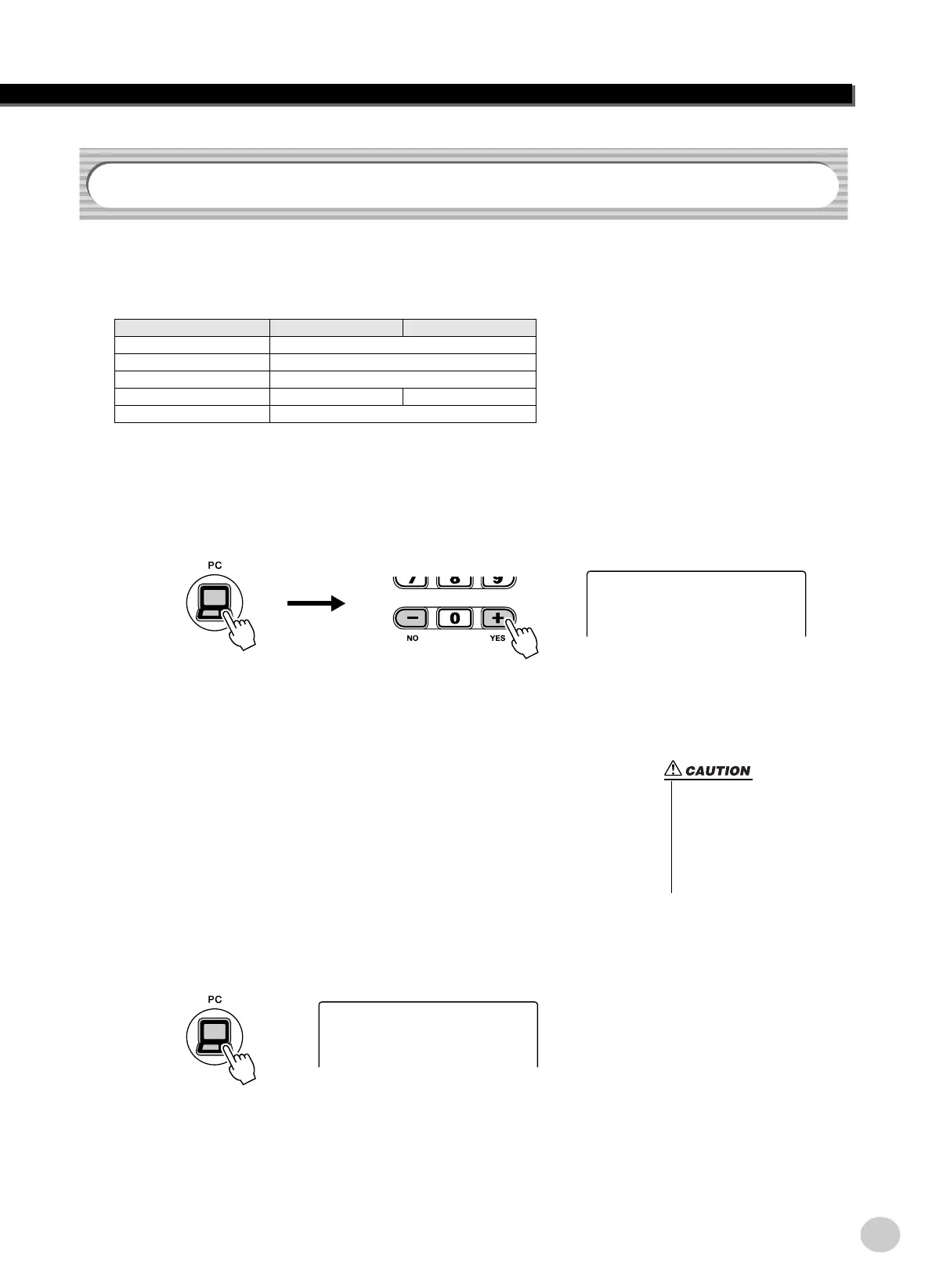MIDI Functions
73
The PC Mode lets you instantly reconfigure the MIDI control settings for use with
a computer or MIDI device.
● Default settings
■ To turn the PC mode on or off:
Press the [PC] button and then press the appropriate [+]/[-] button. This switches
between the PC Mode on/off settings.
■ To store the PC mode parameters:
1 Change the PC mode parameters.
Change the desired MIDI parameters in the Function mode.
The following PC Mode parameters can be stored to memory.
LOCAL ON/OFF
EXTERNAL
KEYBOARD
STYLE OUT
SONG OUT
2 Store the parameters to the PC memory.
Press and hold the [PC] button until “WRITING!” appears in the LCD.
PC mode is on PC mode is off
LOCAL ON/OFF ON
EXTERNAL CLOCK OFF
KEYBOARD OUT ON
STYLE OUT OFF ON
SONG OUT OFF
PC Mode
on
PC Mode
• No sound is output from the
PSR-290 when Local ON/OFF
is set to OFF.
• If External Clock is set to ON,
style or song playback will not
start unless external clock are
received.
WRITING!
