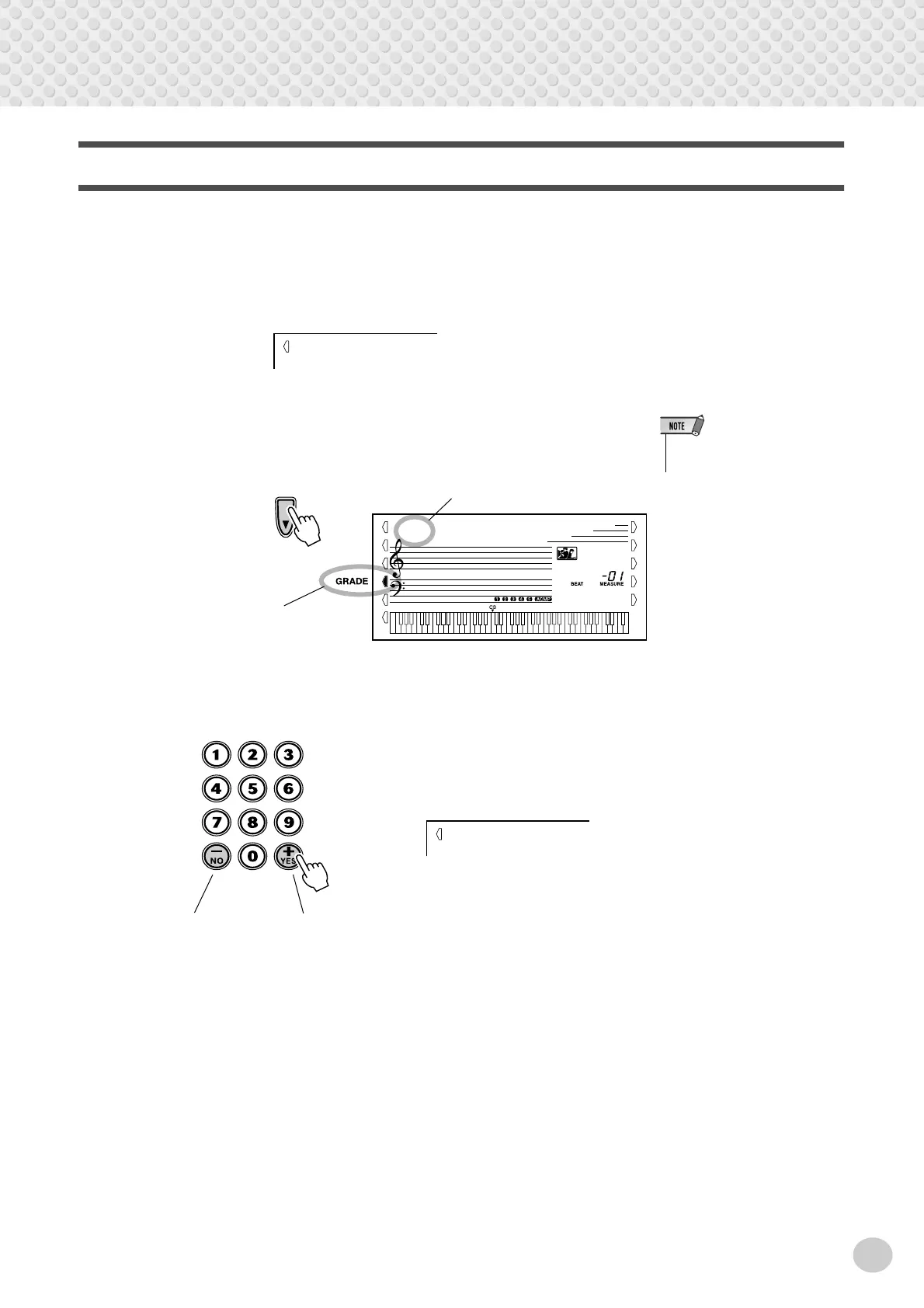Song Lesson
65
Grade
The Lesson feature has a built-in evaluation function that monitors your practicing
of the Lesson songs, and just like a real teacher, it tells you how well you did each
exercise. Four grades are assigned, depending on your performance: “OK,”
“Good,” “Very Good,” and “Excellent.” When the Talking function (page 66) is
on, the PSR-GX76 also “announces” your grade.
1
Select the Grade function.
Press the left Overall button, repeatedly if necessary, until “GRADE”
appears in the display.
2
Set Grade to on or off as desired.
Use the [+]/[-] buttons to set Grade to on or off.
Excellen
on
GRADE
on
Indicates Grade
function is selected
Current Grade function setting
• Grade is automatically set to on
as the default setting.
GRADE
on
Grade onGrade off
