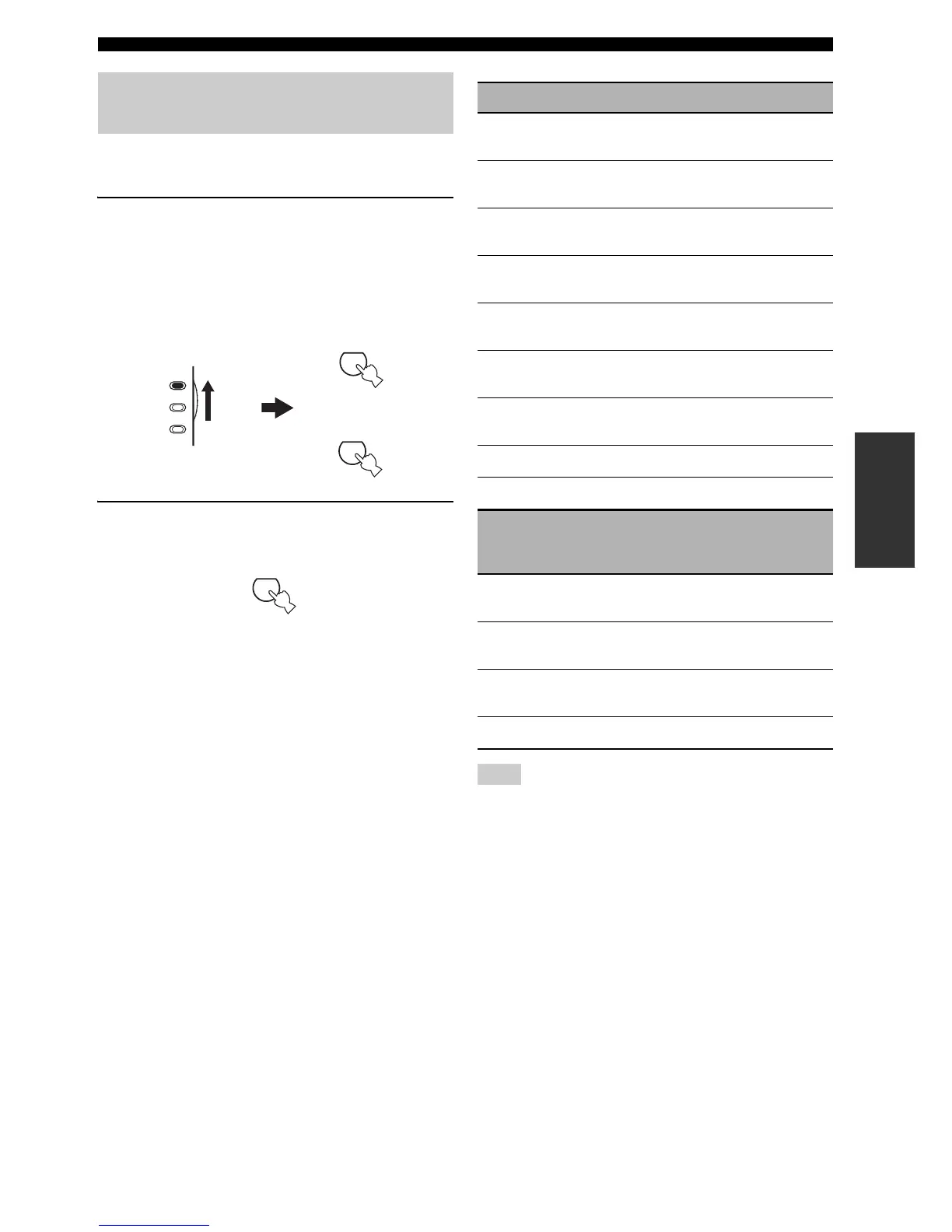43 En
ENJOYING SURROUND SOUND
BASIC
OPERATION
Signals input from 2-channel sources can also be played
back on multi-channels.
1 Set the component selector switch to AMP
and then press STANDARD on the remote
control repeatedly to switch between the
“SUR. STANDARD” and “SUR. ENHANCED”
programs or press MOVIE to select the
“MOVIE THEATER” program.
2 Press SELECT on the remote control
repeatedly to select the desired decoder.
You can select from the following modes depending
on the type of source you are playing and your
personal preference.
y
You can also select a decoder by pressing j / i on the remote
control while the decoder type is displayed in the front panel
display.
The Pro Logic IIx decoder is not available when “SUR. B SP” is
set to “NONE” (see page 83).
Enjoying 2-channel sources in
surround
AMP
SOURCE
TV
STANDARD
5
MOVIE
4
or
SELECT
6
SUR. STANDARD Functions
PRO LOGIC
Dolby Pro Logic processing for any
sources
PLII Movie
Dolby Pro Logic II processing for
movie sources
PLII Music
Dolby Pro Logic II processing for
music sources
PLII Game
Dolby Pro Logic II processing for
game sources
PLIIx Movie
Dolby Pro Logic IIx processing for
movie sources
PLIIx Music
Dolby Pro Logic IIx processing for
music sources
PLIIx Game
Dolby Pro Logic IIx processing for
game sources
Neo:6 Cinema
DTS processing for movie sources
Neo:6 Music
DTS processing for music sources
SUR. ENHANCED
or
MOVIE THEATER
Functions
PRO LOGIC
Dolby Pro Logic processing for any
sources
PLII Movie
Dolby Pro Logic II processing for
movie sources
PLIIx Movie
Dolby Pro Logic IIx processing for
movie sources
Neo:6 Cinema
DTS processing for movie sources
Note