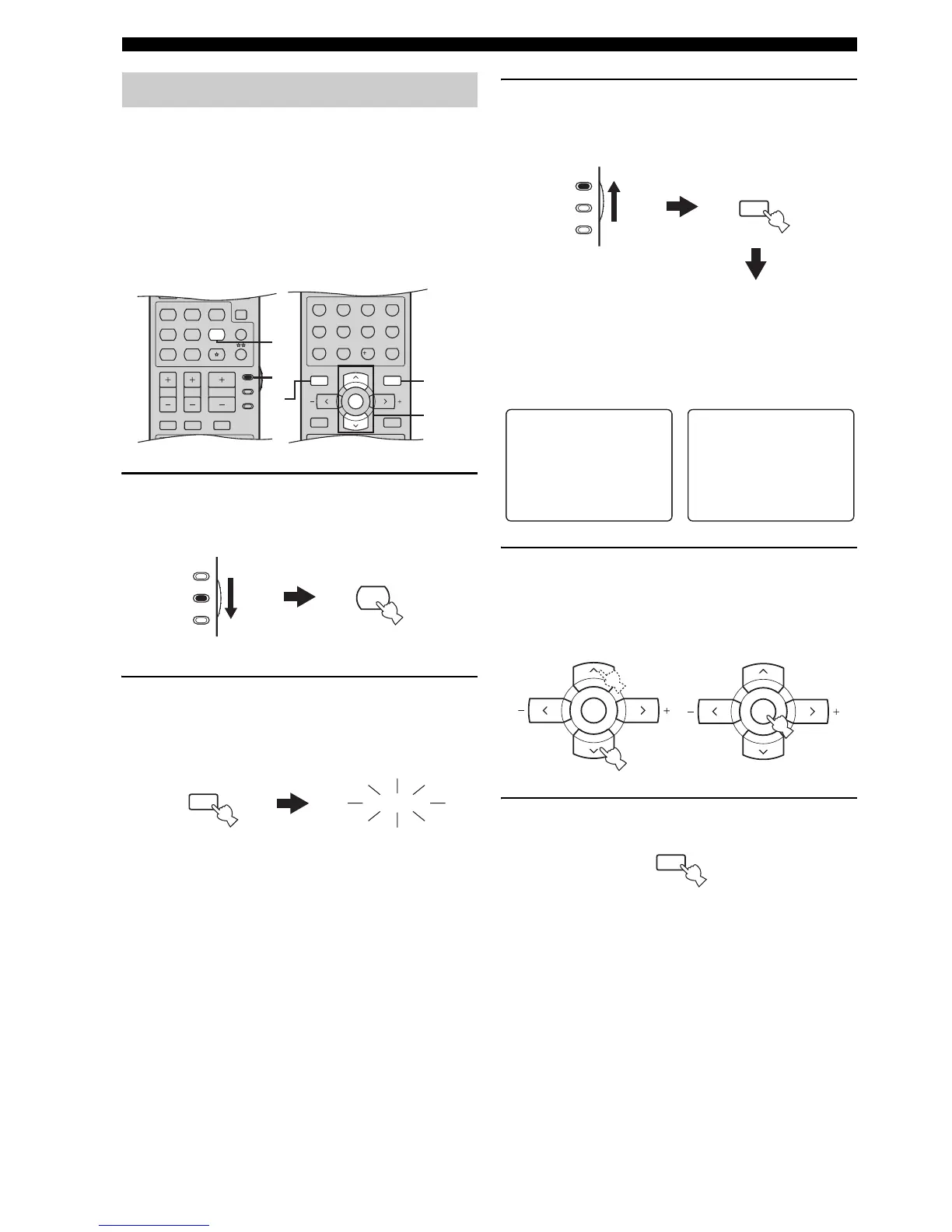64 En
DAB (DIGITAL AUDIO BROADCASTING) TUNING
There are 5 operations in DAB MENU: “INIT SCAN”,
“TUNE AID”, “DRC MODE”, “PRUNE LIST”, and
“PRESET DEL”. Use the remote control to access and
adjust each operation in DAB MENU.
y
This section explains how to access DAB MENU and perform
each operation using the front panel display. You can also
perform the DAB MENU operations using the OSD.
1 Set the component selector switch to
SOURCE and then press TUNER to select
“TUNER” as the input source.
2 Press BAND repeatedly to select “DAB” as
the reception band.
The DAB indicator lights up in the front panel
display.
3 Set the component selector switch to AMP
and then press SET MENU.
“INIT SCAN” appears in the front panel display.
y
When you perform the DAB MENU operations using the
OSD, the following displays appear in the OSD.
4 Press u / d repeatedly and then press
ENTER to select and enter the desired
submenu.
For details about each operation, see pages 65 to 68.
5 Press SET MENU to exit from “SET MENU”.
Using DAB MENU
