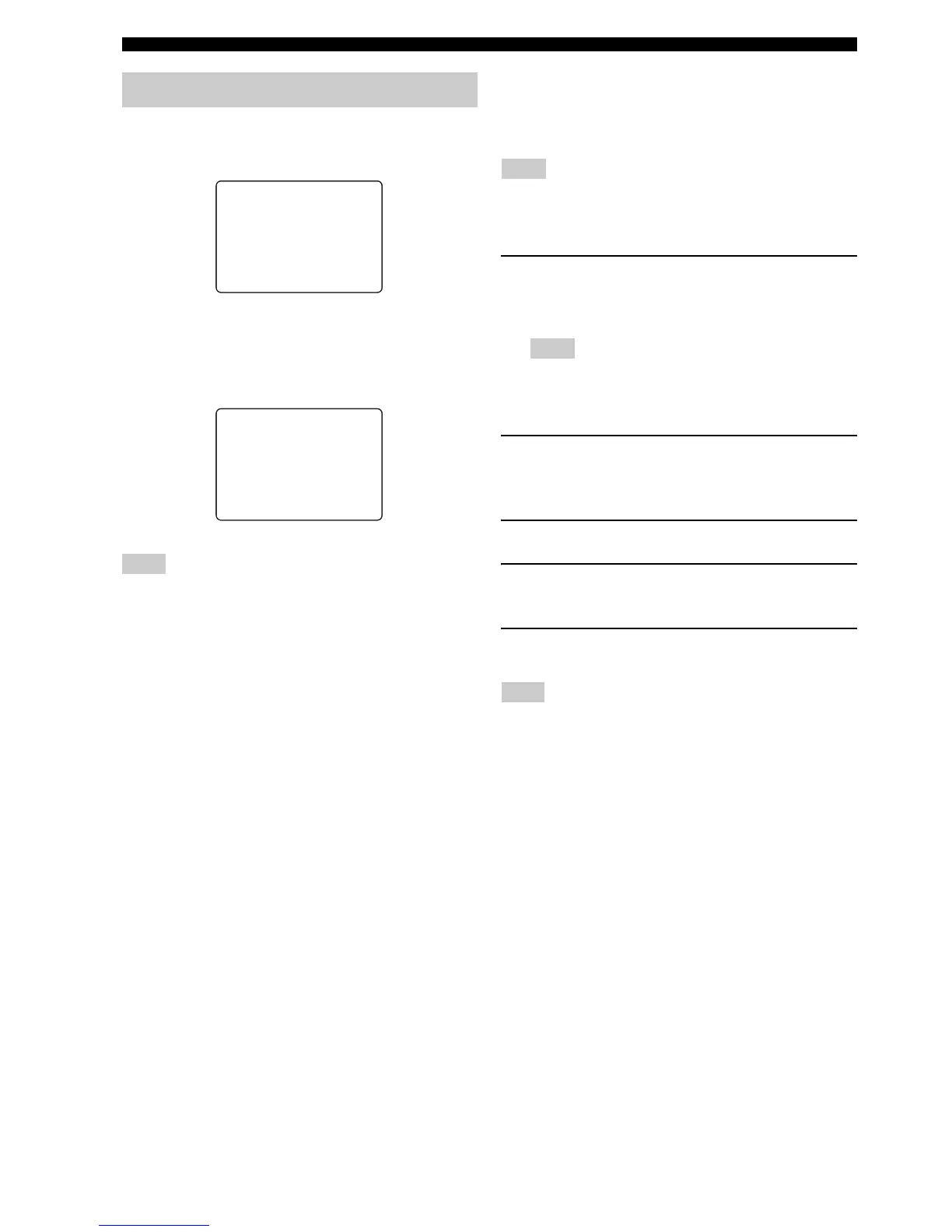90 En
SET MENU
Use this menu to adjust the network and USB system
parameters.
■ Network settings A)NETWORK
Use this feature to view the network parameters (IP
address, etc.) or to change them manually.
The above display is an example.
DHCP DHCP
When this parameter is set to “ON”, network parameters
for “IP”, “SUBNET”, “GATEWAY”, “DNS (P)” and
“DNS (S)” obtained from a DHCP enabled router are
displayed. If DHCP server function is not available, set
this parameter to “OFF” to configure the network
parameters manually.
Choices: ON, OFF
IP address IP
Use this parameter to specify an IP address assigned to
this unit. This value must not duplicate the one used for
other devices in the target network.
Subnet mask SUBNET
Use this parameter to specify the subnet mask value
assigned to this unit.
y
For most of the cases, the subnet mask value can be set as
“255.255.255.0”.
Default gateway GATEWAY
Use this parameter to specify the IP address of the default
gateway.
Primary DNS server DNS (P)
Secondary DNS server DNS (S)
Use this parameter to specify the IP address of the primary
and secondary DNS (Domain Name System) servers.
If you have only one DNS address, enter the DNS address in
“DNS (P)”. If you have two or more DNS addresses, enter one of
them in “DNS (P)” and another in “DNS (S)”.
1 Press u / d on the remote control repeatedly
and then press ENTER to select and enter
the desired network parameter.
When “DHCP” is set to “ON”, you cannot select and adjust
any other network settings. To specify the other parameters,
you need to first set “DHCP” to “OFF”.
2
To specify the parameter, press
u
/
d
repeatedly
to change the number and press
j
/
i
to select
the digit to change.
3 Press ENTER to confirm the parameter.
4 Repeat steps 1 through 3 to configure each
network parameter.
5 Select “SET” and then press ENTER to finish
configuration.
In case you have changed your network configuration, you may
need to reconfigure the network settings again.
y
You can reset the network settings of this unit to the initial factory
settings by using “N-RESET” in the advanced setup menu (see
page 95).
4 NET/USB MENU
Note
.A)NETWORK
B)PLAY STYLE
C)INFORMATION
[]/[]:Up/Down
[ENTER]:Enter
4
NET/USB
MENU
p
p
. DHCP ON
IP 192.168.000.002
SUBNET 255.255.255.000
GATEWAY 192.168.000.001
DNS (P) 192.168.000.001
DNS (S) 000.000.000.000
SET >CANCEL
[]/[]:Up/Down
[ENTER]:Enter
A)NETWORK
p
p
Note
Note
Note