
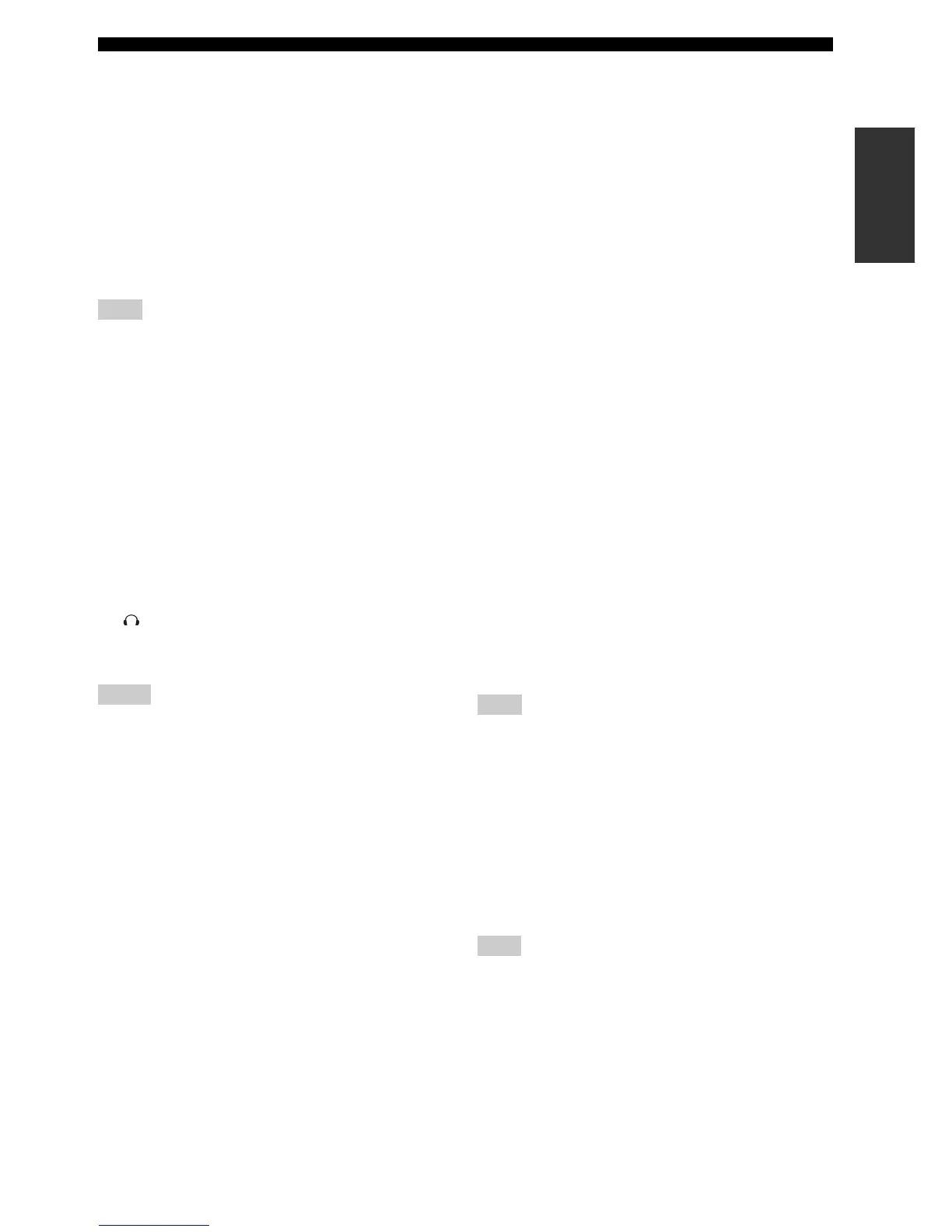 Loading...
Loading...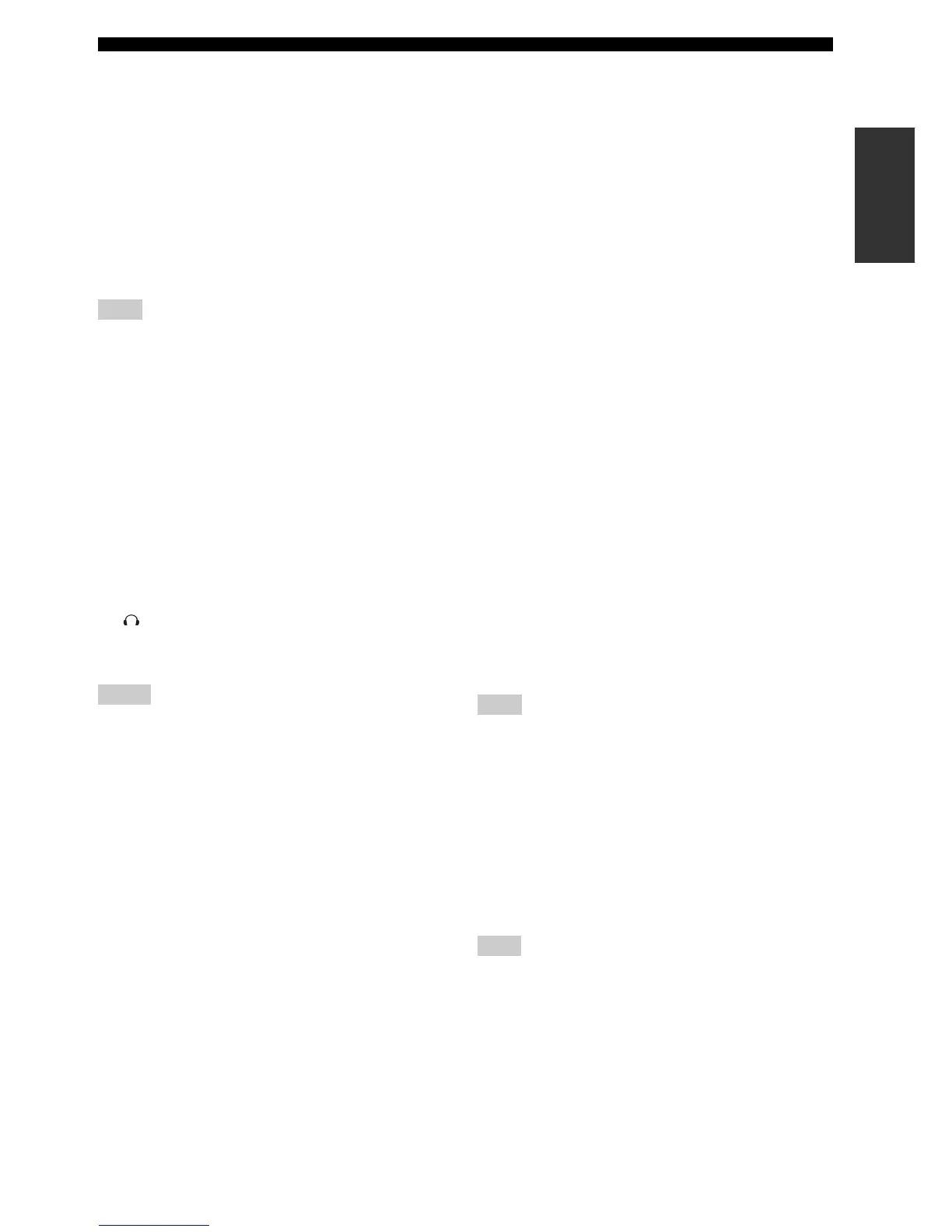
Do you have a question about the Yamaha RX-N600D and is the answer not in the manual?
Lists all items included in the package with the receiver.
Step-by-step instructions for inserting batteries into the remote control.
Explains manual conventions, operation tips, and manual-product priority.
Description of the unit's front panel buttons and features for operation.
Explanation of buttons on the remote control and their operational functions.
Details of indicators and information shown on the unit's front panel display.
Description of terminals and jacks located on the rear panel of the unit.
Guide to optimal speaker placement, connection, and wiring instructions.
Details on different types of audio and video jacks and corresponding cable plugs.
Instructions for connecting TV, DVD, VCR, STB, iPod, and network devices.
Guide for connecting FM, AM, and DAB antennas, and the main power cable.
Setting speaker impedance and procedures for powering the unit on/off.
Overview and initial steps for quick system setup and configuration.
Adjusting room size, speaker count, levels, subwoofer, and EQ settings.
Steps to turn on the unit, select a source, and begin playback.
Controlling volume, tone, and selecting sound field programs during playback.
Enjoying multi-channel sound with headphones and using night listening modes.
Selecting input signal processing and setting the automatic sleep timer.
Adjusting individual speaker output levels and enhancing compressed music.
Options for stereo downmix and direct sound modes for unprocessed audio.
Checking signal format, sampling frequency, bitrate, and flag data of the current input.
Controlling on-screen display settings and playing video with audio sources.
Utilizing decoders for 6.1 channel surround sound playback.
Playing stereo sources in surround and simulating surround effects without rear speakers.
Steps and considerations for recording audio and video signals from connected components.
Procedures for tuning into FM and AM radio stations automatically and manually.
Storing, recalling, and exchanging preset FM/AM radio stations.
Searching stations by program type and utilizing EON network data services.
Viewing PS, PTY, RT, and CT data from received Radio Data System stations.
Performing initial scan and selecting methods for tuning DAB services.
Storing DAB services in memory and displaying service details.
Using the DAB menu for scan, tune aid, DRC, prune list, and preset delete functions.
How to choose and activate different DSP sound field programs for enhanced audio.
Explanations of sound field programs for movie and music sources.
Modifying parameters like room size, liveness, reverb time, and DSP level.
Overview of manual setup, sound, and input menus.
Managing DAB tuning parameters and service registry.
Configuring network and USB connection settings.
Adjusting display, memory guard, and zone settings.
Procedure to enter the advanced setup menu via the unit's front panel.
Resetting speaker impedance, factory presets, and network settings.
Setting remote control IDs, library codes, and resetting control codes.
How to control the unit, TV, and other external components with the remote.
Configuring remote control IDs and library codes for multi-component operation.
Restoring all previously set remote control codes to factory defaults.
Requirements and physical connections for enabling multi-zone audio playback.
Operating Zone 2 audio playback via the front panel and remote control.
How to control iPod features using the unit's interface and remote control.
Utilizing Shuffle and Repeat functions for iPod music playback.
Overview of the menu structure for accessing network and USB content.
Connecting to PC servers and using internet radio stations with bookmarks.
Playing music files from USB memory devices and portable audio players.
Restoring all unit parameters and settings to their original factory defaults.
Addressing common problems like no sound, no picture, or unit not turning on.
Troubleshooting issues related to FM, AM, and DAB radio reception.
Resolving problems with remote control functionality and iPod connection errors.
Troubleshooting network connectivity, USB device recognition, and playback errors.
Definitions of audio formats, video signals, and sampling frequency concepts.
Explanations of DSP sound field programs and their effects.
Lists of DAB frequencies for Band III and L-Band, used for tuning.
Technical details regarding the unit's audio and video performance capabilities.
Technical details for tuner sections, power, dimensions, and weight.
Details on GNU General Public and Lesser General Public Licenses for software.
Lists of remote control codes for cable TV, DBS/PVR, and satellite receivers.
Lists of remote control codes for DVD players, CD players, and tape decks.