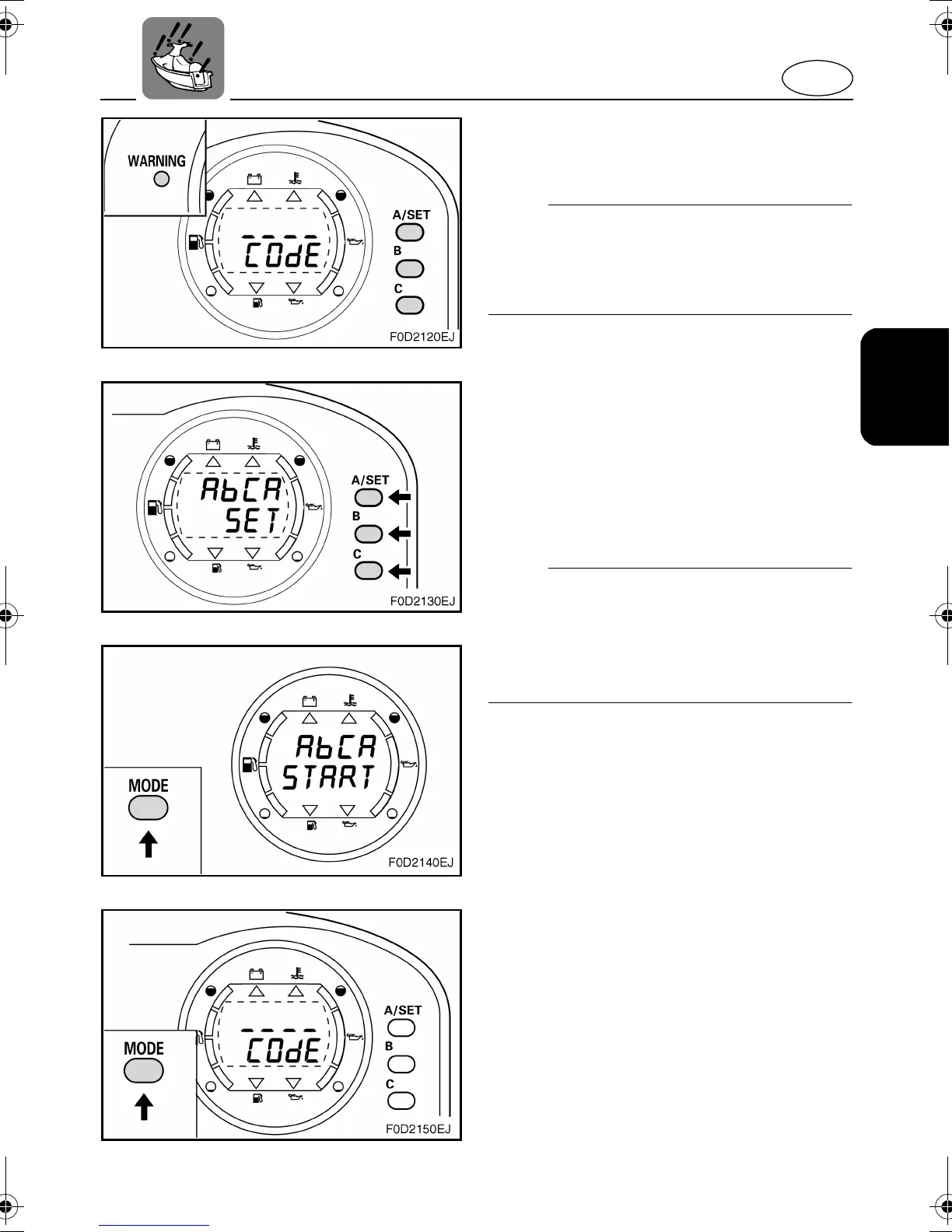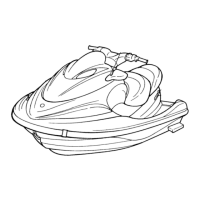2-20
E
3. Select your four-letter code by pressing
the “A/SET,” “B,” or “C” buttons in a
desired sequence.
N
TE:
@
If you do not press a button for more than
10 seconds, the display automatically turns
off. This cancels the process of setting a
code.
@
4. After code setting is complete, the
buzzer will sound 3 times and the display
will show “SET.” Lastly, the display turns
off and the warning light turns on again.
After the meter has displayed this
sequence, connect the blue connector
again.
N
TE:
@
●
Your own code is kept even if the battery
terminal is disconnected.
●
If you forget your own code, or if you want
to change the code, do this initial setting
procedure again from the beginning.
@
EJU01224
Selecting “PA D L OC ” mode
Selecting the desired mode can only be
done after the initial setting has been done
and while the display is not lit.
1. Press the “MODE” button until the meter
displays the current mode, “START” or
“LOCK.”
2. With “START” or “LOCK” displayed,
press the “MODE” button continuously
for about 3 seconds until the display
changes to “COdE.”
UGU513.book Page 20 Tuesday, June 10, 2003 12:21 PM
