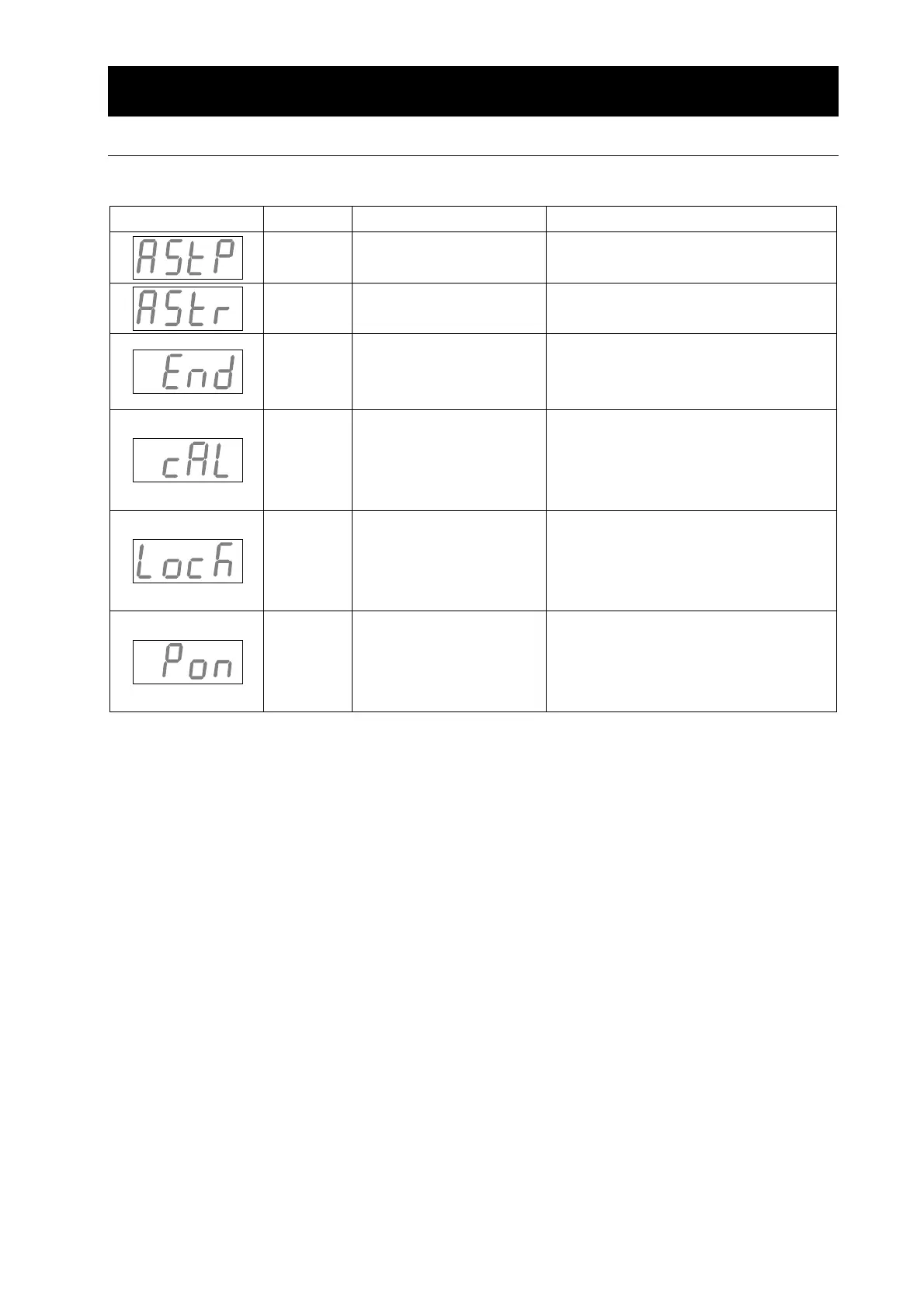11
3. Names and functions of parts
Explanation of characters
Characters on the controller are explained in this section.
Characters Identifier Name Application
AStP Auto stop setting Used for setting auto stop operation.
AStr Auto start setting Used for setting auto start operation.
End Time up
Displayed when timer operation has
ended.
See pages 17 and 19.
cAL Calibration offset setting
Used for inputting a calibration offset
temperature
See section “Using the calibration
offset function” on page 23.
Lock Key lock of settings
Key locks settings to prevent their
alteration
See section “Using the lock function”
on page 24.
Pon
Power outage compen-
sation setting
Selects operations after recovery from
power outage.
See section “Using the power outage
compensation function” on page 25.
*See the section “Operation mode・function setting keys and characters” on page 14 for characters of
operation modes and functions.
