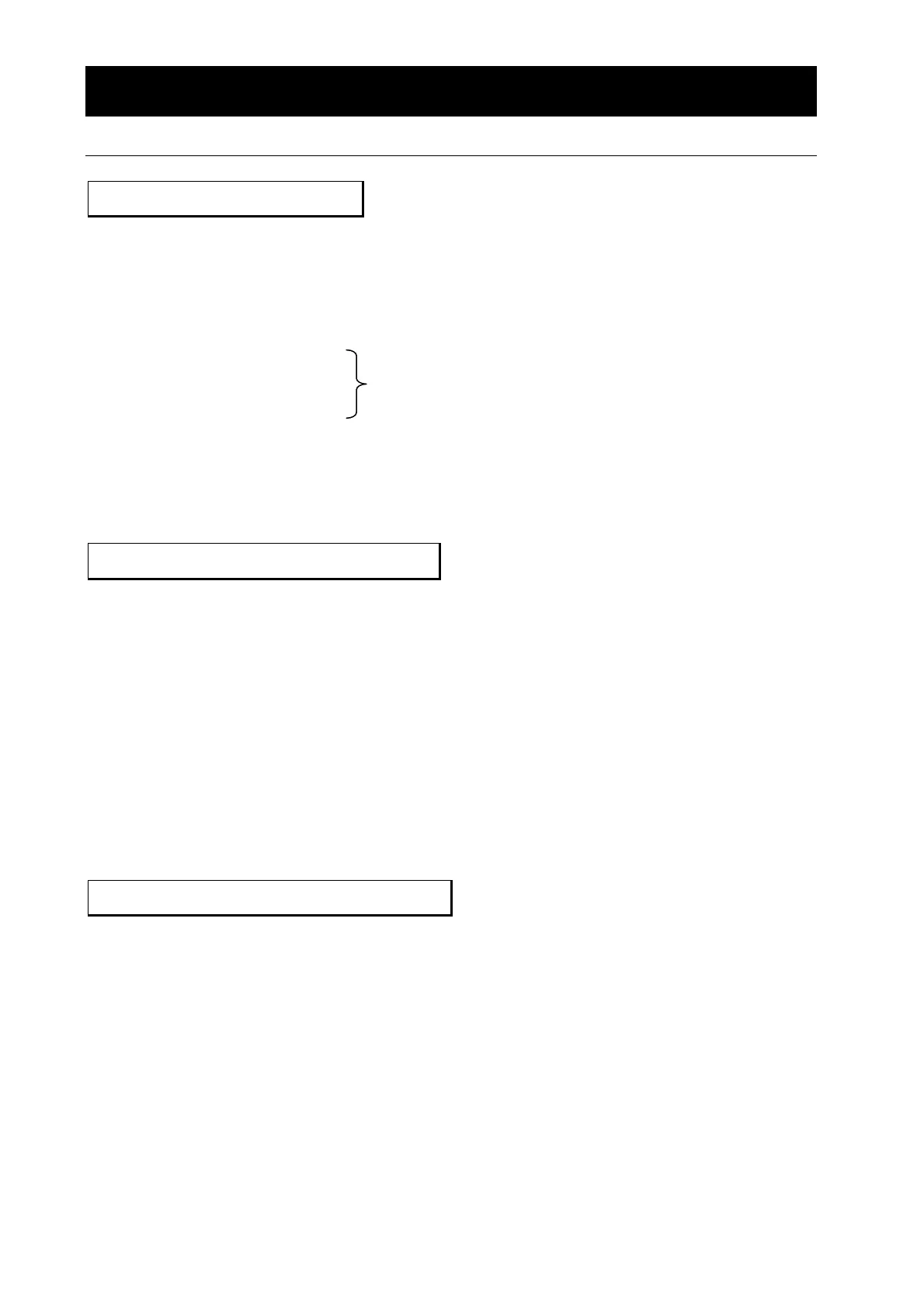32
9. After sales service and warranty
When requesting a repair
When requesting a repair
If any trouble occurs, immediately stop operation, turn the ELB off, pull out the power plug and
contact your dealer or our sales office.
Information necessary for requesting a repair
◆Model name of the product
◆Serial number
◆Date (y/m/d) of purchase
◆Description of trouble (as in detail as possible)
Be sure to indicate the warranty card to our service representative.
Warranty card (attached separately)
z Warranty card is given by your dealer or one of our sales offices and please fill in your dealer,
date of purchase and other information and store securely.
z Warranty period is one full year from the date of purchase. Repair service for free is available
according to the conditions written on the warranty card.
z For repairs after the warranty period consult your dealer or one of our sales offices. Paid
repair service is available on your request when the product’s functionality can be maintained
by repair.
Minimum holding period of repair parts
The minimum holding period of repair parts for this product is seven years after end of
production.
Repair parts here refer to parts necessary for maintaining performance of the product.
Confirm on the warranty card or the nameplate installed on
the unit.
See the section”3. Names and functions of parts” in page 9
