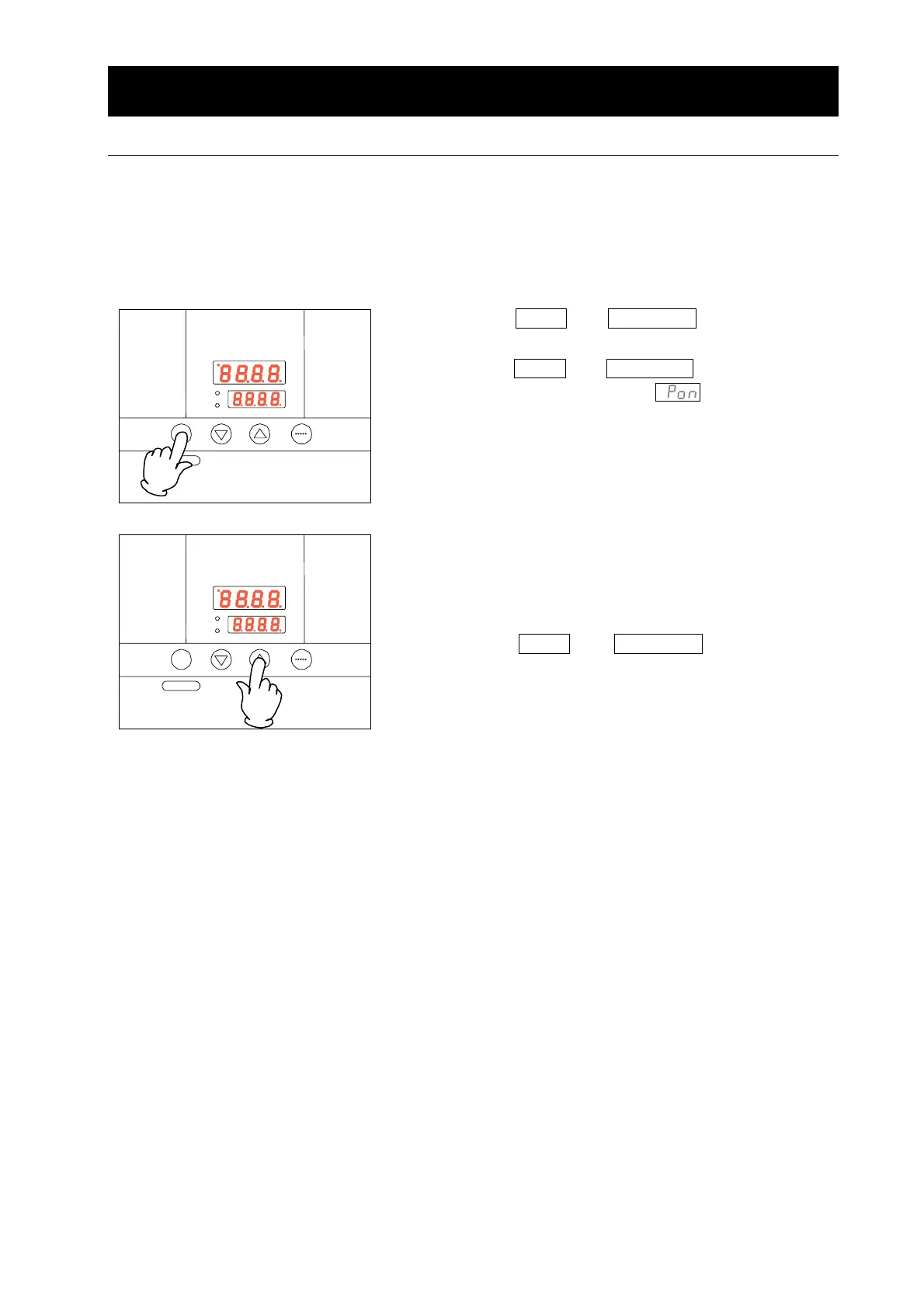25
4. Operating procedures
Useful function (power outage compensation function)
Using the power outage
compensation function
The power outage compensation function returns the main
unit operation to the resume status after recovery from power
outage, or keeps the current stop status.
The function is set at “on” on shipping from the factory.
MEASURED TEMP.
℃
HEATER
RUN
SET TEMP.
RUN
STOP
TIMER
SUB MENU
① Press the TIMER key (SUB MENU key) long to enter
the sub menu mode.
Press the TIMER key (SUB MENU key) several times
to select the characters Pon that indicate the
power outage compensation function.
MEASURED TEMP.
℃
HEATER
RUN
SET TEMP.
RUN
STOP
TIMER
SUB MENU
② “On” is displayed on the set temperature screen. The
device keeps stop status after recovery from power
outage when this setting is set to “off” using the
▼
key.
Press the TIMER key (SUB MENU key) long to exit
the sub menu mode.
