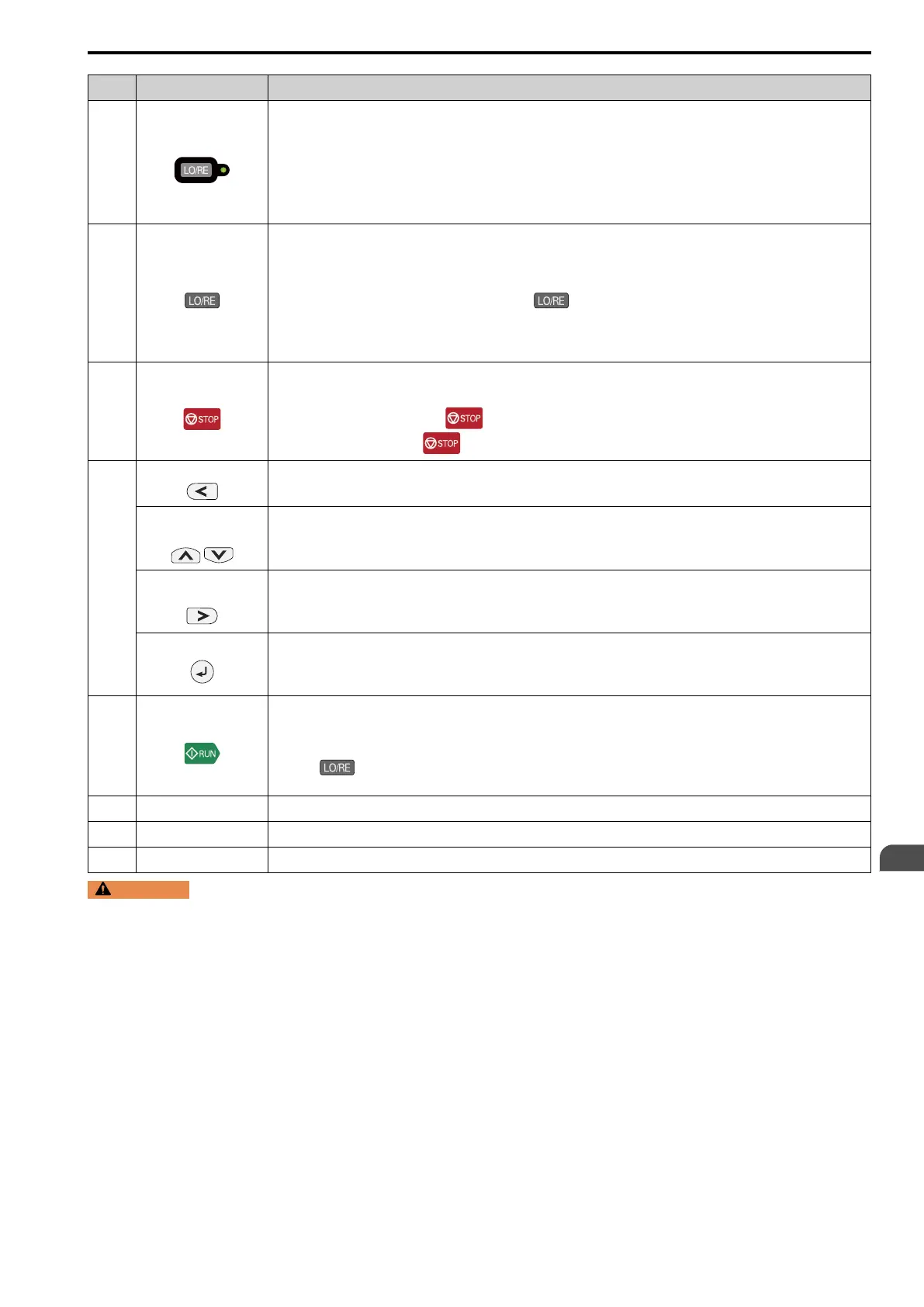6 Keypad
YASKAWA ELECTRIC TOEP C710617 17B YASKAWA AC Drive GA700 Initial Steps EN 7
- Name Functions
E
LO/RE LED
Illuminates to identify when the drive is operating in LOCAL Mode.
The keypad controls the Run command and frequency reference. Use the keypad to enter Run/Stop
commands and the frequency reference command.
The light turns off when the drive is operating in REMOTE Mode.
The control circuit terminal or serial transmission device controls the Run command and frequency
reference. Use the frequency reference source entered in b1-01 [Frequency Reference Selection 1] and the
Run command source selected in b1-02 [Run Command Selection 1]
F
LO/RE Selection Key
Switches drive control for the Run command and frequency reference between the keypad (LOCAL) and
an external source (REMOTE).
Note:
• Stop operation in Drive Mode to enable the LO/RE Selection Key. Set o2-01 = 0 [LO/RE Key
Function Selection = Disabled] to disable when switching from REMOTE to LOCAL will
have a negative effect on system performance.
• The drive will not switch between LOCAL and REMOTE when it is receiving a Run command from
an external source.
G
STOP Key
Stops drive operation.
Note:
Uses a stop-priority circuit. will stop the drive quickly in LOCAL or REMOTE Mode. The
drive will not stop with when o2-02 = 0 [STOP Key Function Selection = Disabled].
H
Left Key Moves the cursor to the left.
Up Arrow Key/Down
Arrow Key
/
• Scrolls up or down to show the next item or the previous item.
• Selects parameter numbers.
• Increments or decrements setting values.
Right Key (Reset
Key)
• Moves the cursor to the right.
• Continues to the next screen.
• Clears drive faults.
ENTER Key
• Enters parameter values and settings.
• Selects each mode, parameter, and set value.
• Selects menu items to move the user between keypad displays.
I
RUN Key
Starts the drive in LOCAL Mode.
Starts the motor tuning procedure when in Auto-Tuning Mode.
Note:
Push on the keypad to set the drive to LOCAL Mode before using the keypad to operate the
motor.
J
USB Terminal Insertion point for a mini USB cable. Use the mini USB cable to connect the drive to a PC.
K RJ-45 Connector Connects the keypad directly to the drive.
L Clock Battery Cover Cover for the customer-supplied clock battery.
WARNING
Sudden Movement Hazard. Remove all persons and objects from the area around the drive, motor, and
machine area before switching control sources when b1-07 = 1 [LOCAL/REMOTE Run Selection = Accept existing RUN
command]. Failure to obey can cause death or serious injury.
EN