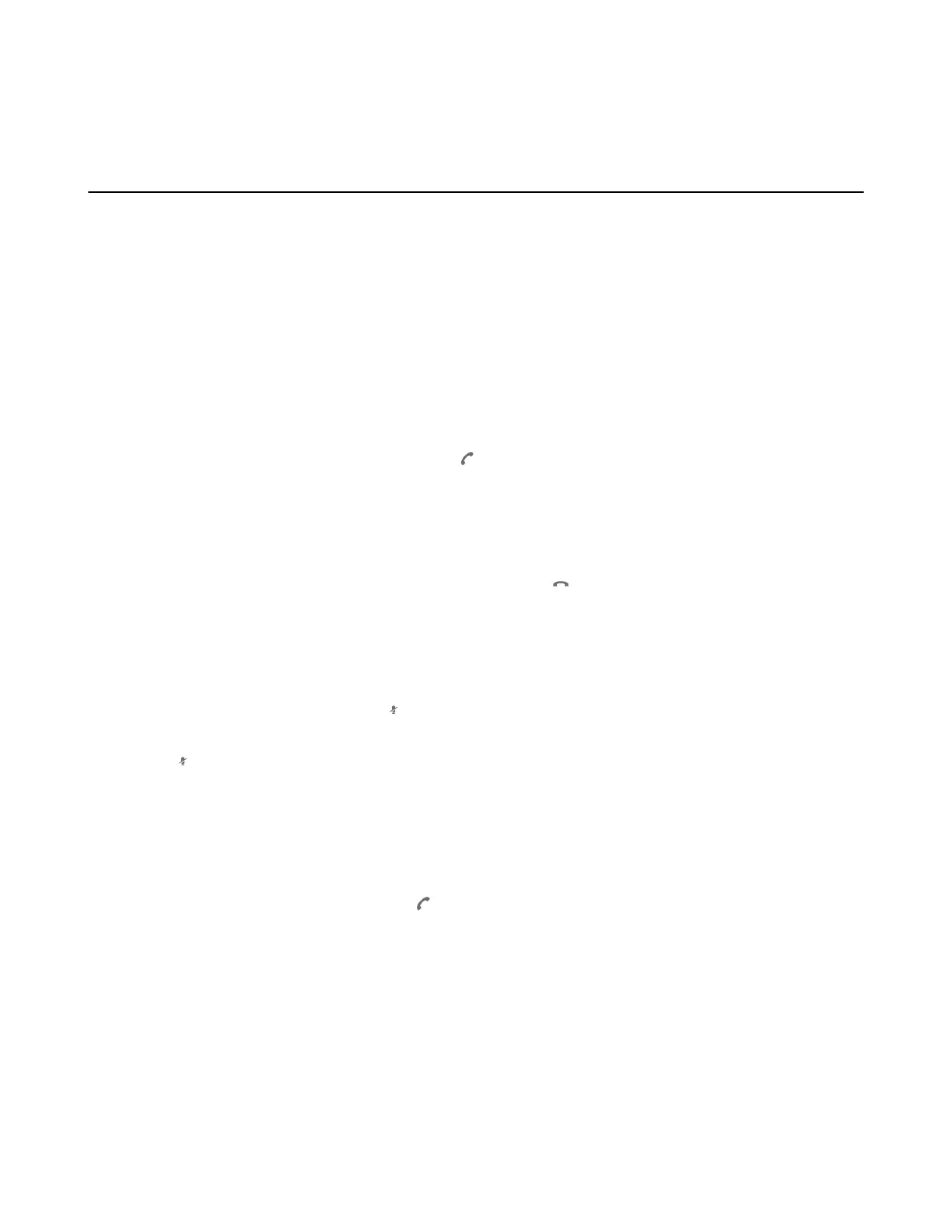| Using the Speakerphone | 10
• Pausing or Playing the Music
• Resetting to Factory
Call Control Features
You can control the calls on the speakerphone.
• Answering a Call
• Rejecting or Ending a Call
• Muting/Unmuting a Call
• Holding a Call
• Creating a Mix Conference
• Handling Multiple Calls
Answering a Call
Procedure
In the ringing state, tap the Answer Call button .
Rejecting or Ending a Call
Procedure
In the ringing state or during the call, tap the End Call button .
Muting/Unmuting a Call
Procedure
1. During a call, tap the Mute button to mute the microphone.
The mute LED indicator and LED light-ring glow red.
2. Tap again to unmute the microphone.
Holding a Call
You can place an active call on hold.
Procedure
During a call, tap the Answer Call button .
The LED light-ring flashes green.
Creating a Mix Conference
You can create a mix conference on the speakerphone.
Before you begin
• The speakerphone is connected to PC via USB cable and connected to PC/ smartphone via Bluetooth.
• The speakerphone has one USB call and one Bluetooth call.
