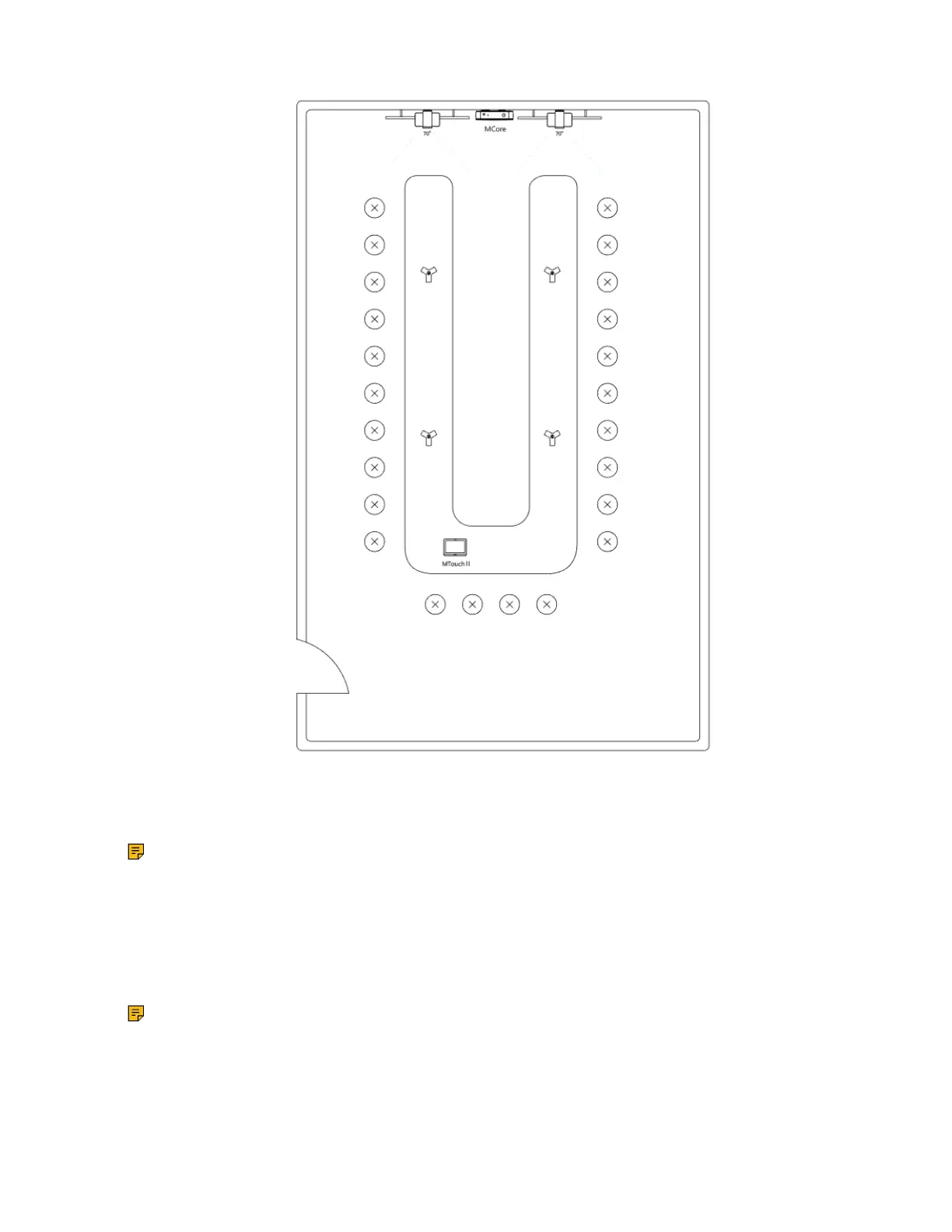| Deployment and Connection | 42
• he distance between the two VCM34s on both sides is 3 meters.
• VCM34 supports 360-degree audio pickup at a radius of up to 6 meters and you can cascade up to 4
VCM34 units.
Note: The MTouch
Ⅱ
needs to be placed in a position facing the door.
Deployment Solutions of MVC Series
Yealink MVC900/MVC800/MVC500/MVC300 system supports different camera devices (Camera-Hub/
UVC80/UVC50/UVC30 Room) and audio devices (VCM34/VCM38/MSpeaker/CP900) according to the
conference requirements. Deployment solutions for different camera devices and audio input devices are
as follows:
Note: You can purchase VCM38 separately.
