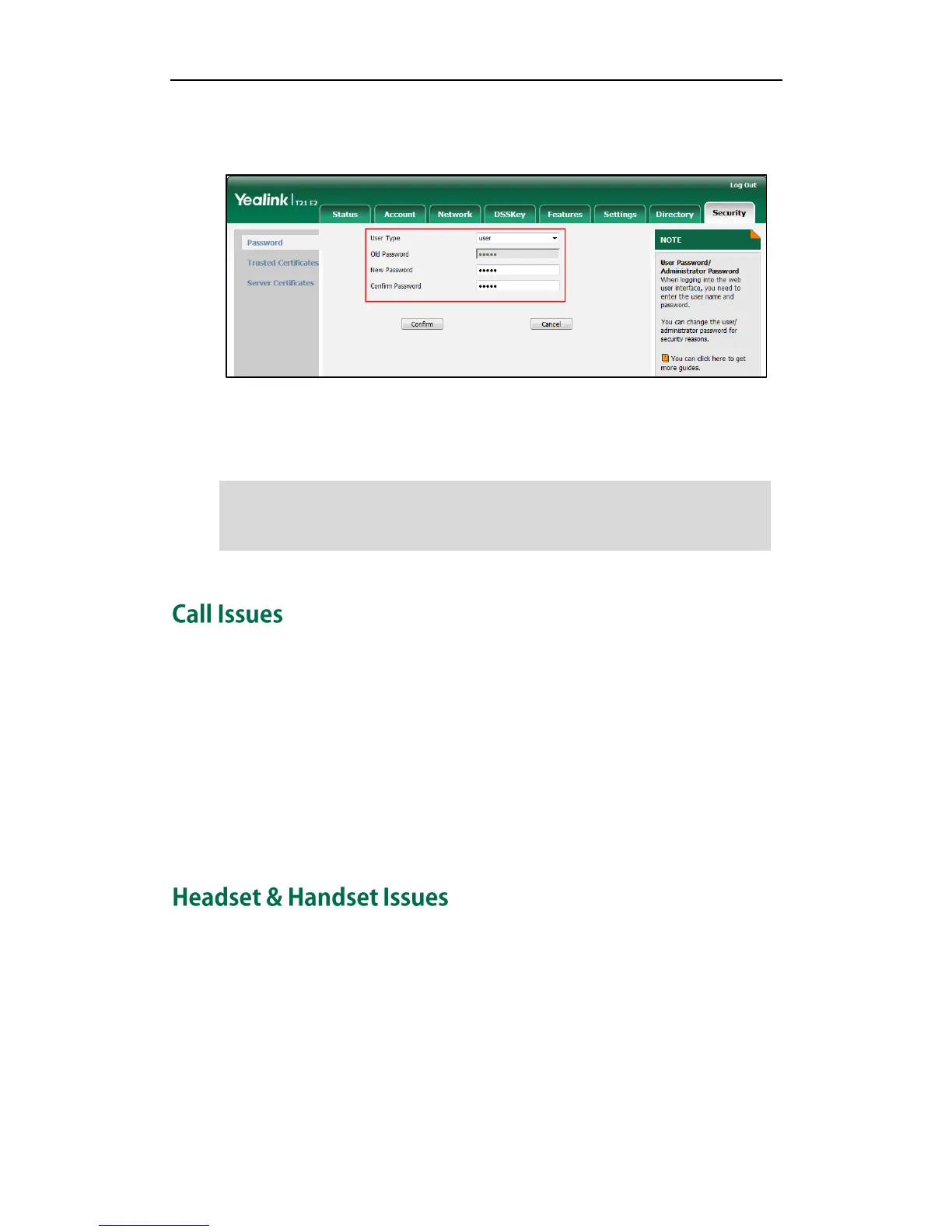Troubleshooting
157
3. Enter the new user password in the New Password field and Confirm Password
field.
4. Click Confirm to accept the change.
You can also contact your system administrator for help.
Note
Why can’t I receive calls?
Check the SIP registration with your system administrator.
Check that the DND (Do Not Disturb) mode is deactivated on your phone. Refer to
Do Not Disturb (DND) on page 88.
Check that call forward is disabled on the phone. Refer to Call Forward on page 92.
Check whether the caller number is stored in the blacklist directory. Refer to Blacklist
on page 47.
Why does my handset not work?
Check that the handset cord is fully connected to both the handset jack on the phone
and handset. Refer to Phone Installation on page 13.
Why does my headset not work?
Check that the headset cord is properly connected to the headset jack on the
phone. Refer to Phone Installation on page 13.