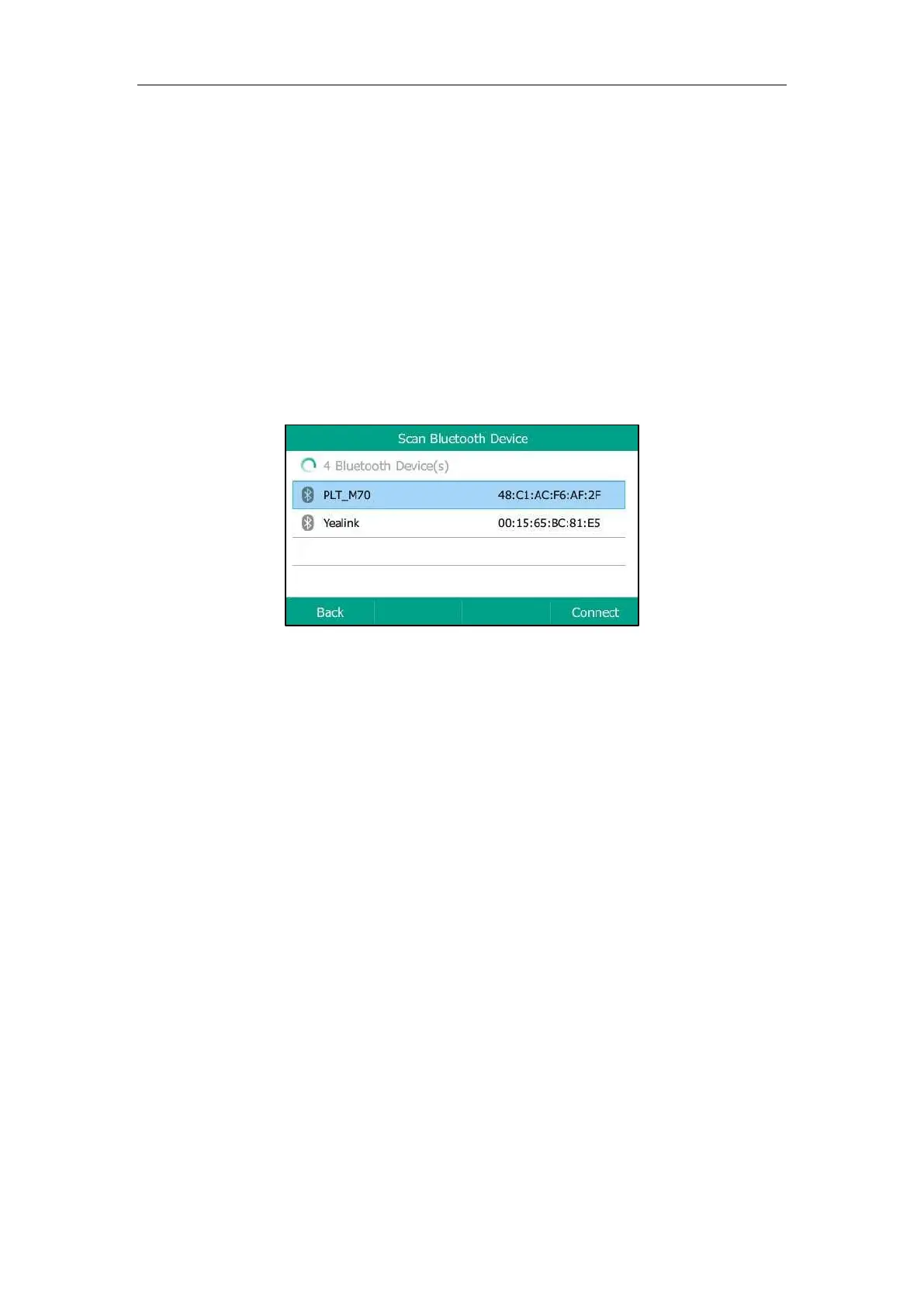User Guide for T5 Series IP Phones
96
Pairing and Connecting the Bluetooth Headset
Before pairing a Bluetooth headset, make sure that the Bluetooth headset is discoverable. For
more information, refer to the documentation from the Bluetooth headset manufacturer.
Procedure:
1. Navigate to Menu->Basic->Bluetooth.
2. Activate the Bluetooth mode (refer to Activating the Bluetooth Mode).
3. Press Scan to search the Bluetooth devices.
The phone proceeds to scan the local Bluetooth devices, and LCD screen displays the
available Bluetooth devices.
4. Find your Bluetooth headset, and then press Connect.
The Bluetooth icon appears on the LCD screen on all IP phones.
With the Bluetooth headset paired and connected, you can use the Bluetooth headset to
place and answer calls. For more information, refer to the documentation from the
Bluetooth headset manufacturer.
Pairing and Connecting the Bluetooth-Enabled Mobile Phone
You can pair and connect the Bluetooth-Enabled mobile phone to the IP phone. Before pairing a
Bluetooth-Enabled mobile phone, make sure that the Bluetooth-Enabled mobile phone is
discoverable.
Procedure:
1. Navigate to Menu->Basic->Bluetooth.
2. Activate the Bluetooth mode.
3. Press Scan to search for the Bluetooth-Enabled mobile phone.
4. Find your Bluetooth-Enabled mobile phone, and then press Connect.