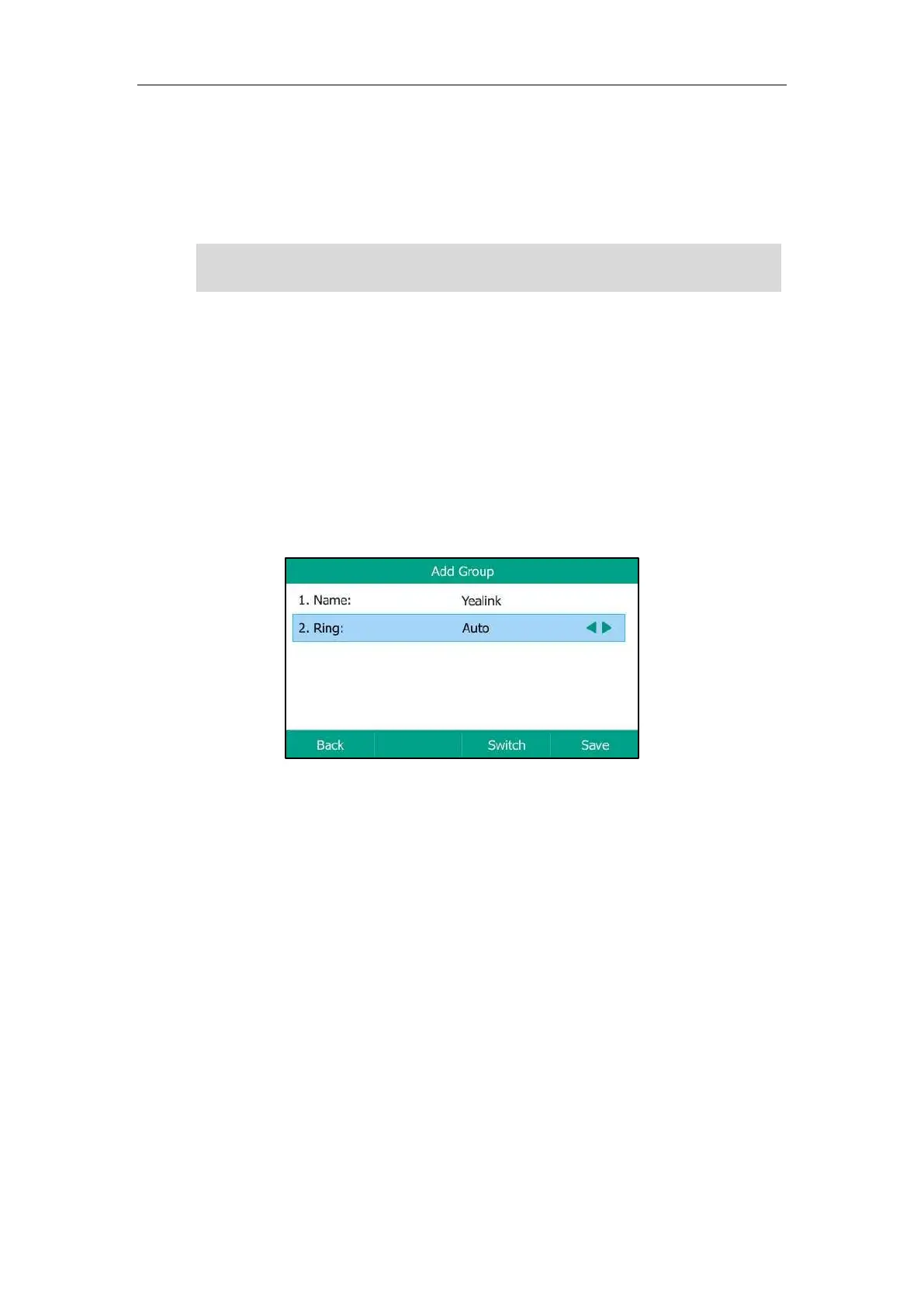User Guide for T5 Series IP Phones
60
Local Directory
You can store up to 1000 contacts and 48 groups in your phone’s local directory, allowing you
to edit, delete, search or simply dial a contact from the local directory.
Note
Adding Groups
Procedure:
1. Press Directory or navigate to Menu->Directory->Local Directory to enter the local
directory.
2. Press AddGroup.
3. Enter the desired group name in the Name field.
4. Select the desired group ring tone from the Ring field.
If Auto is selected, this group will use the ring tone according to the priority: Contact ring
tone (refer to Adding Contacts) >Account ring tone (refer to Ring Tones) >Phone ring tone
(refer to Ring Tones). If a specific ring tone is selected, this group will use the ring tone
according to the priority: Contact ring tone (refer to Adding Contacts) >Group ring tone.
5. Press Save.
Adding groups is configurable via web user interface at the path Directory->Local Directory.
Editing Groups
Procedure:
1. Press Directory or navigate to Menu->Directory->Local Directory to enter the local
directory.
2. Highlight a desired group.
You can back up the local directory to the provisioning server. For more information, contact your
system administrator.