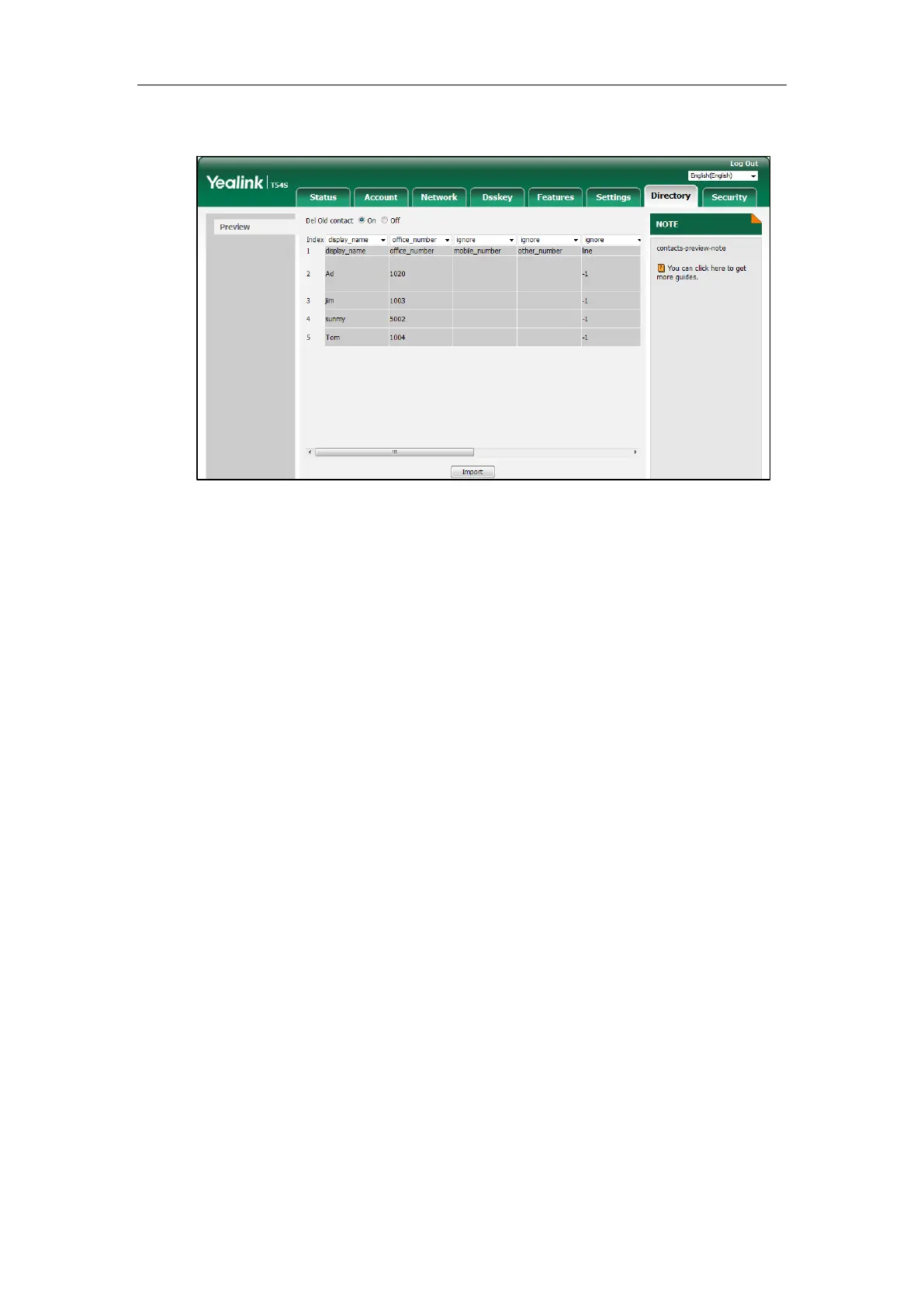User Guide for T5 Series IP Phones
68
At least one item should be selected to be imported into the local directory.
7. Click Import.
Exporting an XML/CSV Contact List
Procedure:
1. Click Directory->Local Directory.
2. Click Export XML (or Export CSV).
3. Click Save to save the contact list to your local system.
Blacklist
You can store up to 30 contacts; add, edit, delete or search for a contact in the blacklist, and
even call a contact from the blacklist. Incoming calls from the blacklist contacts will be rejected
automatically.
For how to edit, delete, place calls to and/or search for contacts in the blacklist, refer to Editing
Contacts, Deleting Contacts, Placing Calls to Contacts and/or Searching for Contacts.
Adding a Contact to the Blacklist Manually
Procedure:
1. Navigate to Menu->Directory->Blacklist.
2. Press Add.