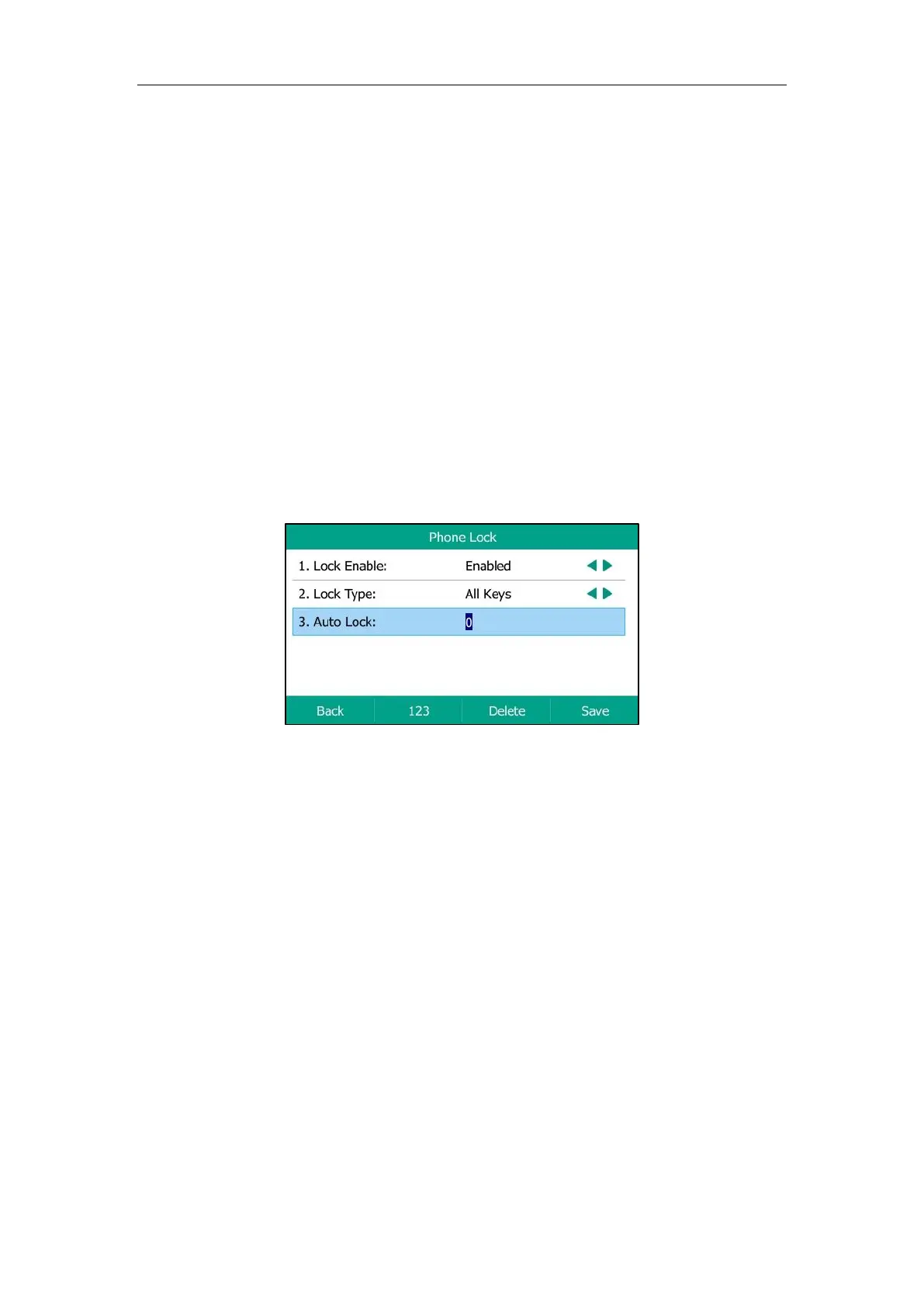User Guide for T5 Series IP Phones
52
more information, refer to Configuring the Emergency Number.
Activating the Phone Lock
Procedure:
1. Navigate to Menu->Basic->Phone Lock.
2. Enter the desired PIN (default PIN: 123) in the Unlock PIN field, and then press OK.
3. Select Enabled from the Lock Enable field.
4. Select a desired type from the Lock Type field.
5. Enter the desired interval between 0 and 3600 (seconds) of automatic phone lock in the
Auto Lock field.
If it is set to 0, the phone will not be automatically locked. You need to long press # key to
lock it when the phone is idle.
If it is set to other values except 0 (for example, 5), the phone will be locked when the
phone is inactive in the Idle screen for the designated time (in seconds).
6. Press Save.
When the phone is locked, the lock icon will display on the LCD screen.
Phone Lock activation is configurable via web user interface at the path Features->Phone Lock.
Changing the Phone Unlock PIN
Procedure:
1. Navigate to Menu->Basic->Change PIN.