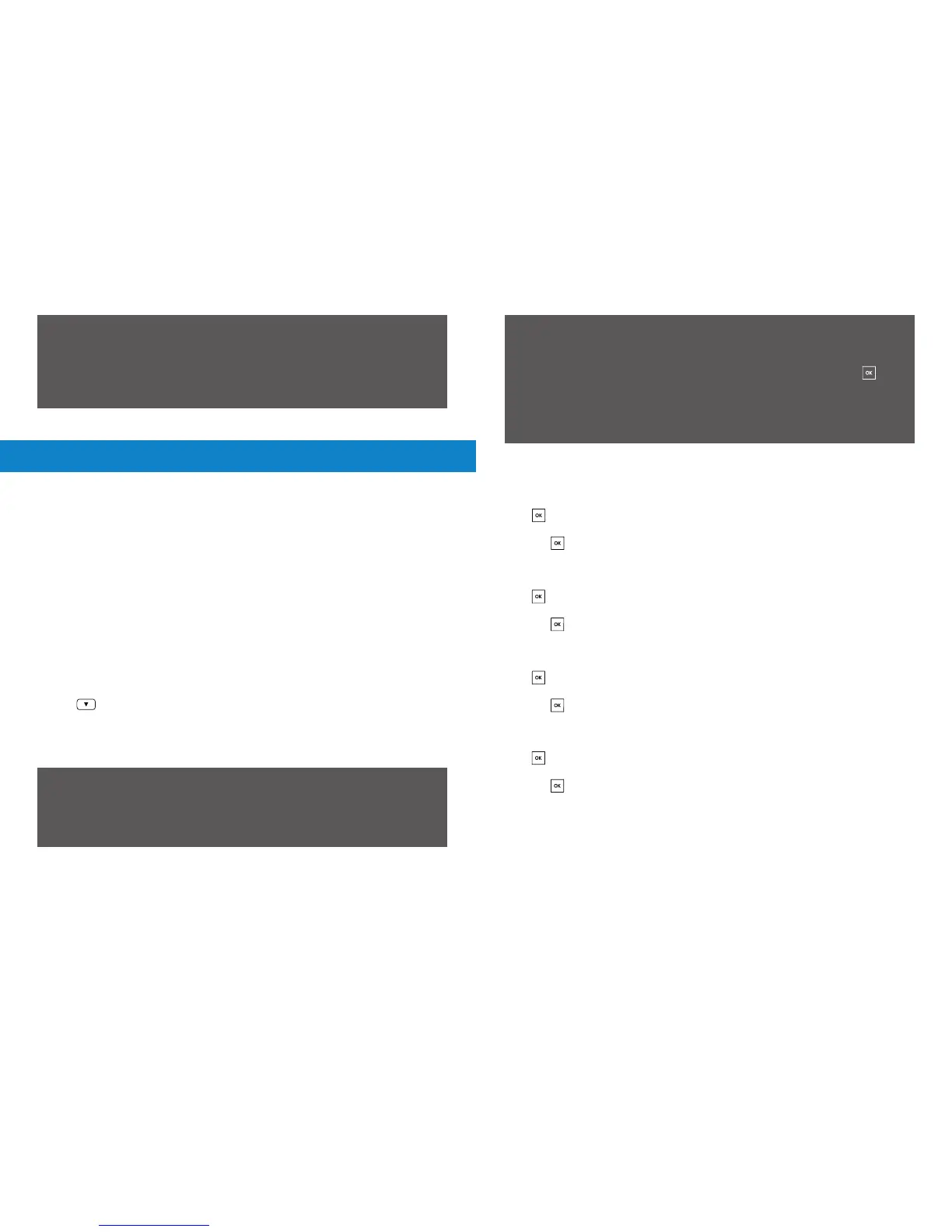The IP phone should be used with an original Yealink power adapter
(5V/600mA) only. The use of a third-party power adapter may cause
damage to the phone. If you are connecting a PC to your phone, we
recommend that you use the Ethernet cable provided by Yealink. If inline
power (PoE) is provided via a PoE-compliant switch, you do not need to
connect the power adapter.
Note:
• To access calling features, press the “codes” soft key to enter a code.
• After entering the calling feature code (e.g. *64#), press OK soft key or
button to initiate the action.
• Successful activation/deactivation of server-based calling features will
play/sound a confirmation tone on the handset.
Server-based calling features:
Call Forward
Call Forward to Voice Mail (always):
1. To activate, press Codes key when handset is idle, dial *64# and press OK soft key
or button
2. To de-activate, press Codes key when handset is idle, dial #64# and press OK soft
key or button.
Call Forward to Voice Mail (when busy/on call/engaged):
1. To activate, press Codes key when handset is idle, dial *65# and press OK soft key
or button
2. To de-activate, press Codes key when handset is idle, dial #65# and press OK soft
key or button.
Call Forward to Another Number (always):
1. To activate, press Codes key when handset is idle, dial *21# and press OK soft key
or button
2. To de-activate, press Codes key when handset is idle, dial #21# and press OK soft
key or button.
The IP phone supports either or both IPv4 and IPv6 address modes, but
IPv6 is disabled by default.
Incorrect network settings may result in inaccessibility of your IP phone
and may have an impact on the network performance. For more
information on these parameters, please consult the user manual.
Note:
DHCP: By default, the phone attempts to contact a DHCP server in your
network to obtain its valid network settings, e.g., IP address,
subnet mask, gateway address and DNS address. (This option
is for most users.)
Static IP Address: If your phone cannot contact a DHCP server for any reason, you
need to configure the IP address, subnet mask, gateway address,
primary DNS address and secondary DNS address for the phone
manually. (This option is for advanced users).
To configure the network parameters for the phone manually:
1. Press the Menu key to enter the main menu, and then select Settings->
Advance Settings->Network (default password: admin)->WAN Port.
3. Press to select the corresponding IP address mode.
2. Select the desired IP address mode from the IP Mode field.
4. Make the desired changes.
5. Press the Save soft key to accept the change.
Network Settings
You can configure the network settings in the following ways:
Call Forward to Another Number (when busy/on call/engaged):
1. To activate, press Codes key when handset is idle, dial *58# and press OK soft key
or button
2. To de-activate, press Codes key when handset is idle, dial #58# and press OK soft
key or button.
1. Press the Conf soft key during an active call. The call is placed on hold.
Call Conference
2. Enter the number of the second party, and then press the Send soft key.
3. Press the Conf soft key again when the second party answers. All parties are now
joined in the conference.
4. Press the EndCall soft key to disconnect all parties.
3 8