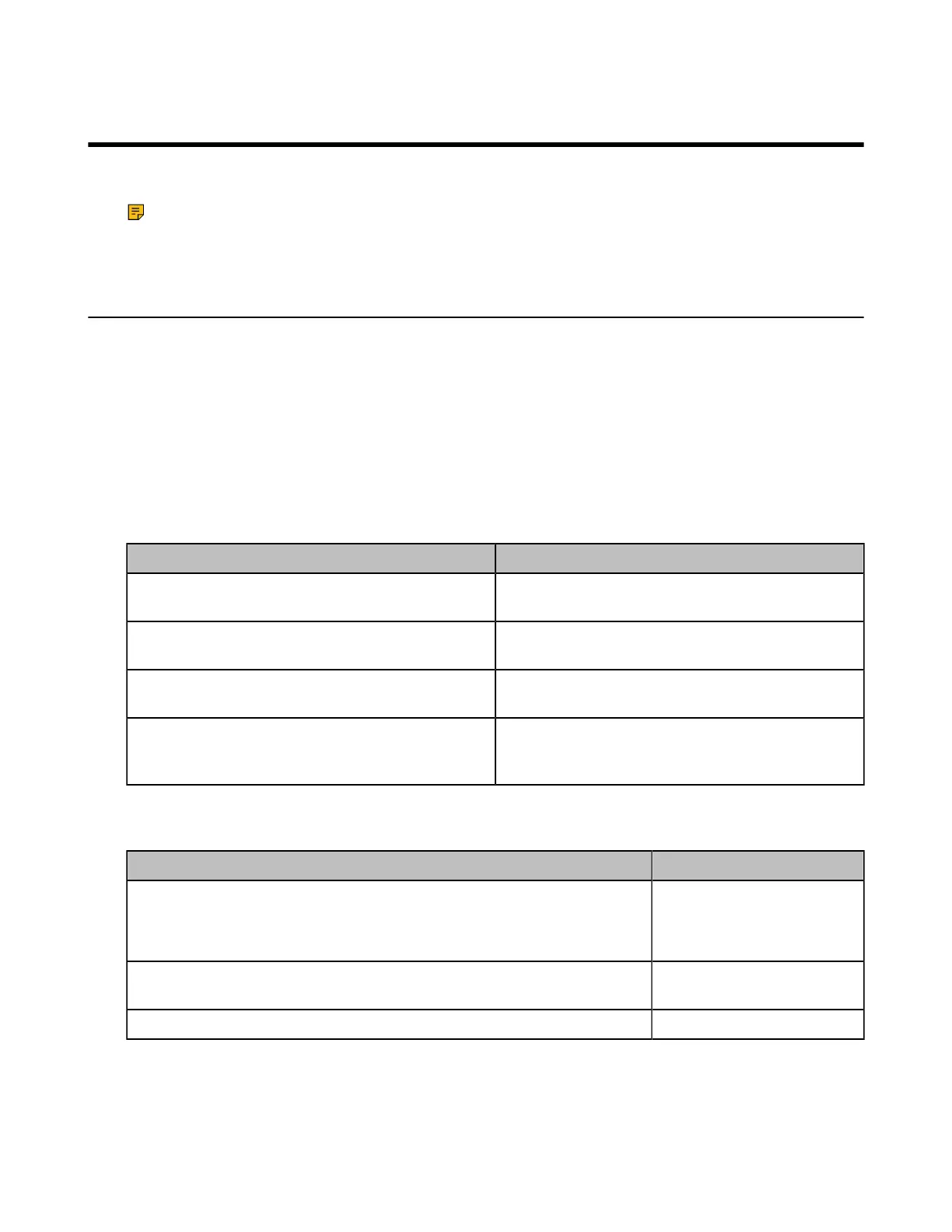| About This Guide | 5
About This Guide
This guide contains instructions for connecting and using your WH6X headset.
Note: This guide mainly takes the Teams version of WH62/WH66 as an example.
• Summary of Changes
Summary of Changes
• Changes for Guide Version 1.8
• Changes for Guide Version 1.7
• Changes for Guide Version 1.6
• Changes for Guide Version 1.5
• Changes for Guide Version 1.4
• Changes for Guide Version 1.3
• Changes for Guide Version 1.2
• Changes for Guide Version 1.1
Changes for Guide Version 1.8
Revision Updated Section
WH62/WH63 added a new ring type for Local
Ringtone Type.
Basic Settings
WH62/WH63/WH66/WH67 added the Environment
Adaptation feature.
Advanced Settings
WH66/WH67 added the Auto Play when Docked
feature.
Advanced Settings
WH62/WH63/WH66/WH67 supported viewing the
SN number of the headset in the Device status of
the Yealink USB Connect.
Device Status
Changes for Guide Version 1.7
Revision Updated Section
WH62/WH63/WH66/WH67 added the Audio Bandwidth configurable.
WH66/WH67 added the headset's call can switch to base's hands-free
mode.
Advanced Settings
WH62/WH63/WH66/WH67 headset support pairing with multiple devices
(Base/WDD60dongle) for office and home mixed office use.
Auto-Switch
WH63/WH67 headset changed the charging lighting effect. Status and Busylight LED