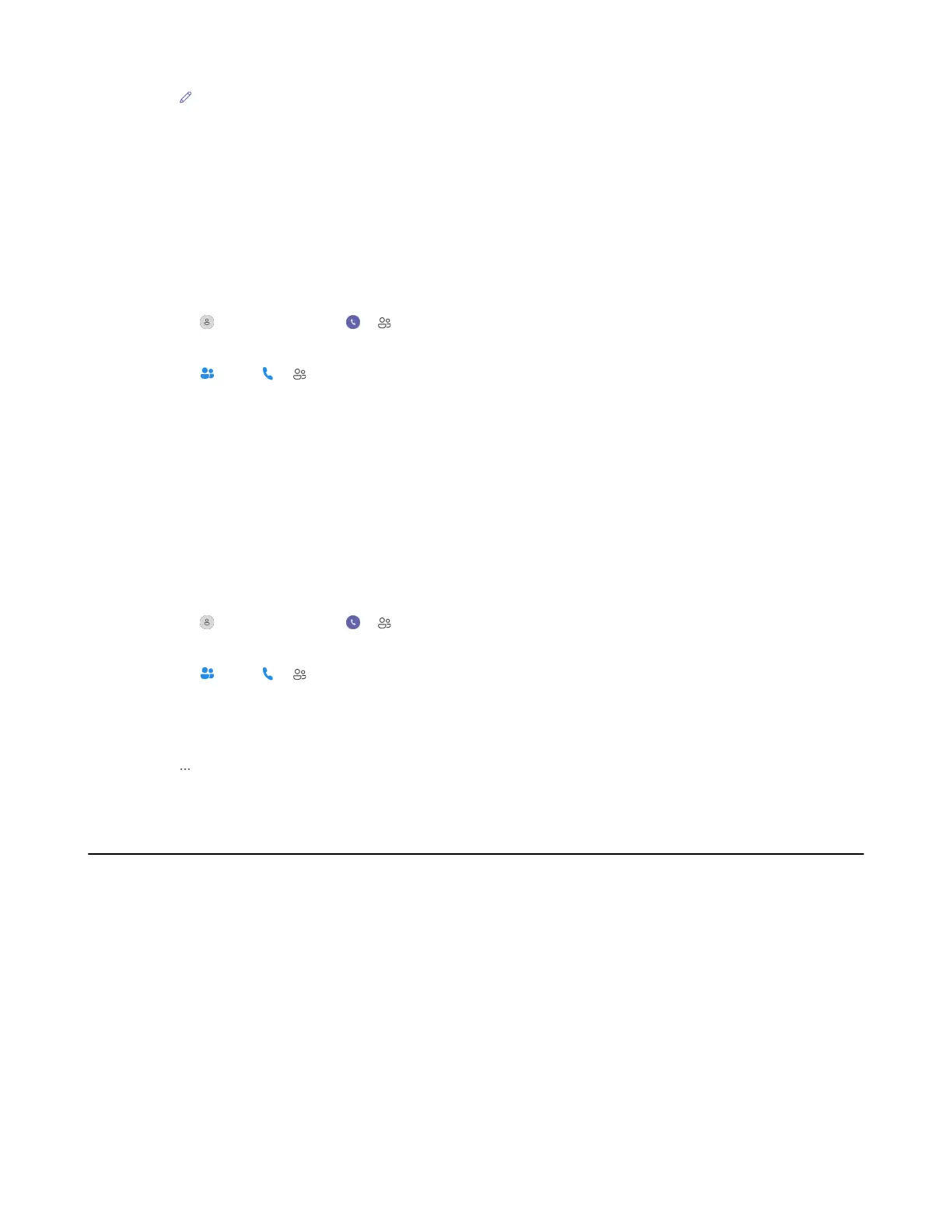| Local Directory | 55
4.
Tap .
5. Edit the contact information.
6. Tap Done.
Delete a Favorite
Procedure
1. Do the following:
• For Teams version:
Tap > Contacts or tap > .
• For UC version:
Tap or tap > .
2. Select the Favorite list.
3. Tap the desired contact to enter the detail screen.
4. Tap Delete > Yes.
Delete Multiple or All Favorites
Procedure
1. Do the following:
• For Teams version:
Tap > Contacts or tap > .
• For UC version:
Tap or tap > .
2. Select the Favorite list.
3. Long tap the contact.
4. Select the desired contacts or select all.
5.
Tap > Delete > Yes.
Blocklist
You can store up to 100 contacts in your Blocklist. Incoming calls from the Blocklist will be rejected
automatically.
• Add a New Contact to Your Blocklist
• View Blocklist Contacts
• Edit Blocklist Contacts
• Delete a Blocklist Contact
• Delete Multiple or All Blocklist Contacts
• Move Blocklist Contacts to the Local Contacts
Add a New Contact to Your Blocklist
About this task