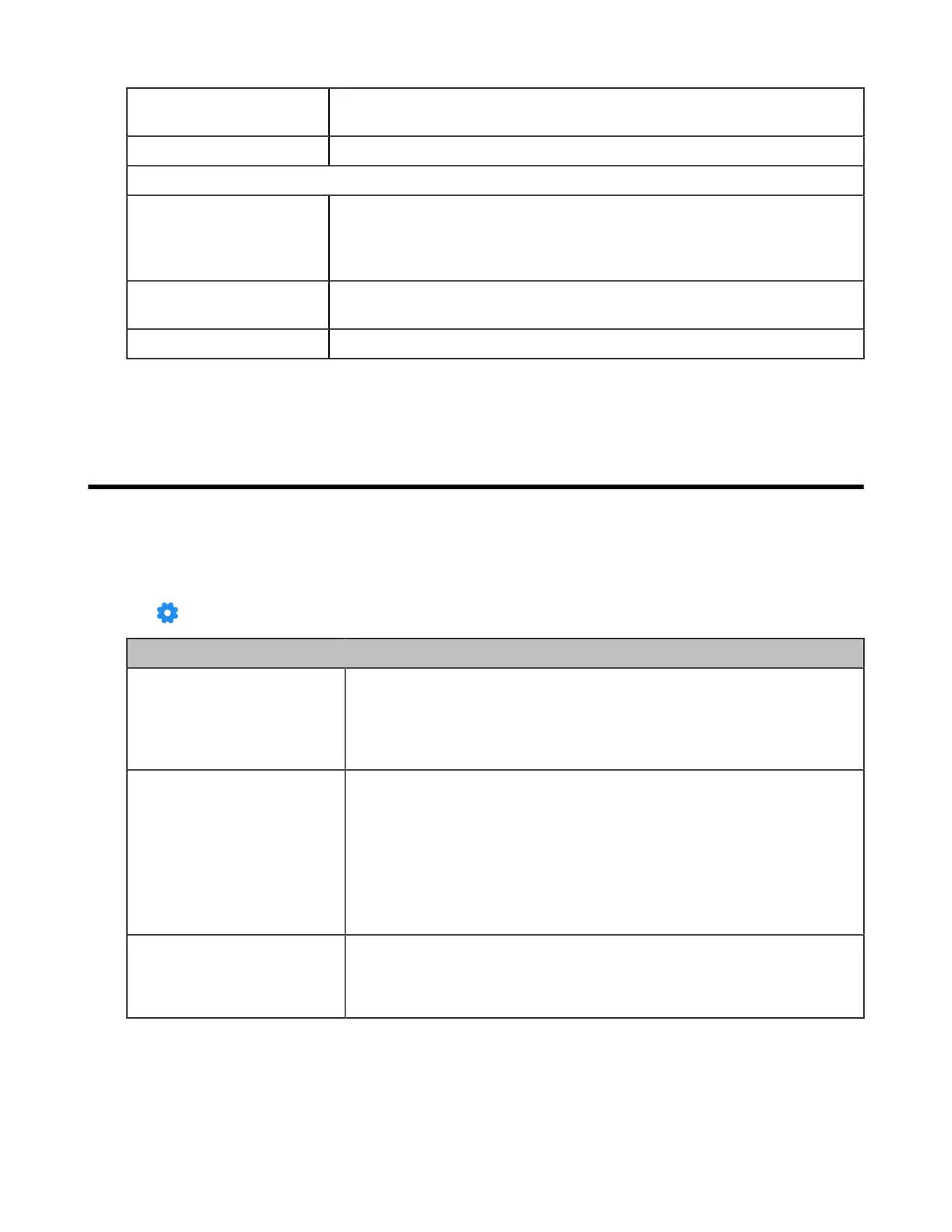| Advanced Settings | 69
Base Ringtone Volume Set the base ring volume when a call comes from a device connected via
USB.
Local Ring Type Select the local ringtone for incoming calls from USB-connected devices.
Deskphone
Headset Local Ringtone Set whether a local ringtone is transmitted from the headset when a call
comes from a device connected via USB. If there is no ringtone in the
headset when the call comes in, you can enable this feature to make the
headset plays the built-in ringtone.
Base Ringtone Volume Set the base ring volume when a call comes from the deskphone connected
via USB.
Local Ring Type Select the local ringtone for incoming calls from USB-connected devices.
Related tasks
Use the Busylight BLT60
Advanced Settings
• For Yealink USB Connect application:
Click Device settings > Advanced Settings to access the advanced settings menu.
• For display screen:
Tap > Advanced Settings to access the advanced settings menu.
General Settings
Audio Bandwidth Wideband provides batter audio, and narrowband provides better battery
life.
• Narrowband
• Wideband
Wireless Range
Select the wireless range between the headset and base. When the
headset exceeds the preset wireless range, it will prompt you out of
range. If you experience signal interference from other wire devices,
select Medium or Short.
• Long: the wireless range is up to 150 m.
• Medium: the wireless range is up to 30 m.
• Short: the wireless range is up to 10 m.
Voice Announcements Enable/disable the paired headset to play voice announcements.
• Battery Low: battery < 5%
• Out of range