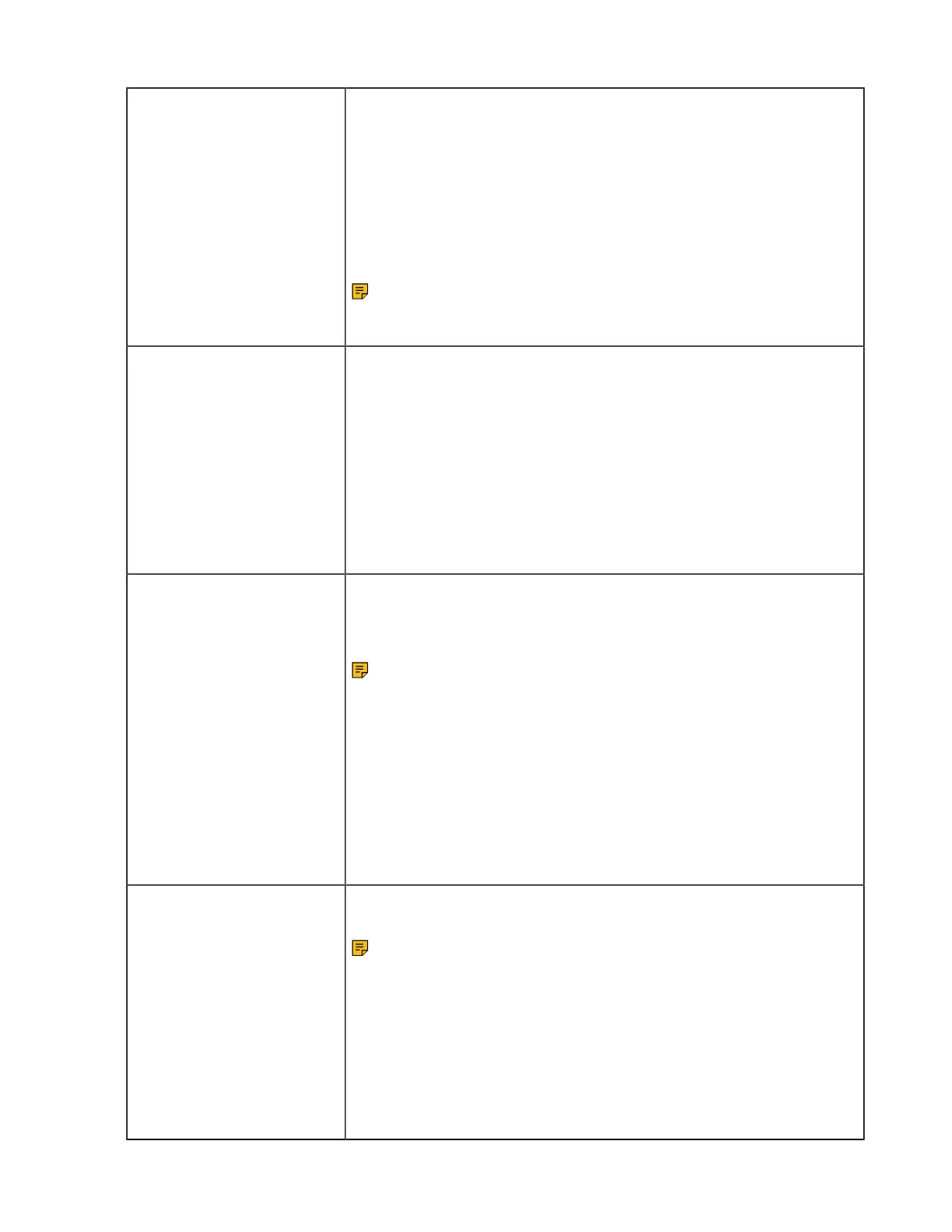| Advanced Settings | 70
Voice Guidance Language Select the voice guidance from a list of 4 languages. Or choose Follow
screen language.
Default: English.
• English.
• Deutsch.
• French.
• Spanish.
• Follow screen language.
Note: When you choose Follow screen language, the voice
guidance will use the default English if the screen language is not
in the voice guidance language list.
USB Computer Audio This setting determines when your headset receives audio from a
connected PC.
Default: Instant.
• Instant: To have the audio (not call audio) turned on instantly.
• Delayed: To have the audio (not call audio) turned on automatically
with a brief delay. The delay will filter out short notifications sounds
from the PC.
• Never: To never have audio (not call audio) in the headset.
• Always: to always have audio in the headset, this will affect the
battery life.
Music Mode
Enable/disable to optimize audio for music. Disable music mode to
optimize battery performance.
Default: On
Note:
• Audio quality for calls is not affected by this setting.
• Enable the music mode will affect the deployment density. For
more information about deployment density, refer to Yealink WH6X
Deployment and Density White paper.
• After you pair multiple headsets on the base, the music mode is
automatically disabled, the sound quality is switched to the call mode
sound quality.
• Only WH62/WH66 support. The dual headsets support stereo audio,
the side with microphone is for R.
Mute Reminder Enable/disable the paired headset to play a periodic audio reminder when
the microphone is muted.
Note: The detection mechanism of microphone mute status:
• Headset mode: If the microphone boom-arm is moved down (only
for WH62/WH66) and the headset is in the mute status during the
call, the headset will play a "Muted" audio reminder when the interval
between two sound sources detected by the microphone exceeds 5
seconds.
• Speakerphone mode (only for WH66/WH67): The base will play a
"Muted" audio reminder when the interval between two sound sources
detected by the microphone exceeds 5 seconds.
