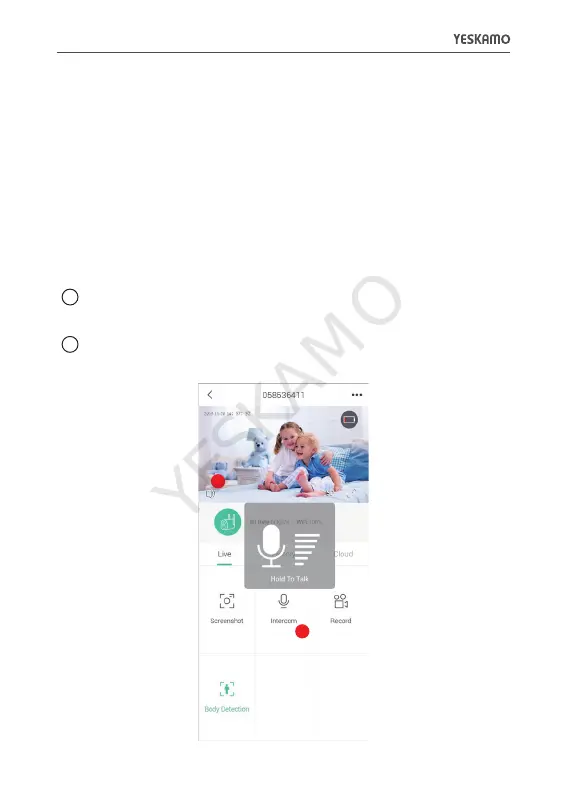Tap live stream frame the voice button show up, tap it to
Mute/On sound.
Press and hold the Intercom button to talk to camera scene,
with sound on you can hear back.
4.Two-way Talk and Volume Control
4.1 Two-way Talk
The battery IP camera support charging with Yeskamo solar
panel. Please do not use others solar panel to charge it.
Solar panel charging isn’t efficient as electricity, but still can
meet most of the security needs. Please make sure the solar
panel well connected and get direct strong sunlight.
3.3 Solar panel recharge
-23-
1
2
1
2
