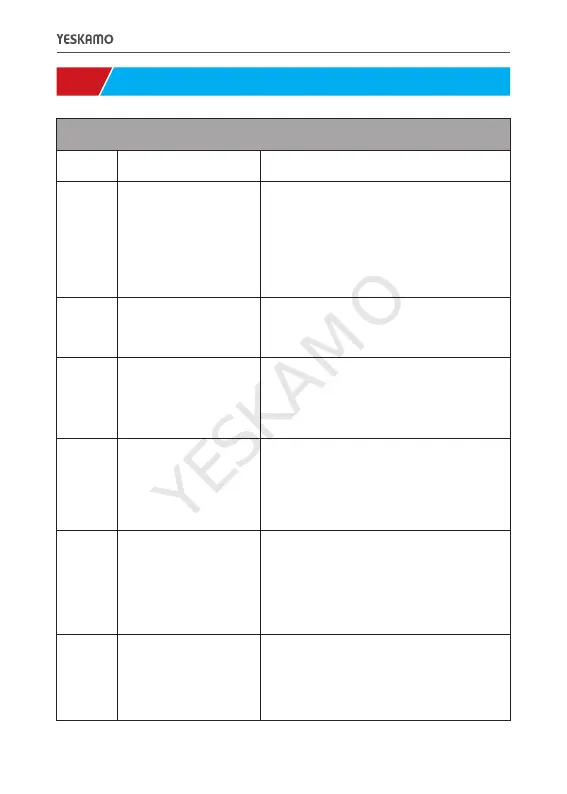IX. Troubleshooting
No.
1
2
3
4
5
6
Issues
Connection can not
be established
Reset to default
How to connect the
camera to new WIFI
network
Alarm picture
without persons
Frequent alarm
Why is someone
crossing without
alarm?
Solution and operation
1) Check your Wi-Fi name and password.
2) Make sure your WiFi is 2.4G, it does
not support 5G.
3) Make sure your camera and mobile
phone are near the router.
4) Email contact customer service staff
to solve your problem within 24 hours
1) Press and hold the reset button for 5
seconds.
2) Hear a “bu gu” sound
3) The red light starts to flash slowly.
1) Press the reset button to the factory
setting.
2) Remove the camera in the CloudEdge
APP
3)Re-connection
1) The camera needs time to wake up
and people are moving too fast.
2) Some objects with dissipative heat
may be detected by PIR, and it is
recommended to lower the sensitivity
of the PIR alarm
1. because the environment or the
number of vehicles where you install
the camera trigger the cameras
frequently. It is recommended to
change the installation angle.
2. Adjust the camera alarm sensitivity to
"low"
The PIR inspection area has a range
limitation. It may be that the person
passing the position is too far or too
close, or the person passes quickly
from a corner of the camera and is not
successfully detected by the PIR.
Troubleshooting table
-26-
