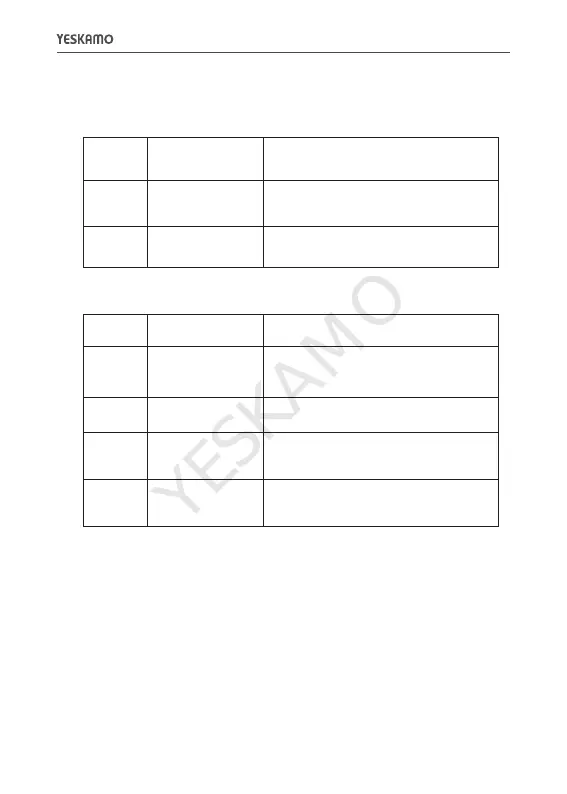2. Camera button and indicator
Press and hold the button for 5
seconds to turn on/off the device.
Press and hold the button for 5
seconds to reset and restart the device.
Waiting for Wi-Fi connection, and start
Add devices.
WiFi connected, camera is
running normally.
Camera Button Operation
Camera Status
WiFi connecting
Network is abnormal
Power-Button
Reset- Button
Front Indicator
Flashes red slowly
Flashes red fast
Constant red
Constant blue
No
No
1
2
1
2
3
4
-4-
