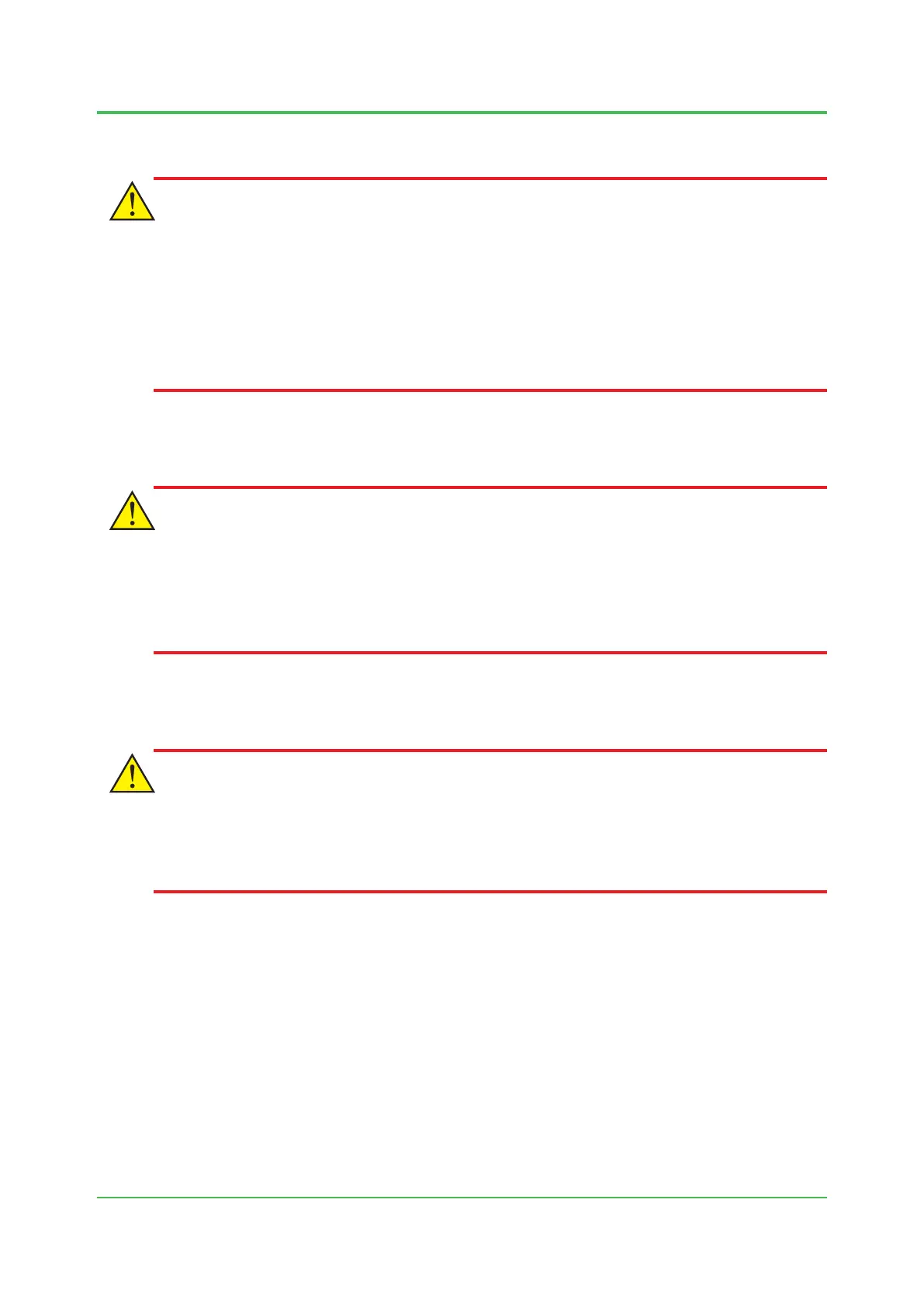3. Cabling
3-32
TI 32P01J10-01EN
Pressure Clamp Terminal
CAUTION
• The ProSafe-RS uses pressure clamp terminals for signal connections to the I/O modules.
• For the cable connection with a sleeve attached, use a sleeve and a clamp tool from the
same manufacturer.
• Use a clamp tool suitable for the cable size.
• When the door is attached or detached for cable connection, be sure to then OFF the power
of the main unit before connecting or disconnecting a cable.
Spring Clamp Terminal
CAUTION
• The ProSafe-RS uses a spring clamp terminal for signal connection of N-IO.
• For cable connection with a sleeve attached, use a sleeve and a clamp tool from the same
manufacturer.
• Use a clamp tool which suits the cable thickness.
Channel Fuse
CAUTION
Due to the short circuit between the input channel of a digital input module and the ground,
the protection fuse mounted in front of the module may be blown up. To avoid the blow of the
protection fuse, it is recommended to use a fuse (50 mA, fast-blow type) to each input channel.
This important notice is applied for digital input module SDV144 style code S1 to S3.
Oct. 25, 2016-00
