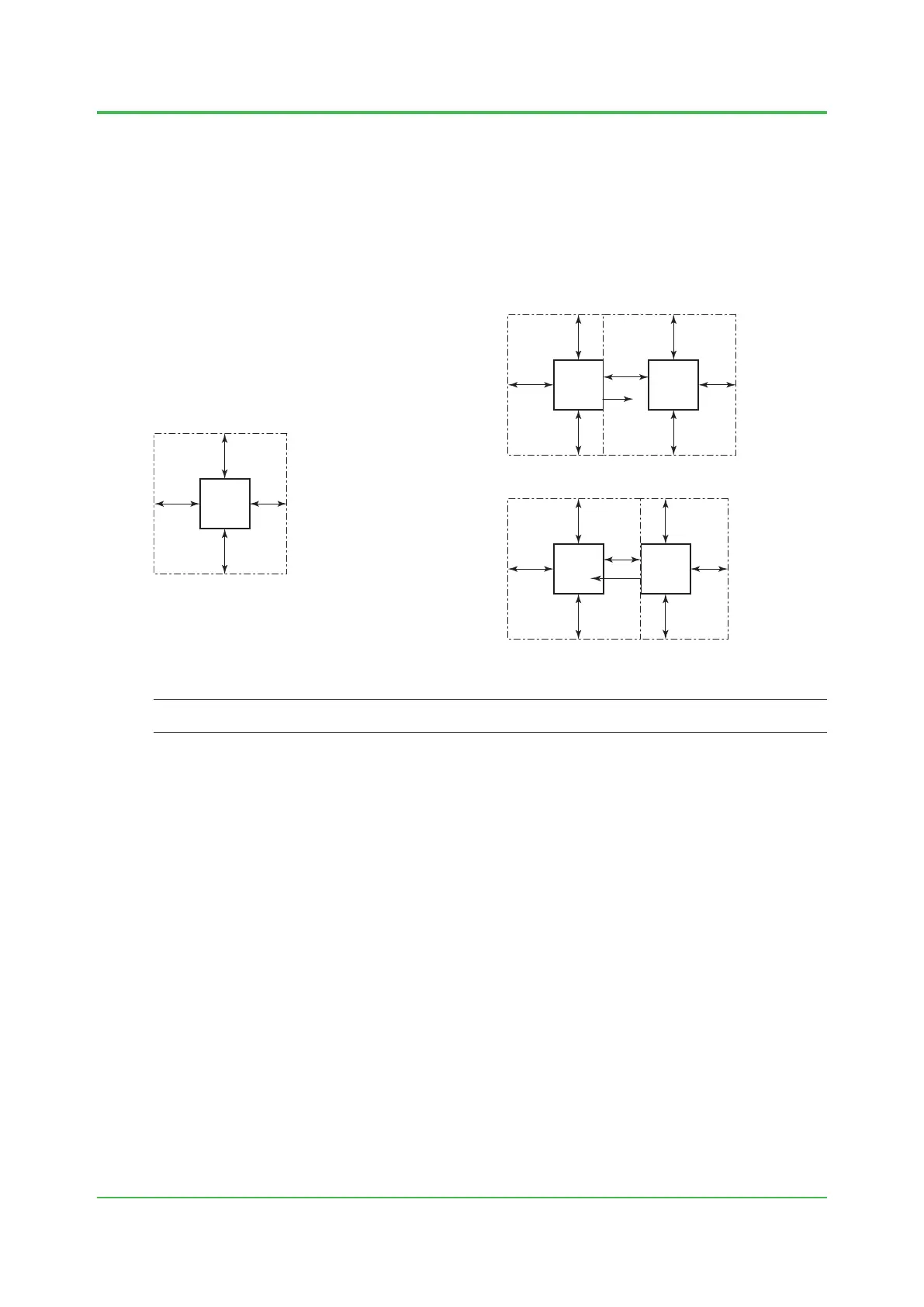2. Transportation, Storage and Installation
2-5
TI 32P01J10-01EN
2.4 Servicing Area
Take enough space around equipment for its operation and maintenance service.
This servicing area is indicated for each equipment.
The servicing area should be considered in determining the size of installation location.
When installing a number of equipment side by side, take the largest service - area
between them if dierent dimensions are indicated for dierent side of equipment, as
indicated below.
800
800 800
600
A
800
800 800
600
A
800
800 800
600
A
800
800 800
600
A
800
800 800
600
A
600
800
Placing another unit on this side
Good example
Bad example
Figure Servicing Area when Installing Units Side-by-side
SEE
ALSO
For equipment servicing areas, refer to “External Dimensions” (SD).
Nov. 27, 2015-00
