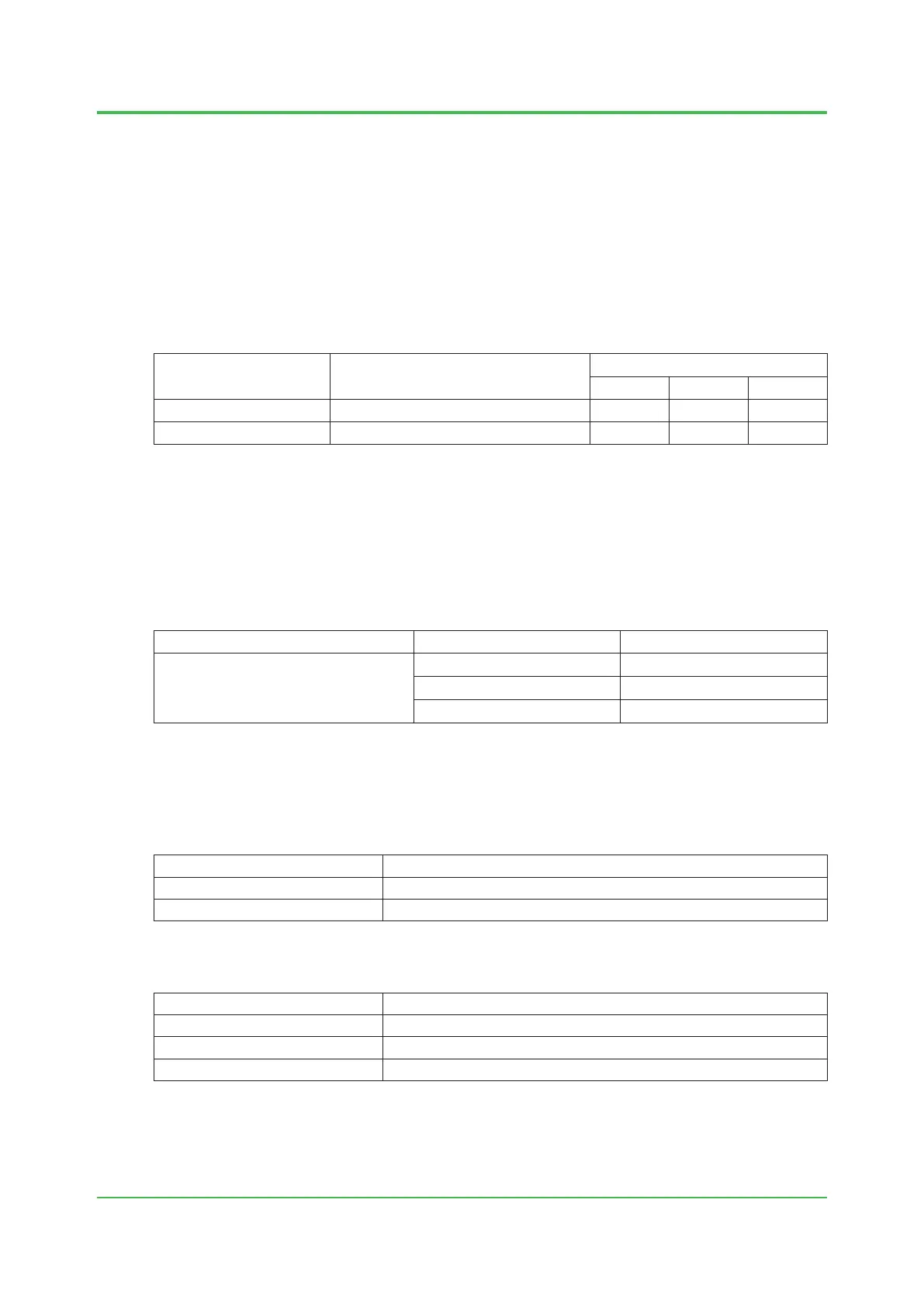3. Cabling
3-66
TI 32P01J10-01EN
3.7 Signal Connections of N-IO I/O Unit
This section describes connecting to the N-IO I/O unit.
3.7.1 N-IO I/O Unit Types
I/O Modules that can be used with Base Plate
The following table shows I/O Modules installable with Base Plate.
Table I/O Modules Installable with Base Plate
Base plate model Description Base Plate
S2BN1D S2BN4D S2BN5D
S2MMM843 Analog Digital I/O Module X X X
S2MDV843 Digital I/O Module X X X
X: Mountable
3.7.2 Base Plate
Terminal type that can be select with Base Plate
The following table shows terminal types can be select with S2BN1D Base Plate.
Table Terminal type Compatible with S2BN1D Base Plate
Base plate model Sux code Terminal type
S2BN1D
(Base Plate with disconnecting terminal)
-1
Pressure clamp terminal
-2
Spring clamp terminal
-9
Cable connector (*1)
*1: Connecting the eld signal to the pressure cramp terminal on the terminal board (A2BM4) via a dedicated cable.
Connecting Signal Cables with S2BN1D
S2BN1D
Terminal number Signal type
A Analog Digital I/O (AI_/AO_/DI_/DO_)
B
Common (COM)
: Channel number
A2BM4
Terminal number Signal type
A Analog Digital I/O (AI_/AO_/DI_/DO_)
B
Common (COM)
C
Field power supply (F24V) or unused (*1)
: Channel number
*1: Field power supply (F24 V) is for Analog input function (3-wire). Otherwise, terminal-C is unused.
Oct. 5, 2018-00
