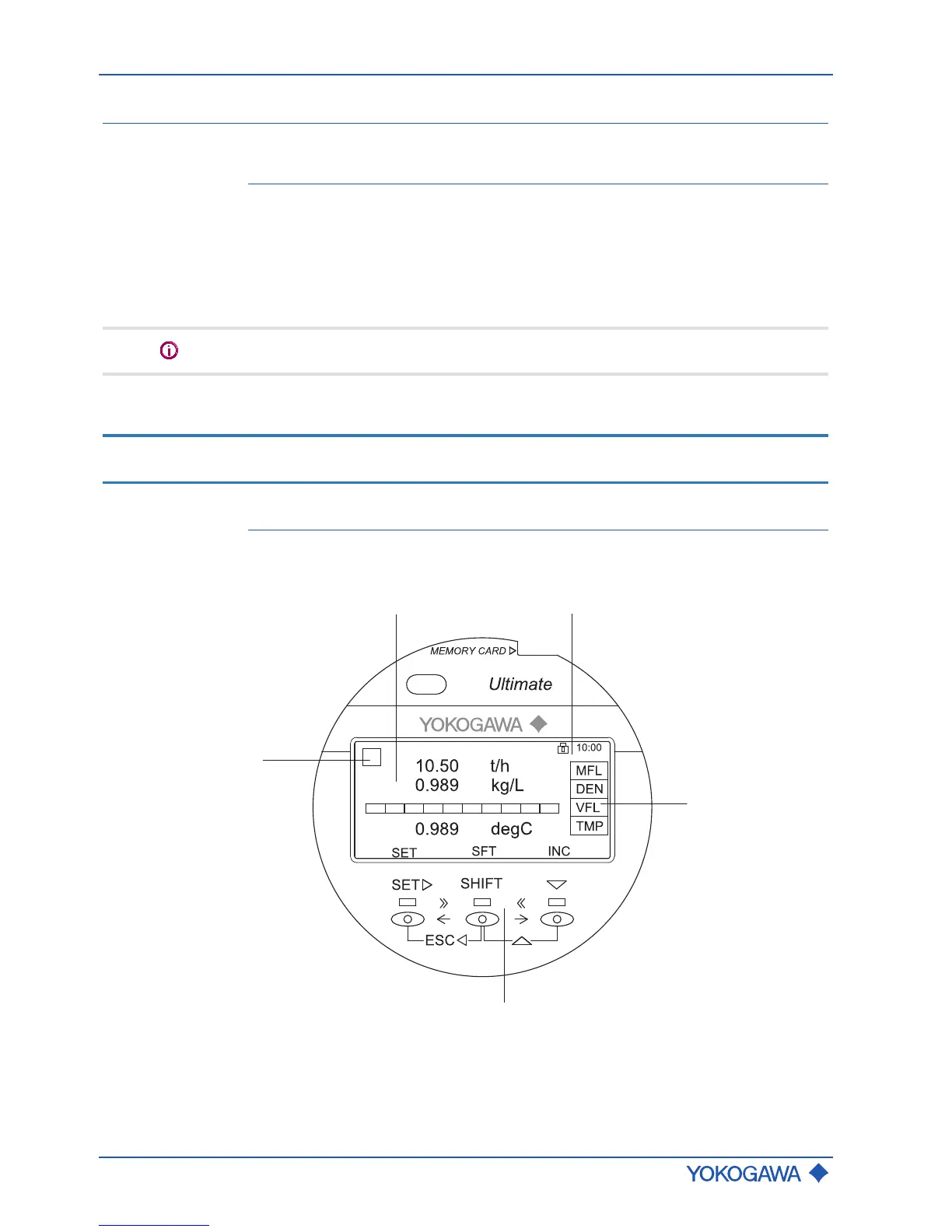General Instruction Manual
System configuration and operation
Operating options
68 / 90
IM 01U10B00-00EN-R, 3rd edition, 2018-07-09
9 System configuration and operation
9.1 Operating options
The Rotamass Total Insight can be operated in different ways:
▪ IR (Infra-Red) switches on the display
▪ Digital communication (e.g. HART or Modbus)
The section below describes how to operate the system using the IR switches on the dis-
play.
The display is a device option and therefore not always available.
For more information on how to operate the transmitter and its functions, and on digital
communication, see applicable software instruction manual.
NOTICE
Be aware that all covers are closed before operating in order to prevent disturbance of
other sensitive electrical equipment due to increased electromagnetic emissions.
9.2 Display
All of the functions described here are also available via digital communication. Numerical
values that are entered via the display are limited to 6 digits.
Fig.54: Display layout
1 Measured quantities and units 4 IR switches
2 Status icon and time 5 Alarm symbol
3 Measured quantity abbreviation
