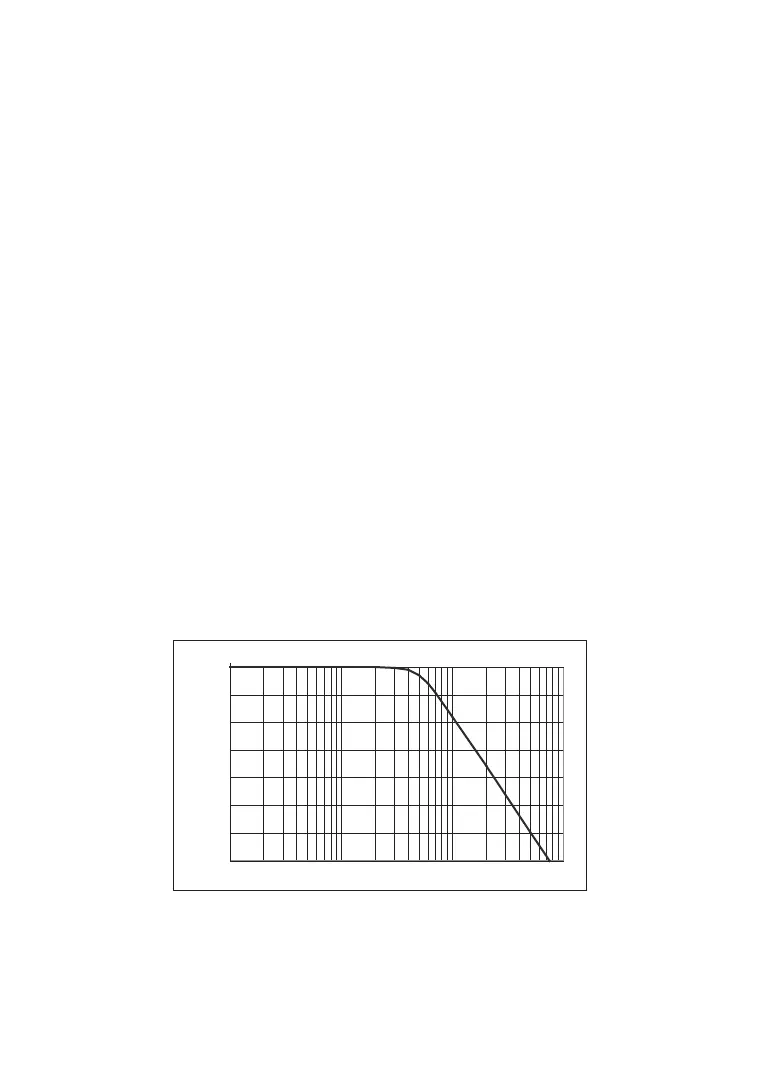93
4.3.15
FunctiontochangeRMSdetectionto/fromMEANdetectionmode(TY720only)
The instrument has a function to change RMS detection to/from MEAN detection modes.
<Change to MEAN detection mode>
1) Select the appropriate AC measurement mode (ACV, ACmV, ACµA, ACmA, ACA) by using
the function switch and the SELECT key.
2) Press the SHIFT key to display “Shift” on the display.
3)PresstheRELkeywhileholdingdowntheSHIFTkeytochangetoMEANdetectionmode.
“RMS” disappears on the display.
<Change to RMS detection mode>
1) Select the appropriate AC measurement mode (ACV, ACmV, ACµA, ACmA, ACA) by using
the function switch and the SELECT key.
2) Press the SHIFT key to display “Shift” on the display.
3)Press the RANGE key while holding down the SHIFT key to change to RMS detection
mode. “RMS” appears on the display.
4.3.16Functiontoturnthelteron/off(TY720only)
Theinstrumenthasafunctiontoturnthelteron/offduringACmeasurement.
1) Select the appropriate AC measurement mode (ACV, ACmV, ACµA, ACmA, ACA) by using
the function switch and the SELECT key.
2) Press the SHIFT key to display “Shift” on the display.
3)PresstheHOLDkeywhileholdingdowntheSHIFTkeytoturnthelteron/off.Whilethe
lterison,“Filter”appearsonthedisplay.
Whilethelterison,thelow-passlterisactivated.
(Refertoltercharacteristicsinthediagrambelow.)
Third-order low-pass filter
-70
-60
-50
-40
-30
-20
-10
0
10 100 1,000 10,000
Frequency [Hz]
Amplitude ratio [dB]
