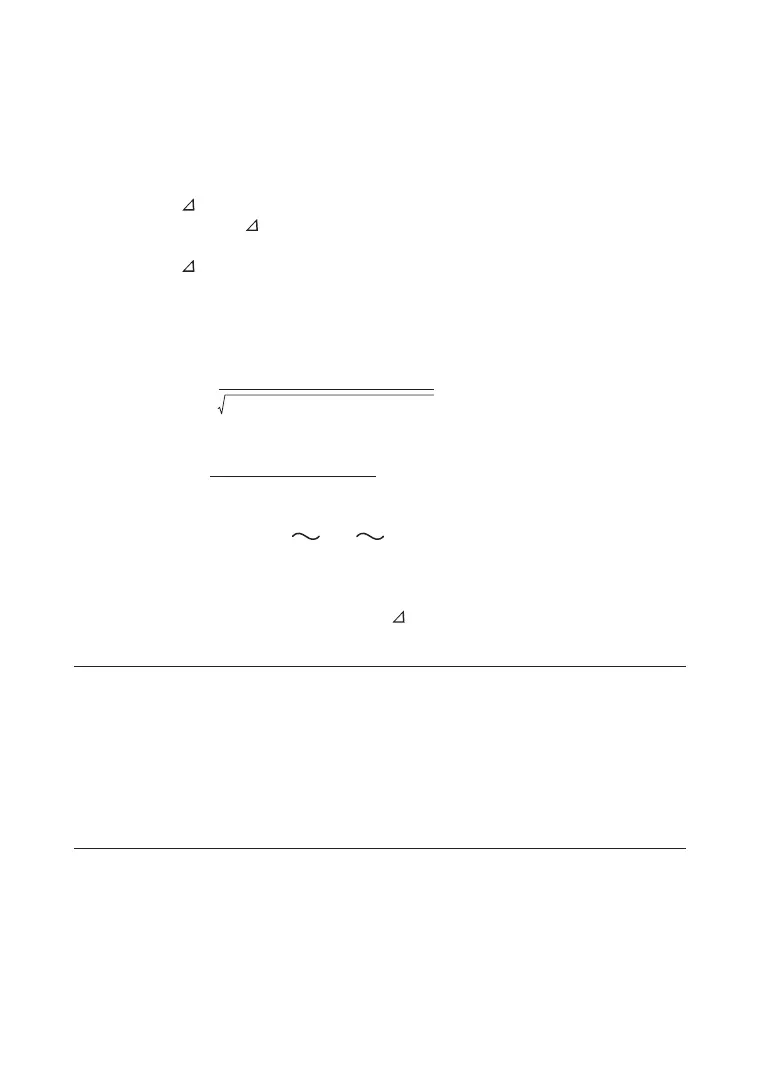96
<Percentage (%) calculation>
Calculates and display the percentage value according to the following equation: % value
=(measured value – reference value)/reference value
1) Take a measurement to set the reference value.
2) Press the REL
/% key.
(The display shows the“ ” symbol and the sub-display shows the reference value.)
3)Takeanothermeasurement.
Press the REL /% key again. (The display shows the“ % ” symbol.)
4.3.20 Decibel calculation (dBm, dB
V
)
The instrument can perform logarithmic calculations on a AC voltage.
dBm : 20log
Measured voltage value
Reference resistance value × 10
-3
(1mW/Referenceresistance(Ω)=0dBm)
Measured voltage value
dB
V
: 20log
1(V)
1) Turn the function switch to the V or mV position.
2) Press the SELECT key to select dBm dB
V
.
(The display shows the “ dBm ”, “ dB ” symbol.)
3)Connectthetestingleadstothecircuitundertestandthenreadthevaluewhenitstabilizes.
4) When calculating relative value, press the REL /% key.
Note
The instrument can switch (select) reference resistance value when measuring dBm.
The reference resistance value is switched as follows every time the RANGE key is pressed.
(Shown in sub-display.)
Reference resistance value:
4,8,16,32,50,75,93,110,125,135,150
200,250,300,500,600,800,900,1000,1200
Defaultvalue:600Ω
The default settings can be changed. Refer to the Set-up function.
