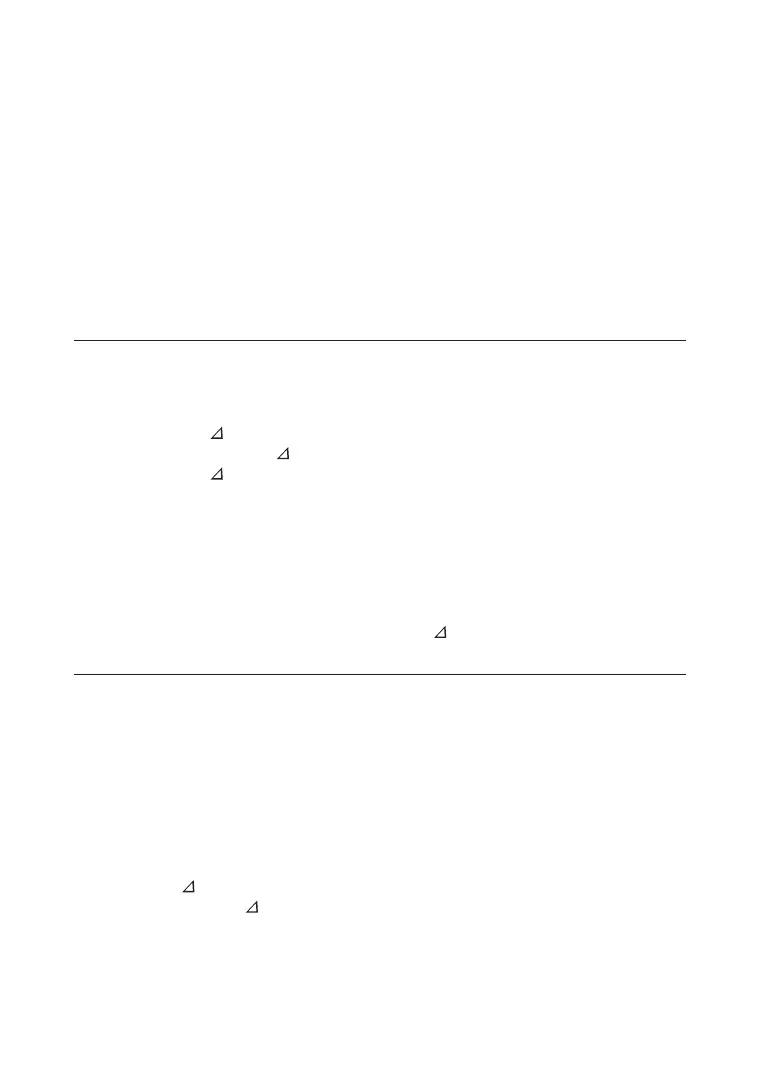95
4.3.18 PEAK HOLD Function
This instrument can always detect, update and display the peak value (instantaneous) in DCV
and DCA measurement. The peak value of the wave can be seen.
1) Turn the function switch to DCV or DCA position.
2) Connect the testing leads to the circuit under test.
3)PresstheHOLDkeytoselectPeakHold.(Thedisplayshowsthe“P•H”symbol.)
4) The display shows the peak value.
5) When resetting the peak value in HOLD, press the MIN/MAX key.
Then new peak value can be in HOLD.
Note
Even though the input signals (DCV, DCA) have negative polarity, the peak value can be
measured when the peak is in the positive direction.
Relative values from the reference values can be shown during the peak value measuring.
1) Press the REL /%keytorelativecalculationinPEAKHOLDmode.
The display shows the “ ” symbol and the relative peak value.
2) Press the REL /% key once again to percentage calculation.
The display shows the “ % ” symbol and the percentage peak value.
SEE ALSO
Next section “ Relative and percentage calculation”
When resetting the peak value, press the MIN/MAX key.
Then new peak value can be in HOLD.
To cancel the percentage calculation, Press the REL /% key again.
“%”symboldisappears,thenretrievesthePEAKHOLDmode.
4.3.19 Relative and percentage calculation
The instrument can calculate relative values or difference, and percentage values from the
referencemeasurementvalues.(Therangewillbexed.)
<Relative (REL) calculation>
Subtracts the reference value from the measured value to display the relative value or
difference.
1) Take a measurement to set the reference value.
2) Press the REL
/% key.
(The display shows the“ ” symbol and the sub-display shows the reference value.)
3)Takeanothermeasurement.
