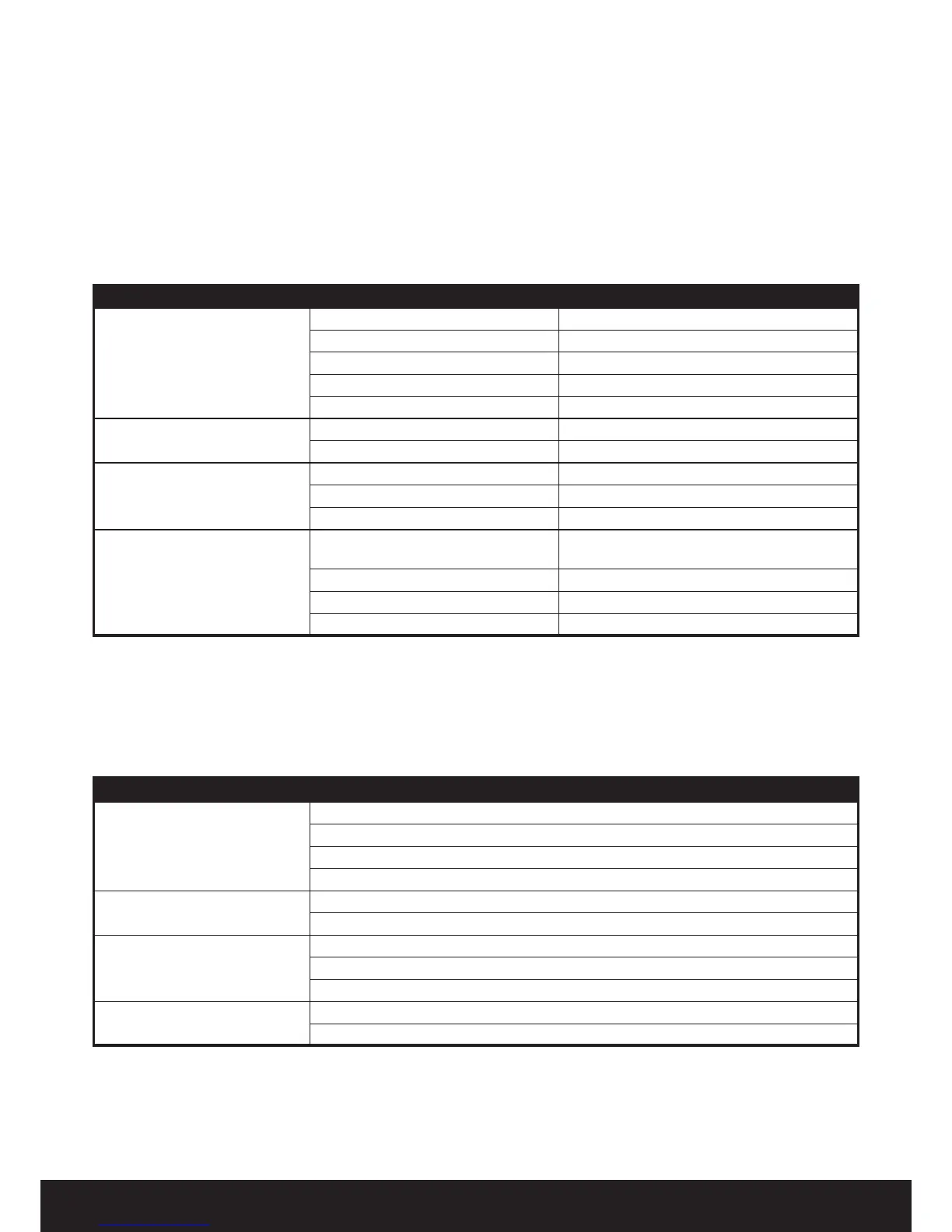www.yorkfitness.com
12
Troubleshooting
If you have a problem with your treadmill, before you do anything else please check that
all the cables have been connected correctly. Loose cables are very common and many
problems can be solved by making sure the cables are properly connected.
The following table details the most common problems and how to fix them. If you still have a problem after going
through the troubleshooting guide please call your local YORK distributor for advice.
PROBLEM CAUSE CORRECTION
TREADMILL WILL NOT START
Not plugged in. Plug into suitable outlet.
Safety key not attached correctly. Insert safety key.
Treadmill circuit breaker tripped. Reset circuit breaker.
On/Off switch not turned on. On/Off switch turn on.
Auto shut down time out. Unplug and re-plug electrical cord.
TREADMILL BELT SLIPPING
Walking belt too loose. Tighten walking belt.
Deck needs lubrication. Lubricate belt and deck.
TREADMILL NOISY
Loose hardware. Tighten all visible screws, nut, and bolts.
Motor straining. Check mat tension - 3 finger test.
Clicking sound - roller knocking. Adjust rear rollers - check the tension.
INACCURATE PULSE RATE
Too much hand movement.
Stand on side rails to get accurate pulse
reading.
Palms too wet. Dry palms.
Gripping hand grips too tight. Grip using moderate pressure.
Wearing rings. Remove all rings.
Console Troubleshooting Guide
The console will display information regarding operational faults with the treadmill. If your treadmill behaves in an
unusual way and seems to have developed a fault, turn it off at the electrical outlet and then back on again. This
should clear the treadmill of incidental error and prepare it for normal operation. If there is still a problem call your
local York distributor for advice. Please find below some specific error messages you may see on the display:
ERROR CODE PROGRAM DESCRIPTION
E01
Wiring set connection not good
Monitor not good
Transformer not good
Control board not good
E02
Motor wire and motor not good
Wire between the motor and control board not good
E03
Speed sensor fit not well
Speed sensor not good
Connection between the speed and control board not good
E05
Control board not good
Motor not good
In all cases turn the treadmill off at the electrical outlet and then back on again. If this does not work, call your local
York distributor for advice. In the event of an electrical failure treadmill will automatically shut off. To restart:
1. Unplugthepowercablefromthetreadmill
2. Pushinthesafetyswitch
3. Re-plugthepowercableintothetreadmill
