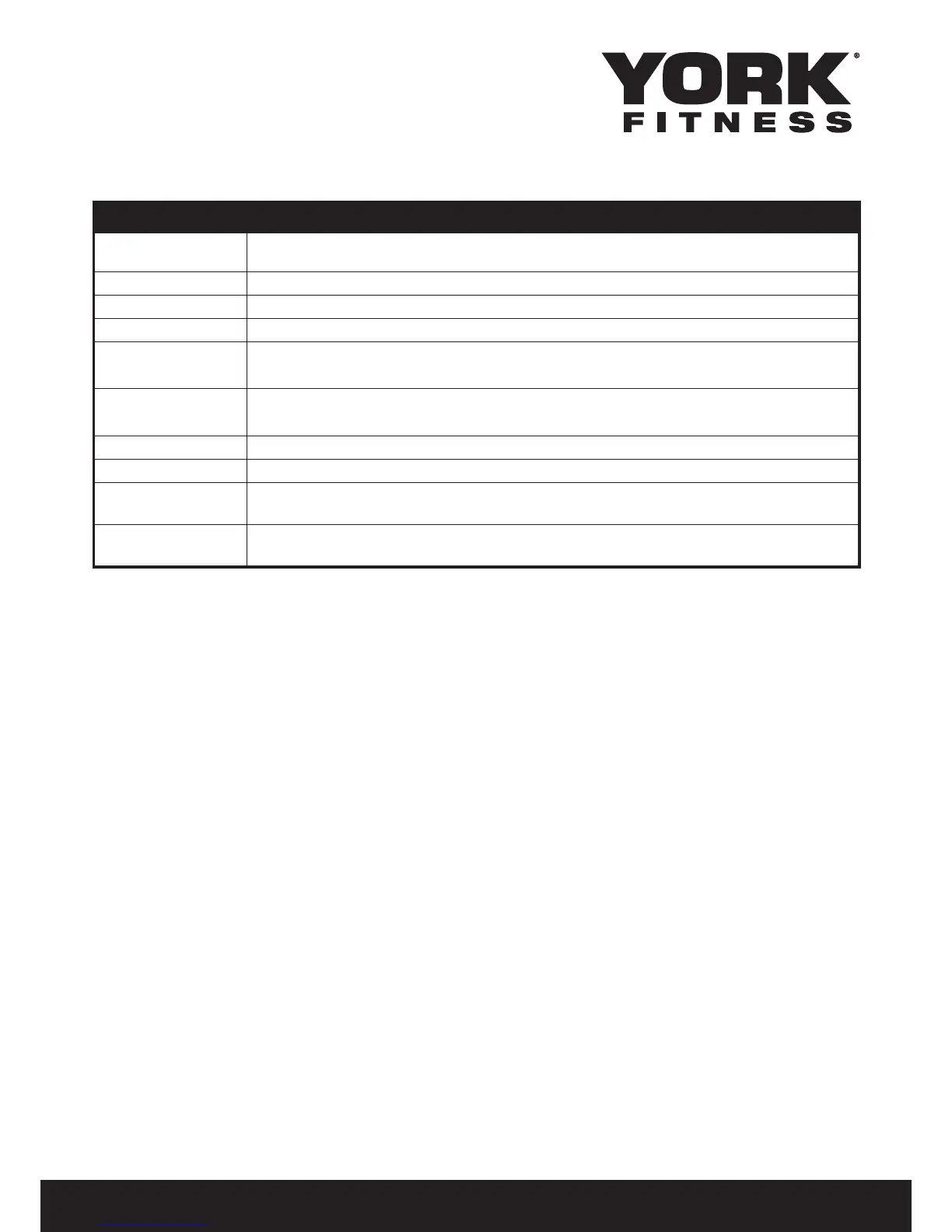9
Major function keys
KEYS DESCRIPTION
PROGRAM Select “Program” mode -
MANUAL MODE > P01 > P02 > P03 > P04 > P05 > P06 > P07 > P08 > P09 > P10 > P11 > P12
MODE This button is use for programs setup.
START Start the treadmill
STOP Stop the treadmill
SPEED +
• Inexercisemode,pressthiskeytoincreasespeedby1KM/H.
• Insettingmode,pressthisbuttontoincreasethesettingvalue.
SPEED -
• Inexercisemode,pressthiskeytodecreasespeedby1KM/H.
• Insettingmode,pressthisbuttontodecreasethesettingvalue.
INCLINE + In exercise mode, press this key to increase incline by 1.
INCLINE - In exercise mode, press this key to decrease incline by 1.
QUICK SPEED
Speed Hot Keys: 2KM/H > 4KM/H > 8KM/H > 12KM/H
Use these keys to jump directly to the correspondent speed.
QUICK INCLINE
Incline Hot Keys: 2 > 4 > 8 > 12
Use these keys to jump directly to the correspondent incline
Quick Start
1. Makesurethetreadmillispluggedinandswitchedonandthesafetykeyisinposition.
2. PresstheSTARTbutton.
NOTE:Thetreadmillmatwillslowlybegintomoveaftera5secondcountdown.
3. UsetheSPEED + / -buttonstochangethespeed.
4. UsetheINCLINE + / -buttonstochangetheincline.
Manual Programs
In manual mode, user is free to adjust the speed and incline setting at any point throughout the
workout and switch between the following count down mode: TIME > DISTANCE > CALORIES
1. Makesurethetreadmillispluggedinandswitchedonandthesafetykeyisinposition.
2. PressthePROGRAMbuttonuntilMANUALmodeisdisplayedonthescreen.
NOTE:Themanualmodeisthedefaultprogramwhenyoupoweronthetreadmill.
3. UsetheMODEbuttontoselectacountdownmode.
4. Onceyouhaveselectedyourdesirecountdownmode,usetheSPEED + / -toselectyour
desirecountdownvalue:
-InTIME mode,thedefaultsettingis30:00(min:sec),therangeofsettingis5:00-99:00.
-InDISTANCE mode,thedefaultsettingis1.0KM,therangeofsettingis1.0-99.0KM.
-InCALORIESmode,thedefaultsettingis50(Therm),therangeofsettingis20-990.
5. PresstheSTARTbutton.
NOTE:Thetreadmillmatwillslowlybegintomoveaftera5secondcountdown.
6. UsetheSPEED + / -andquickspeedbuttonstochangethespeed.
7. UsetheINCLINE + / -andquickinclinebuttonstochangetheincline.
