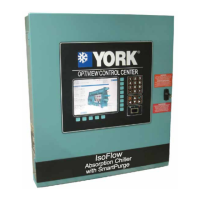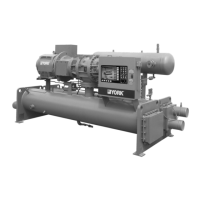YORK INTERNATIONAL
140
FORM 160.54-M1(503)
SENSOR (Not applicable to chillers equipped
with Program version C.MLM.01.03 or higher)
- Per form reset procedure be low and re start
chiller.
Reset Procedure:
In order for the following procedure to be suc cess ful,
the Proximity clearance must be between +10 and –25
mils of the Reference Po si tion and the High Speed Drain
Temperature must be >50.0°F and <
179°F.
1. Place the Keypad Rocker Switch in the Stop-Re set
(O) position.
2. At the Keypad, login at SERVICE access level us-
ing access code 1 3 8 0 .
3. After Coastdown is complete, select PROX IM I TY
PROBE CALIBRATE Screen from COM PRES SOR
Screen.
4. Press FAULT AC KNOWL EDGE key. EN TER
PASS WORD TO CLEAR FAULT is dis played in
a dialog box.
5. Enter 1 3 9 7 and press the ENTER (✔) key.
This clears the fault and allows the chiller to be
started.
HIGH SPEED THRUST BEARING LIMIT SWITCH
The following is only applicable to chillers equipped
with “P” compressors
and style F and later chillers
with “G” or “H5-8” compressors: Anytime the chiller
shuts down on a High Speed Thrust Bearing safety shut-
down, displaying
the message “THRUST BEARING - LIMIT SWITCH
OPEN”, there is the potential that compressor damage
has occurred. Therefore, a bear ing inspection must be
performed by a qualifi ed Service Technician prior to
re start ing the chill er. To prevent the chiller from re-
start ing without the proper bearing eval u a tion, re start
is in hib it ed until a special reset procedure is performed,
as detailed below.
1. Place the COMPRESSOR Switch in the Stop-re set
position.
2. At the Keypad, login at SERVICE access lev el us-
ing access code 1 3 8 0.
3. Select COMPRESSOR Screen.
4. After Coastdown is complete, press FAULT AC-
KNOWL EDGE Key. “Enter Password to Clear
Fault” is displayed in a dialog box.
5. Enter 1 3 9 7 and press the ENTER (✔) key. If the
Limit Switch is closed, this clears the fault and al-
lows the chiller to be started.
REFRIGERANT LEVEL CONTROL
A complete description of the Condenser refrigerant
lev el control and the Setpoints that affect this control
are pro vid ed in the “Refrigerant Level Control” sec-
tion of this book. These setpoints are listed below. The
Pro gram uses these setpoints to control the refrigerant
to the desired level. If the chiller is equipped with this
fea ture, the Pro gram control must be ENABLED and the
Setpoints pro grammed using the procedure below.
The refrigerant level can be manually controlled through
man u al control of the Variable Orifi ce using the pro-
ce dure below.
The refrigerant Level Sensor, located in the Con dens er,
must be properly calibrated to accurately detect the re-
frig er ant level in the Condenser. The procedure below
is used to perform this calibration.
Enable/Disable:
If the chiller is equipped with the Re frig er ant Level
Con trol, Level control op er a tion must be “En abled”.
Oth er wise, it must be “Dis abled”. Use following pro-
ce dure:
1. At the Keypad, log in at SERVICE access lev el,
us ing access code 1 3 8 0 .
2. Select SETPOINTS Screen. From SETPOINTS
Screen select SETUP Screen. From SETUP Screen
select OPERATIONS Screen.
3. Use ◄
and
►
keys to select Enable or Dis able.
4. Press ENTER (✔) key.
Setpoints:
The following are the Setpoints and range of pro-
gram ma ble values. The DEFAULT value is shown in
pa ren the sis. The DE FAULT value is the rec om mend ed
val ue and should provide proper operation in most ap-
pli ca tions. However, the Setpoint can be pro grammed
to oth er val ues to com pen sate for local op er at ing con-
di tions. En ter Setpoints with pro ce dure below:
a. Level Setpoint - 20% to 80% (50%)
b. Level Control Period - 1.0 to 5.0 seconds.
3.5 to 30 seconds (Flash Memory Card
version C.MLM.01.06.xxx and later and “P”
compressors with C.MLM.04.02.xxx).
The Default value varies depending upon the
Flash Memory Card version and compressor
application: versions C.MLM.01.06.xxx and
earlier (3.5 seconds); version C.MLM.01.07.xxx
and later (10.0 seconds “P” compressors; 3.5 sec-
onds all other compressors)
System Calibration
