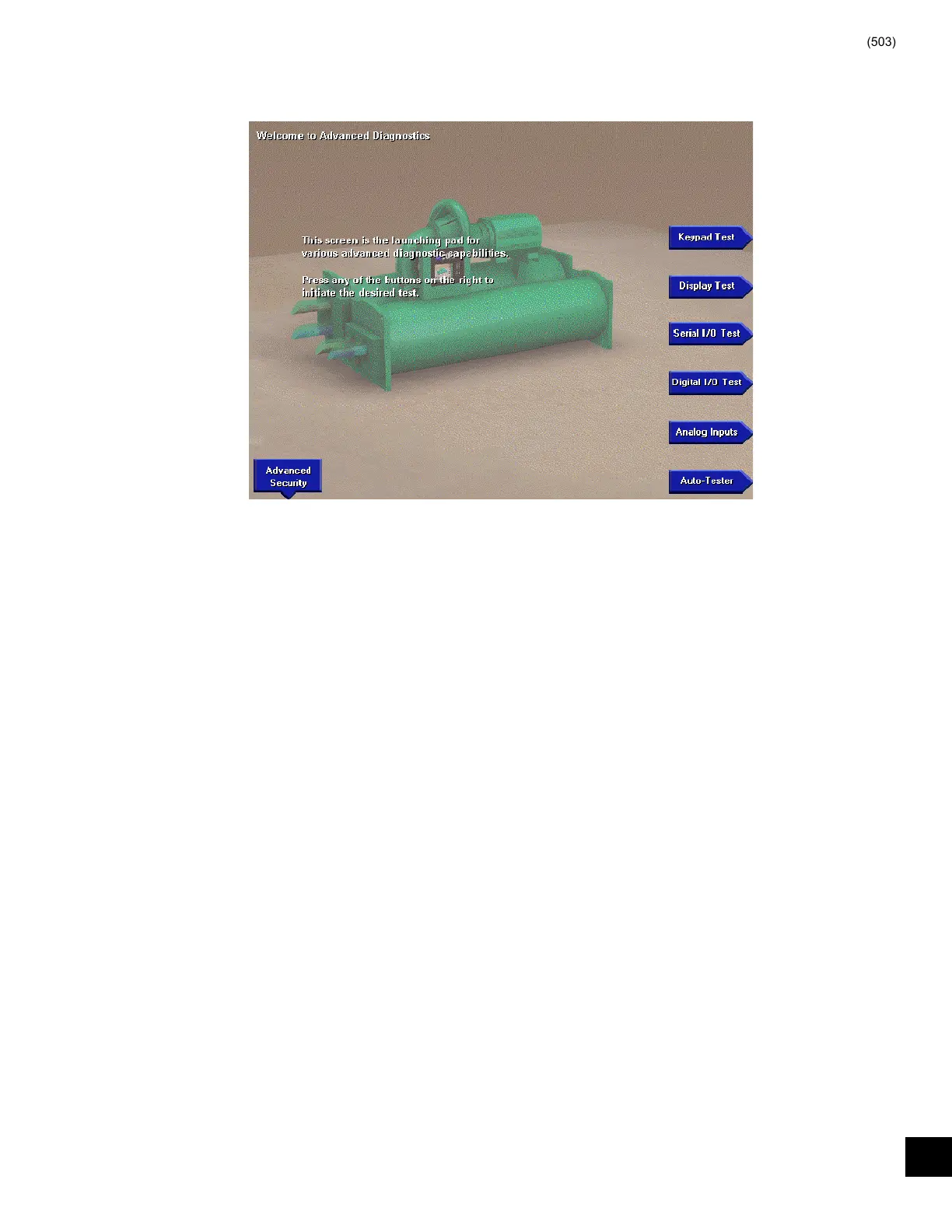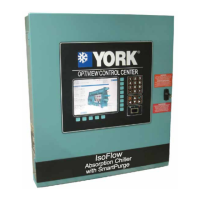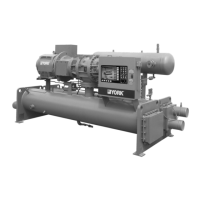FORM 160.54-M1(503)
153
YORK INTERNATIONAL
Each of the Diagnostics is accessed from this screen.
Press the ap pro pri ate key to select the desired di ag -
nos tic. After each diagnostic is per formed, return to
this MAIN Screen, from which the next diagnostic can
be se lect ed.
Some of the diagnostics have sub-screens that are
ac cess ed from the se lect ed diagnostic screen. The
sub-screens are shown indented below:
Main screen
- Keypad test
- Display test
- Bit patterns test
- All red
- All green
- All blue
- All white
- All black
- Serial 1/0 test
- Digital 1/0 test
- Analog Inputs
The ADVANCED SECURITY key is used during the
manufacturing pro cess and has no fi eld service use.
MAIN DIAGNOSTICS SCREEN
FIG. 65 – MAIN DIAGNOSTICS SCREEN
00335VIP
24