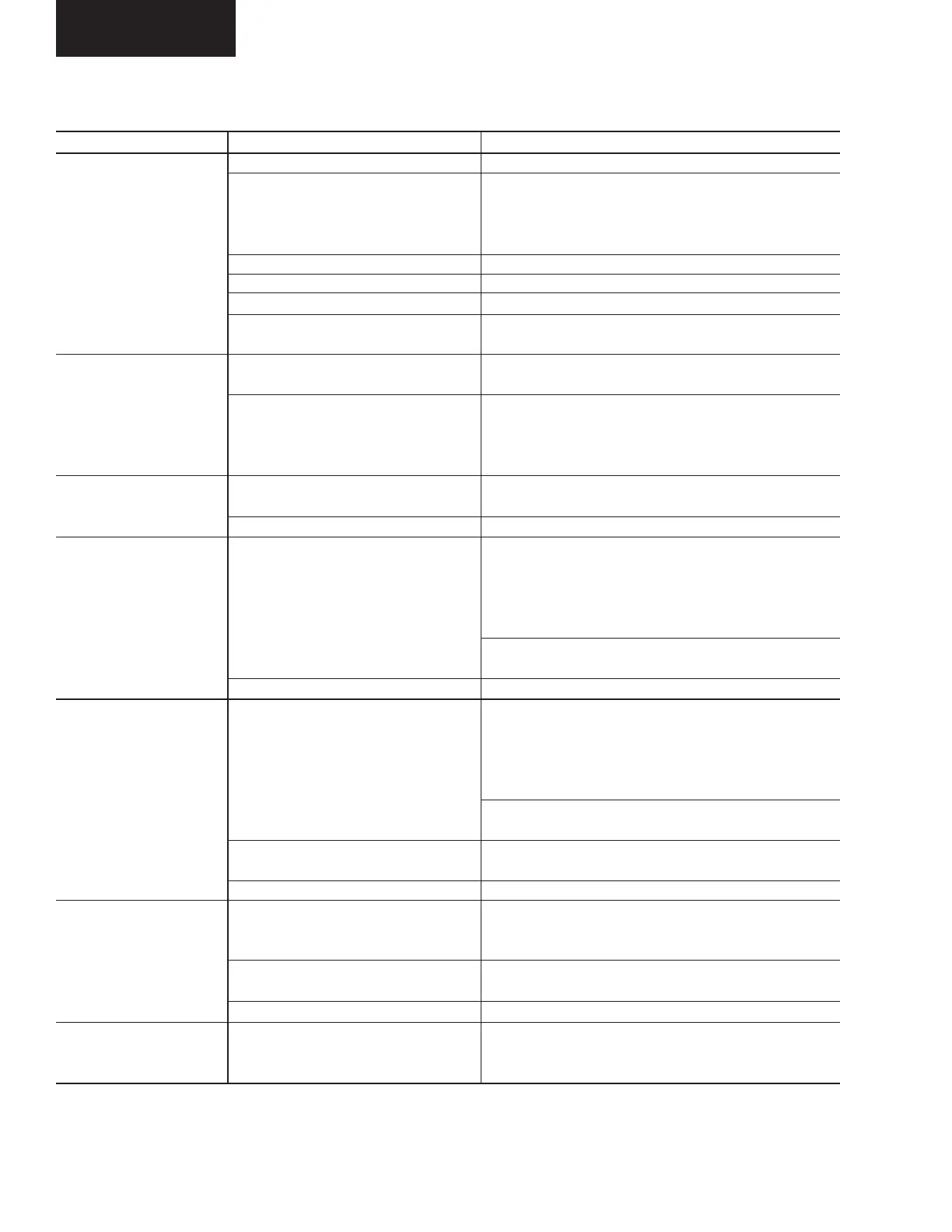160 YORK INTERNATIONAL
FORM 201.18-NM1 (102)
COMPETENT PERSONS TROUBLESHOOTING GUIDE
PROBLEM POSSIBLE CAUSE ACTION POSSIBLE CAUSE ACTION
No display on panel - Mains supply to control system OFF. Switch on main supply if safe to do so.
unit will not start
Emergency stop device off.
Check if control panel emergency stop switch
and any remote emergency stop devices are in
the OFF position. Turn to ON position (1) if safe
to do so.
Under voltage relay tripped. Check mains supply.
No supply to - T2. Check emergency stop switch fuses.
No 24VAC supply to powerboard. Check wiring from - T2 to powerboard and fuse.
No +12V output from powerboard.
Replace powerboard or isolate excessive load on
the board.
NO RUN PERM displayed
No liquid flow through the cooler.
Ensure that liquid pumps are running. Valves are
(No run permissive) correctly set and flow is established.
Flow switch contacts are not made.
Check that the flow switch is functional and is
installed according to the manufacturer’s instructions.
Note: On some systems the pump starter may be wired
to the unit and controlled to start by
the unit.
SYS # HIGH OIL TEMP Poor airflow through the condenser Check for airflow restrictions caused by blockages on
coils. intake faces of air coils.
Measured temperature incorrect. Check sensor calibration, location and wiring.
Chiller FAULT: LOW Ambient air temperature is lower Use the “ambient temp.” key to display the
AMBIENT TEMP displayed than the programmed operating temperature and confirm that the displayed value is
limit. approximately correct. The warning message should
clear when the ambient air temperature rises above
the programmed operating limit.
Check the programmed settings are correct for the
options fitted to the unit.
Measured temperature is incorrect. Check sensor calibration, location and wiring.
Chiller FAULT: HIGH Ambient air temperature is higher Use the “ambient temp.” key to display the
AMBIENT TEMP displayed than the programmed operating limit. temperature and confirm that the displayed value is
approximately correct. The warning message should
clear when the ambient air temperature falls below
the programmed operating limit.
Check that the programmed settings are correct for
the options fitted to the unit.
Resid. heat is not being dissipated.
Check fan is operating correctly and the rotation is
correct. Check for airflow recirculation.
Measured temperature is incorrect. Check sensor calibration, location and wiring.
Chiller FAULT: LOW Leaving liquid drops below the Check for restrictions in the liquid flow line.
WATER TEMP displayed programmed low limit faster than the Check that the liquid flow is stable.
unit can unload.
Unit is not unloading.
Check the supply to the unloader valve solenoid.
Check that the compressor unloads correctly.
Measured temperature is incorrect. Check sensor calibration, location and wiring.
Chiller FAULT: VAC Check mains supply is stable and within allowable
UNDERVOLTAGE Poor mains supply voltage. limits.
displayed. Check for voltage dip on compressor start.
Troubleshooting
