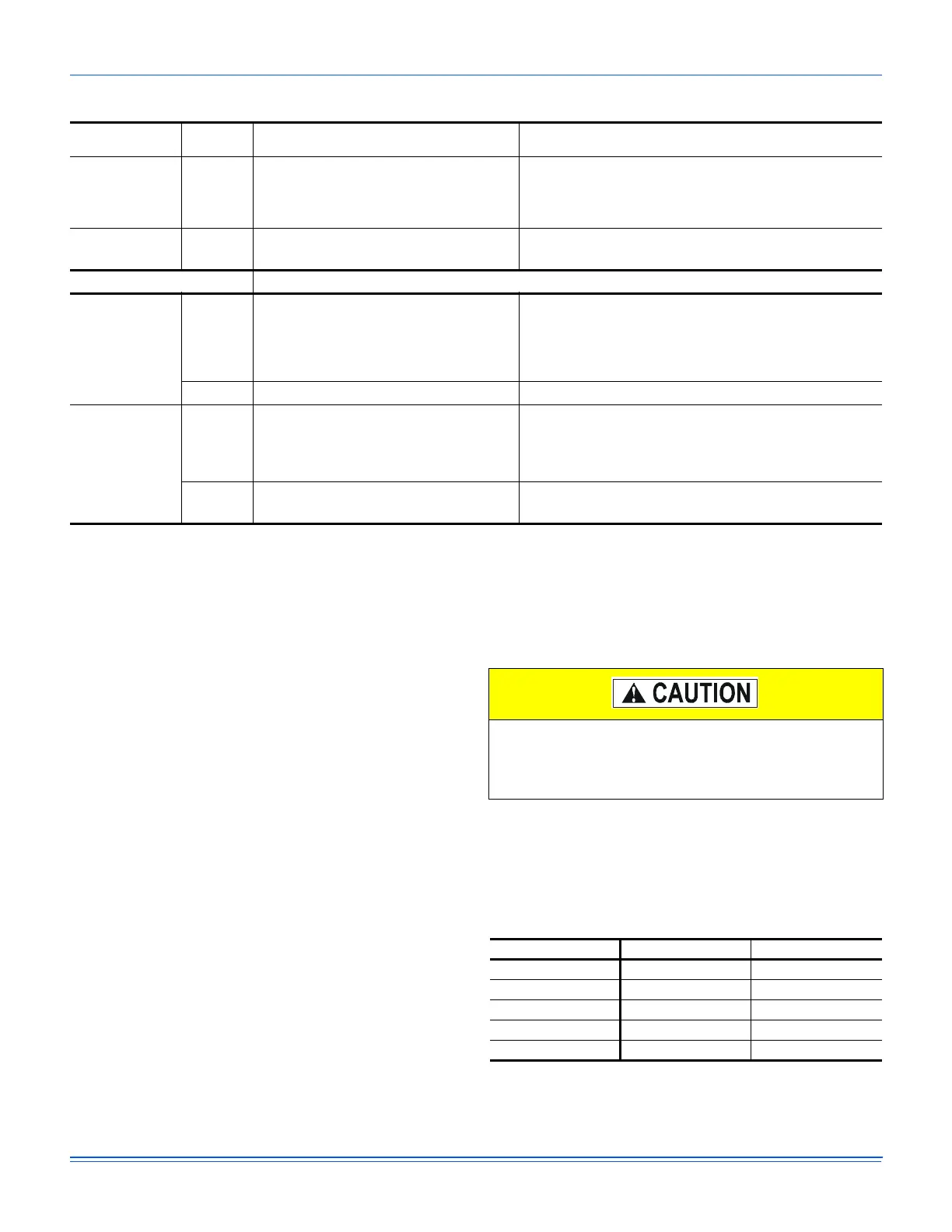5464597-YIM-B-0518
42 Johnson Controls Ducted Systems
Indoor Air Quality - IAQ
Indoor Air Quality (indoor sensor input): The Indoor Air Quality
sensor is connected to the economizer board through the IAQ
analog input terminal and the associated COM and 24V~ inputs
on the economizer board. Terminal IAQ accepts a 0 to +10 Vdc
signal with respect to the (IAQ) terminal. When the signal is
below its set point, the actuator is allowed to modulate normally
in accordance with the enthalpy and mixed air sensor inputs.
When the IAQ signal exceeds its set point setting, and there is
no call for free cooling, the actuator is proportionately
modulated from the 0 to 10 Vdc signal, with 0 Vdc
corresponding to full closed and 10 Vdc corresponding to full
open. When there is no call for free cooling, the damper
position is limited by the IAQ Max damper position setting.
When the signal exceeds its set point (Demand Control
Ventilation Set Point) setting and there is a call for free cooling,
the actuator modulates from the minimum position to the full
open position based on the highest call from either the mixed
air sensor input or the IAQ voltage input.
• Optional CO2 Space Sensor Kit Part #2AQ04700524
• Optional CO2 Sensor Kit Part #2AQ04700624
Phasing
Predator
®
units are properly phased at the factory. Check for
proper compressor rotation. If the blower or compressors rotate
in the wrong direction at start-up, the electrical connection to
the unit is misphased. Change the phasing of the Field Line
Connection at the factory or field supplied disconnect to
obtain proper rotation. (Scroll compressors operate in only one
direction. If the scroll is drawing low amperage, has similar
suction and discharge pressures, or producing a high noise
level, the scroll is misphased.)
Blower Rotation
Check for proper supply air blower rotation. If the blower is
rotating backwards, the line voltage at the unit point of power
connection is misphased (See ‘PHASING’).
IN8
BLDG
PRES
0-5 VDC positive input from the Building
Pressure sensor
BldgPres parameter reports input status (-.250-.250”/w/-.062-
.062kPa). Used for modulating power exhaust functions when
ExFType selection is Modulating Damper or Variable Frequency
Fan.
C
COM
24 VAC common/0-5 VDC negative for the
building pressure sensor
Connects through circuit trace to 24V~ IN pin COM
BINARY INPUTS at right on lower edge of economizer board
IN9
PURGE 24 VAC hot input from the PURGE dry contact
Purge parameter reports input status (False with 0 VAC input-
True with 24 VAC input). When Purge status is True, heating and
cooling operation is prevented, the indoor blower and power
exhaust fan operate, the economizer actuator is positioned to
100%.
24V~ 24 VAC hot supplied for the purge dry contact Connects through circuit trace to 24V~ IN pin HOT
IN10
EX VFD
FLT
24 VAC hot input from the power Exhaust
Variable Frequency Drive Fault contact
ExFanVFDFlt parameter reports input status (Normal with 0 VAC
input-Alarm with 24 VAC input) when ExFType selection is
Variable Frequency Fan. When ExFanVFDFlt status is Alarm,
EX-FAN fan output is prevented.
24V~
24 VAC hot supplied for the power exhaust
variable frequency drive fault contact
Connects through circuit trace to 24V~ IN pin HOT
1. When wiring unit and other devices using the SA Bus and FC Bus, see Table 31.
Table 13: Smart Equipment™ Economizer Board Details (Continued)
Board
Label
Cover
Label
Description Function & Comments
Scroll compressors require proper rotation to operate
correctly. Units are properly phased at the factory. Do
not change the internal wiring to make the blower
condenser fans, or compressor rotate correctly.
Table 14: Supply Air Limitations
Unit Size (Ton) Minimum Maximum
078 (6.5) 1950 3250
090 (7.5) 2250 3750
102 (8.5) 2550 4250
120 (10) 3000 5000
150 (12.5) 3750 6250
