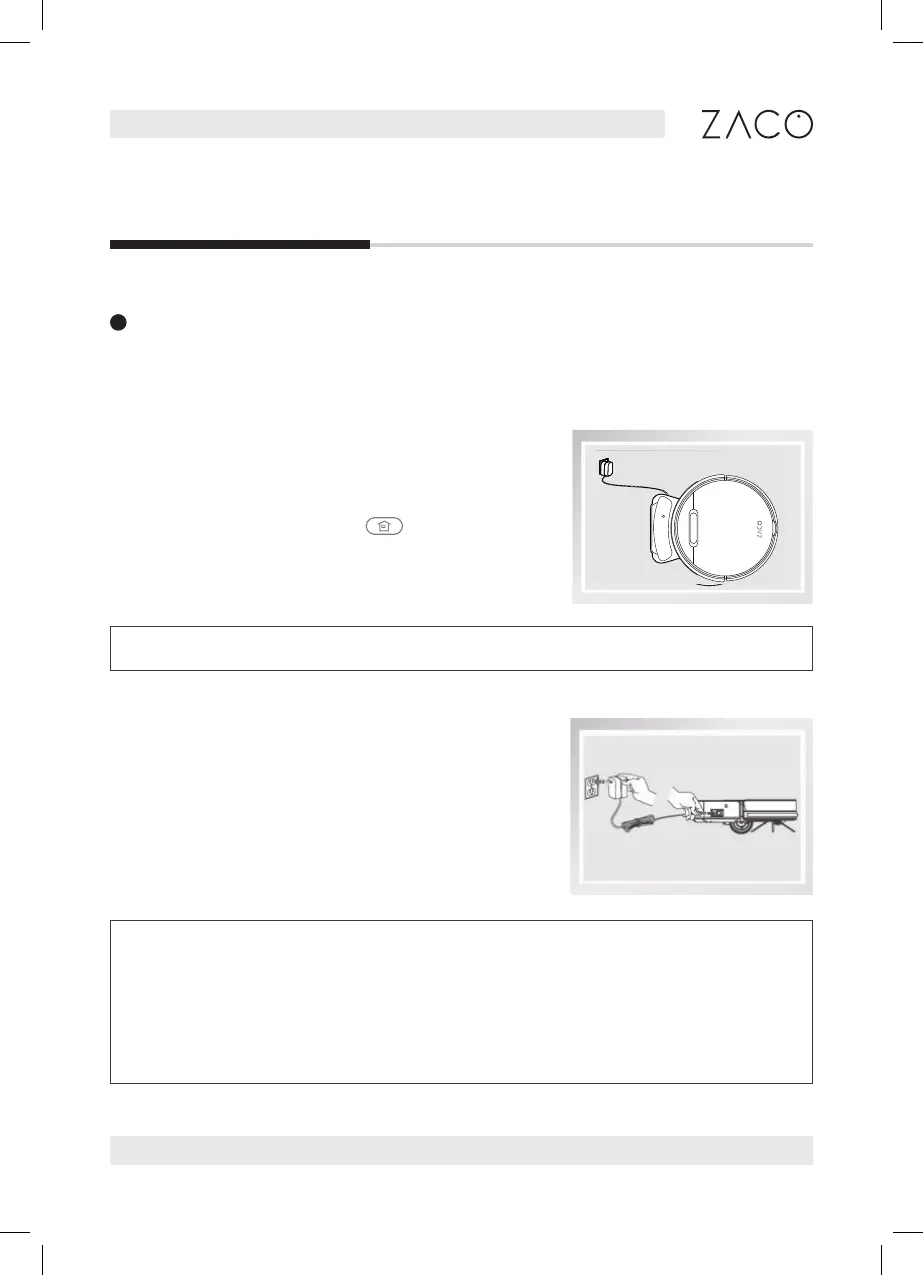11
English
Find more information at www.zaco.eu
a) Auto charging
1. The robot will search for the charging station to
charge when the battery is low.
2. In standby mode, press the
button on the
remote control to instruct the robot to search for
the charging station.
Product operation
1. For daily use, please place the robot on the charging station. Make sure
that the power adapter is plugged in and that the robot is turned on.
2. If the robot will not be used for a long time, please charge it completely
before turning off the power switch. Store the robot in a dry and ventilated
place.
Note: Please pay attention to the charging pins. Dirty pins will negatively affect charging.
3
Start charging
Put the robot on the charging station so that the charging pins on the bottom of the
robot align with the ones on the charging station.
b) Manual charging
Plug the power adapter jack directly into the robot
and connect the other side of the adapter to the
electrical socket to charge.
