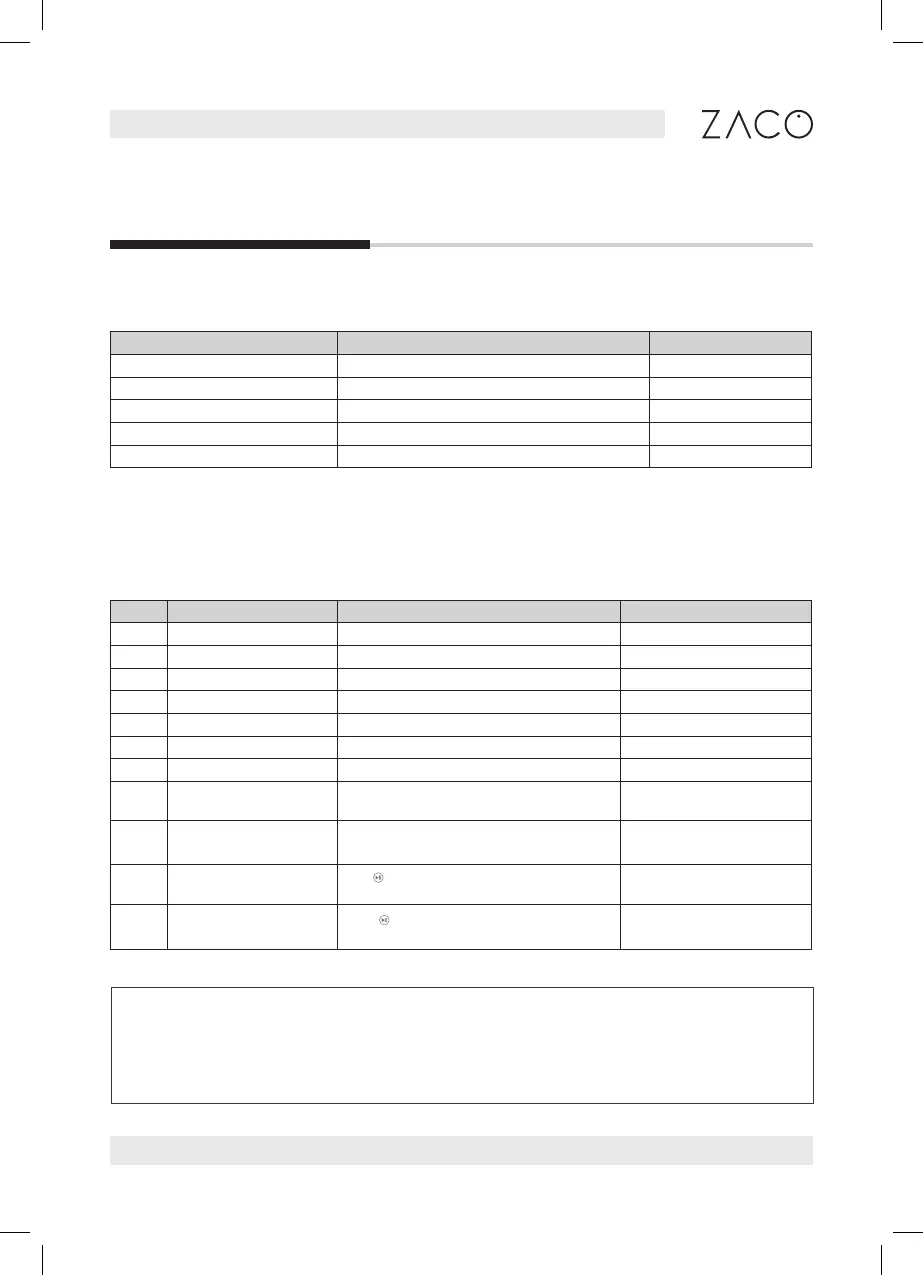29
English
Find more information at www.zaco.eu
Maintenance and accessory replacement schedule
Troubleshooting
Voice prompt
Item Maintenance Time Replace
Dust bin Each time after use /
High-performance filter Once a week (or twice a week if there are pets) Every two months
Main brush Once a week (or twice a week if there are pets) If necessary
Side brushes Once a week If necessary
Charging station Once a week /
Item Voice Prompt Reason Replace
0 Please clean left side brush Left brush abnormal Please clean left side brush
02 Please clean right side brush Right brush abnormal Please clean right side brush
03 Please check left wheel Left wheel abnormal Please check left wheel
04 Please check right wheel Right wheel abnormal Please check right wheel
05 Please check and clean turbo fan Motor abnormal Please check and clean suction port
06 Please clap front bumper Front bumper abnormal Please tap front bumper
07 Please clean drop sensors Drop sensors abnormal Please clean drop sensors
08
Please put the robot back on
the ground
Robot is not on the ground Please put robot back to ground
09
Please put the robot back on the
charging station to recharge
Robot failed to find charging dock (station)
Please put robot back to charging
dock to recharge
0
Please pull out the plug from
robot
The
button is pressed while the robot is charging
with the power adapter plugged in.
Please check and pull out the plug
from the robot.
Please turn on the power switch
The
button is pressed while the robot is on the
charging station with the power switch turned off.
Please check and turn on the power
switch.
When the robot has a problem, the Auto button will be ashing a red light and the robot
play a voice prompt. Please refer to the following table for problems and their reasons.
Note: If the problem is still not solved, please follow the instructions below:
• Please turn off and turn on the power switch to restart the robot.
• If the problem is not solved after a restart, please contact our ZACO Customer Service.
