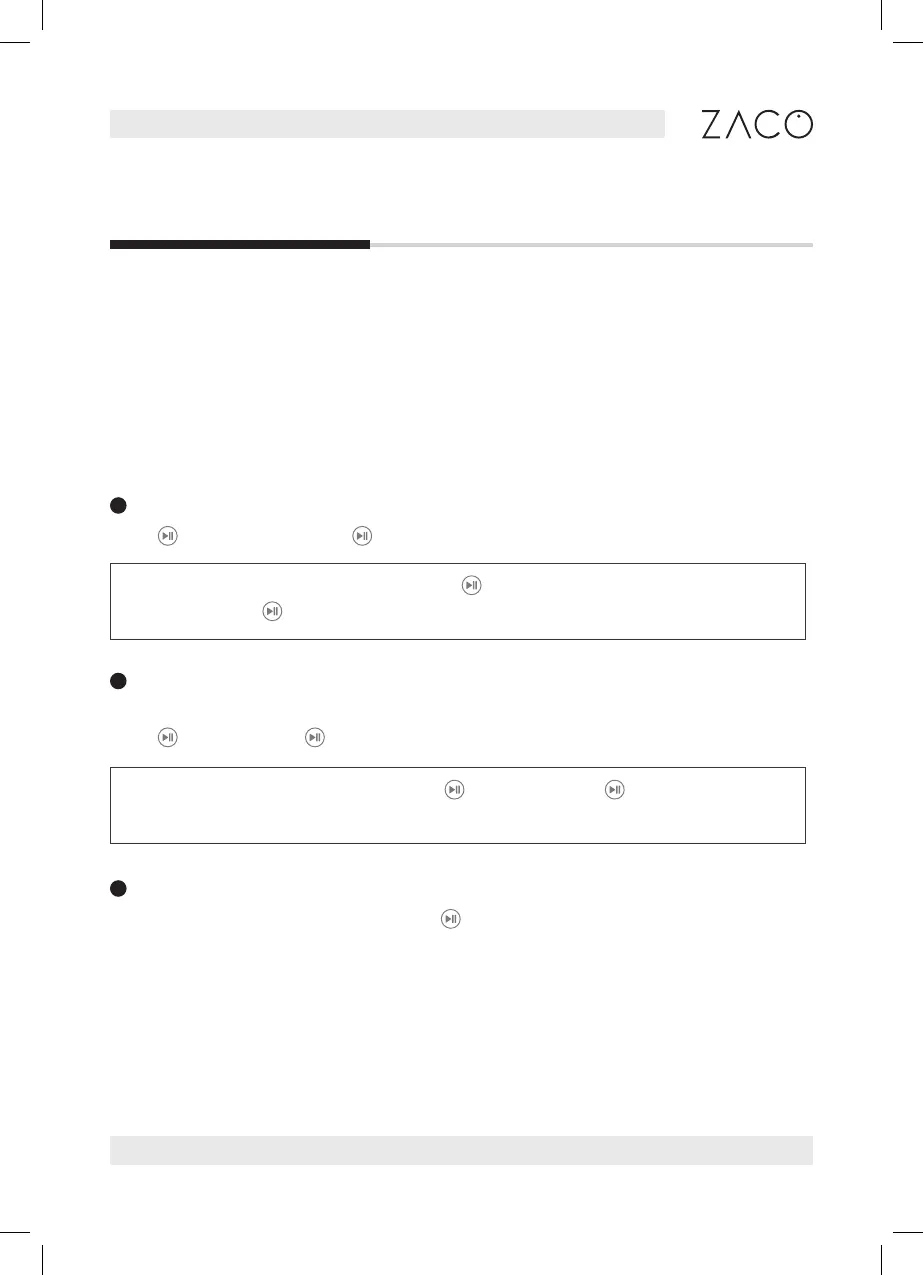13
English
Find more information at www.zaco.eu
Product operation
Starting up / Pause / Sleep
• Sleep mode: The power switch is on and the Auto cleaning indicator light is not
ashing. The robot is currently not cleaning.
• Standby mode: The power switch is on and the Auto button indicator light is
ashing. The robot is currently not cleaning.
• Cleaning mode: Light is bright, but not ash. The robot is currently cleaning.
1
Starting up
Press on the robot or press on the remote control to start cleaning.
2
Pause
The pause function switches between cleaning mode and standby mode.
Press on the robot or on the remote control to stop the cleaning process.
3
Sleep mode
To enter sleep mode: Press and hold the button on the robot for 3 seconds.
The robot will then switch to sleep mode if no further instructions are given within
0 minutes.
Note: If the robot is in sleep mode, press to enter standby mode.
When you press again, the robot will start cleaning.
Note: When the robot is paused, press
on the device or on the remote
control to restart the cleaning process.
