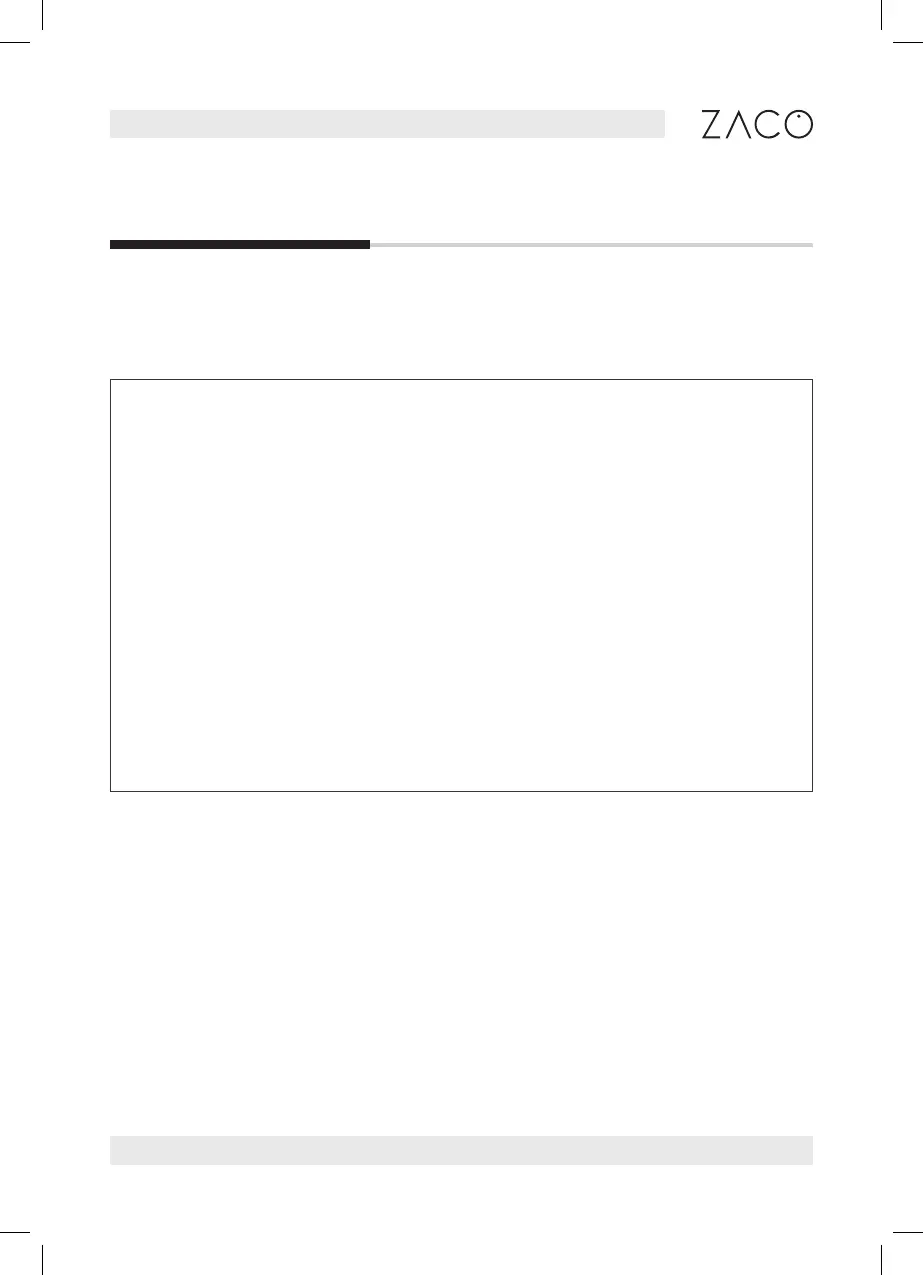21
English
Find more information at www.zaco.eu
Product operation
WARNING
• If the robot is stopped during the mopping process (e.g. to add water or to rinse
out the mop cloth), the robot will reprogram its cleaning path and already
cleaned areas will be mopped again. To have a better mopping effect, it is
recommended to use the mopping function in one room at a time.
• If another room needs to be mopped, please manually move the robot to that
room. Add water or rinse out the mop cloth if necessary.
• Please do not use the water tank on carpet. If you have a carpet in your house,
roll up the edges to prevent the robot from climbing and soiling the carpet.
• Please add water and rinse out the mop cloth regularly. Remove the water tank
from the robot to refill it.
• Please remove the water tank while charging.
Using the water tank is optional. The V6 can vacuum and mop at the same time.
Please follow the following instructions when using the mopping function:
Water tank operation
