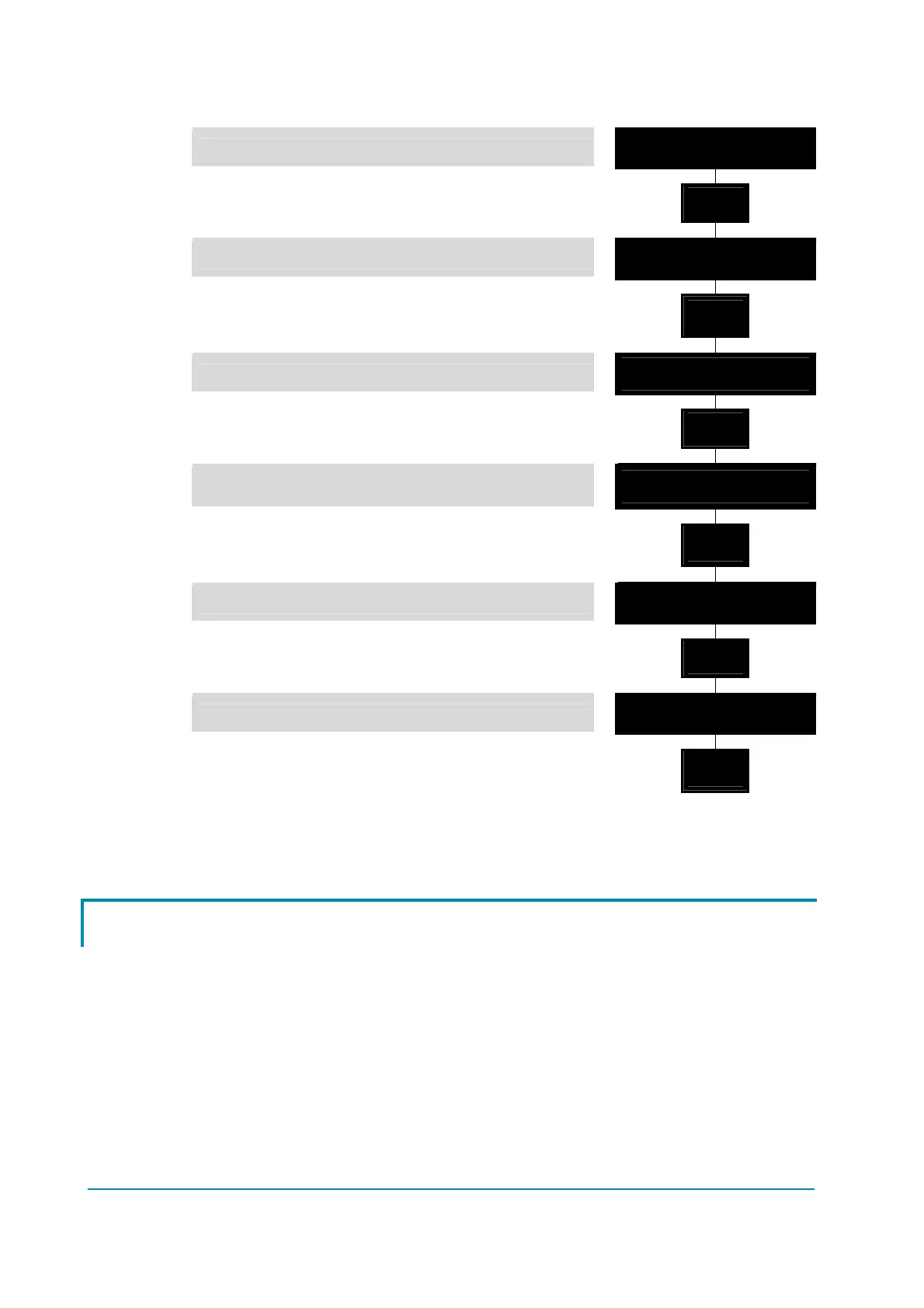Page - 28/43 AEXZP0BB - ECO SMART DISPLAY - User Manual
Flow chart showing how to use the TESTER function of the Digital Console:
1) Opening Zapi Menu
DISP E ZP V0.0
48V 0A 00000
2) Press ENTER to go into the MAIN MENU
' % '
' ' '
3) The Display will show: PARAMETER CHANGE
MAIN MENU
PARAMETER CHANGE
4) Press ROLL UP or ROLL DOWN until
TESTER menu appears on the display
% ' '
% ' '
5) The Display will show: TESTER
MAIN MENU
TESTER
6) Press ENTER to go into the TESTER function
' % '
' ' '
7) The first variable to be tested is shown on the
display
KEY 1
OFF GND
8) Press either ROLL UP or ROLL DOWN
buttons
% ' '
% ' '
9) Next variable for measurement appears
KEY 2
OFF GND
10) When you have finished press OUT
' ' '
' % '
11) The Display will show: TESTER
MAIN MENU
TESTER
12) Press OUT again and return to Opening Zapi
Menu
' ' '
' % '
Remember it is not possible to make any changes using TESTER.
All you can do is measure as if you were using a pre-connected multimeter.
7.9 Other functions
SAVE function allows to transfer controller parameters to the Pc console memory
(using Zapi PcWin console). With this function, a copy of the controller set of
parameters can be retained in a Pc and downloaded to another controller (see
RESTORE).
RESTORE function allows to download controller parameters from the Pc
console memory to the controller Eeprom. Thus, a copy of the parameters stored
in a Pc can be downloaded in a controller avoiding the parameter setting
operation.