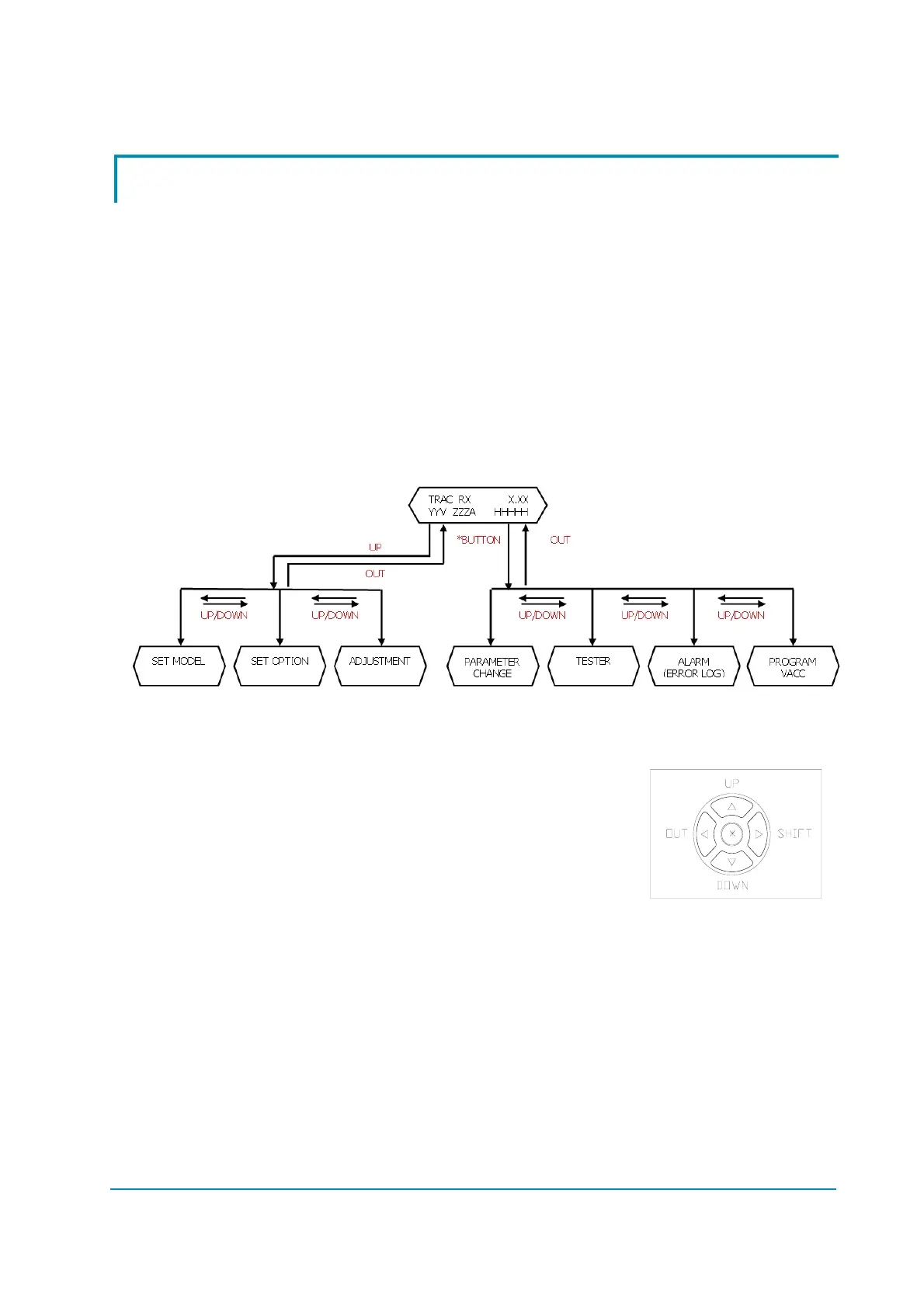AEXZP0BB - ECO SMART DISPLAY - User Manual Page - 33/43
8.3 Using dashboard like a console
By entering the service password, from MAIN PAGE it’s possible to have access
to SERVICE MENU. Here with roll buttons (button 1 and 5 ) it’s possible to scroll
the submenu items.
If option CONSOLE ENABLE is ON, with button 3, it is possible to enter ZAPI
CONSOLE submenu, which allows user to use dashboard as a real Zapi digital
console connected to one module of canbus net.
Here with roll buttons (button 1 and 5 of keyboard) and enter button (button 3), it
is possible to choose which module of canbus net has to be connected to the
display.
When the display has been connected, it works exactly like a Zapi digital console
(see the example in the following figure)
UP/DOWN: ROLL BETWEEN PARAMETER
OUT: DECREASE PARAMETER VALUE
SHIFT: INCREASE PARAMETER VALUE
*: EXIT AND/OR SAVE