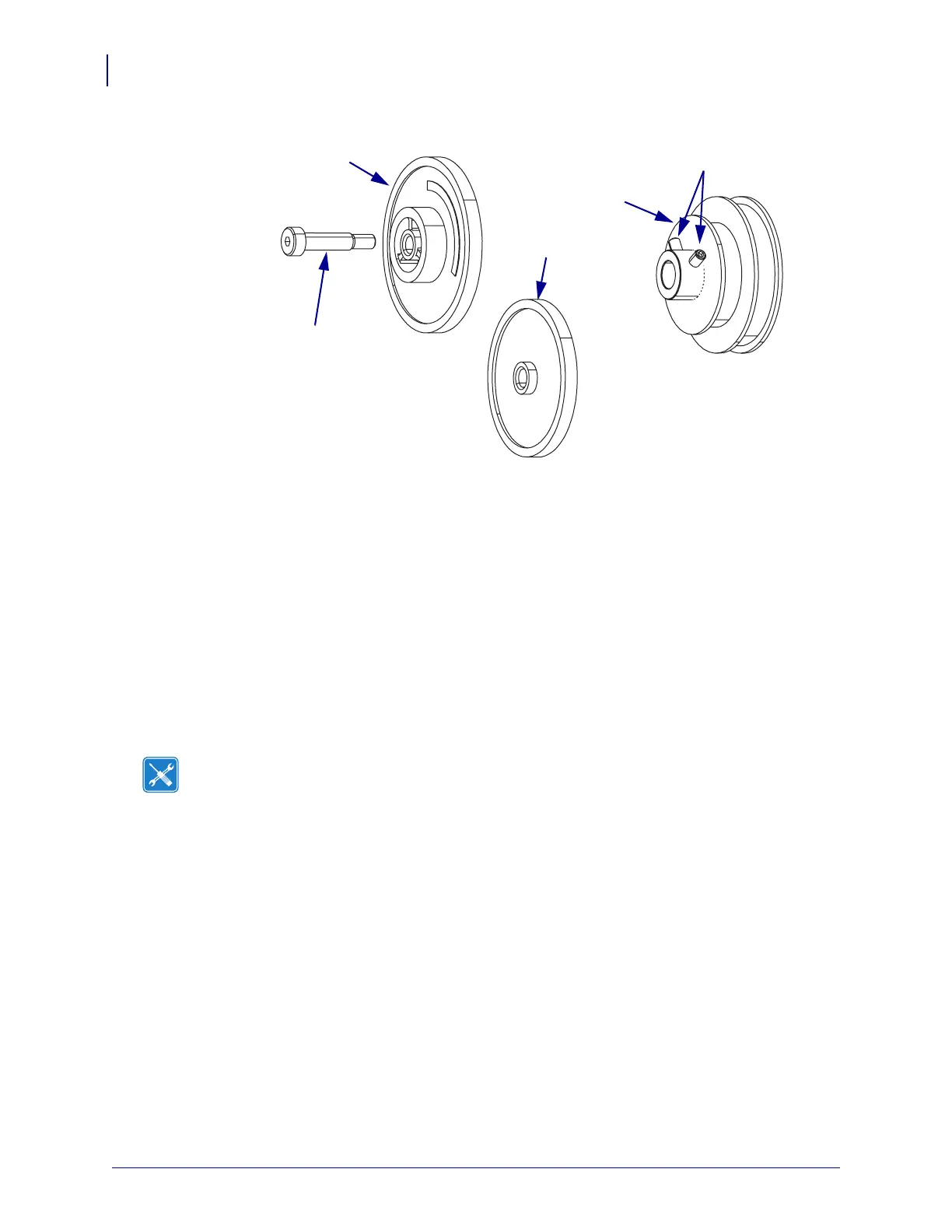S4M Pulley and Gears Maintenance Kit
Prepare for Installation
2
20002L-001 Rev. A S4M Installation Instruction 10/3/05
Figure 1 • Drive System Maintenance Kit Parts
Reference Materials
The following manuals and CDs may be helpful references while performing this procedure.
• S4M User Guide
• S4M User Guide CD
• S4M Maintenance Manual
• S4M Maintenance Manual CD
Tools Required
1
5
3
2
4
Tools •
You need these tools to complete this procedure:
Phillips Screwdriver Set
Metric Hex Key (Allen Wrench) Set
Anti-Static Wriststrap and Mat
Metric Nutdriver Set