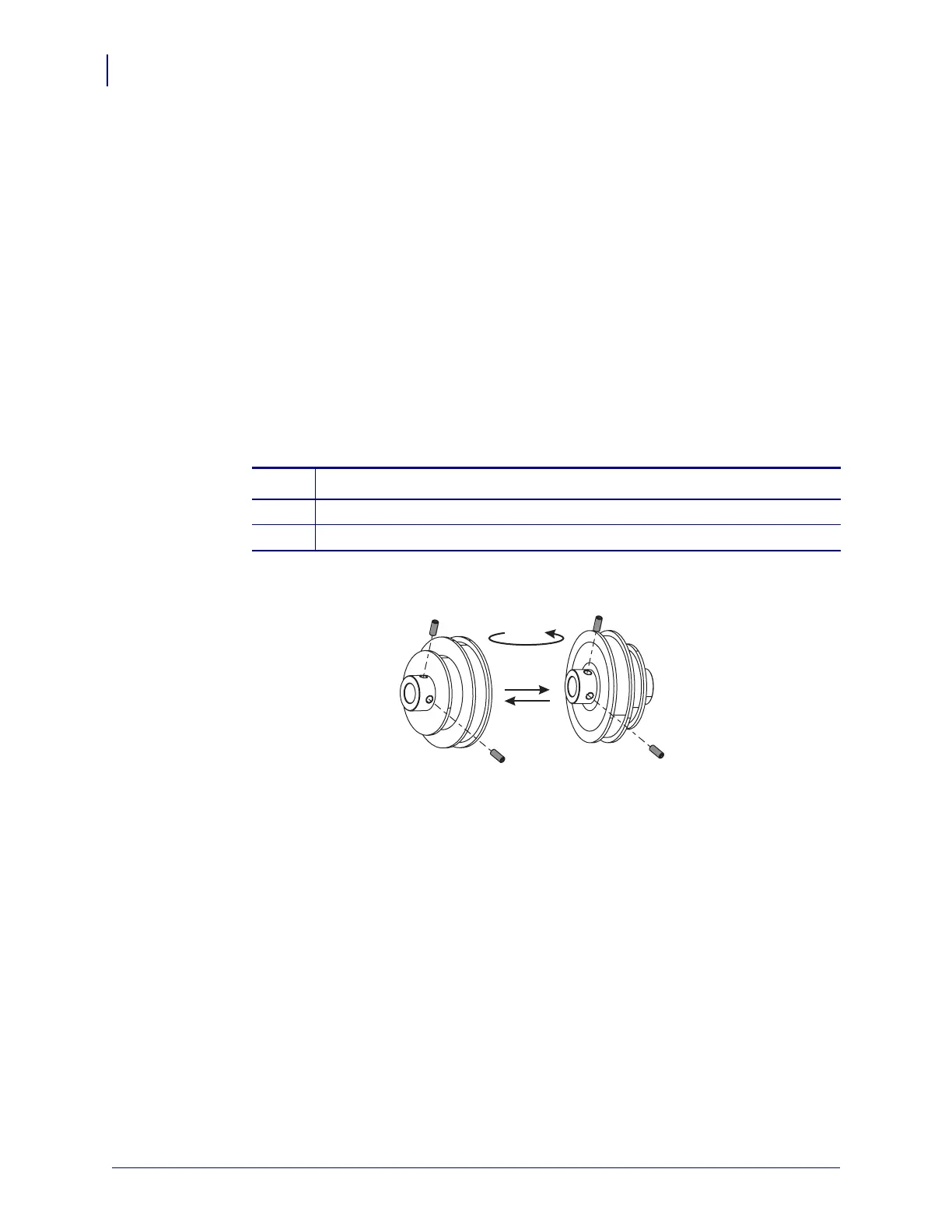S4M Pulley and Gears Maintenance Kit
Remove the Stepper Motor, Pulley, and Gears
8
20002L-001 Rev. A S4M Installation Instruction 10/3/05
Remove the Stepper Motor, Pulley, and Gears
1. Remove the locking screw and nut.
2. Remove the pivot screw and then remove the stepper motor and set it aside.
3. Remove the intermediate gear.
4. Remove the compound gear mounting screw.
5. Loosen the two set screws and remove the platen roller pulley. Note the orientation of the
pulley.
Install the New Gears and Compound Pulley
1. See Figure 7. What is the dpi for your printer?
Figure 7 • Select the Orientation of the Compound Pulley and Set Screws
If… Then…
200 dpi Install the set screws as shown for 200 dpi.
300 dpi Install the set screws as shown for 300 dpi.
200 dpi
300 dpi