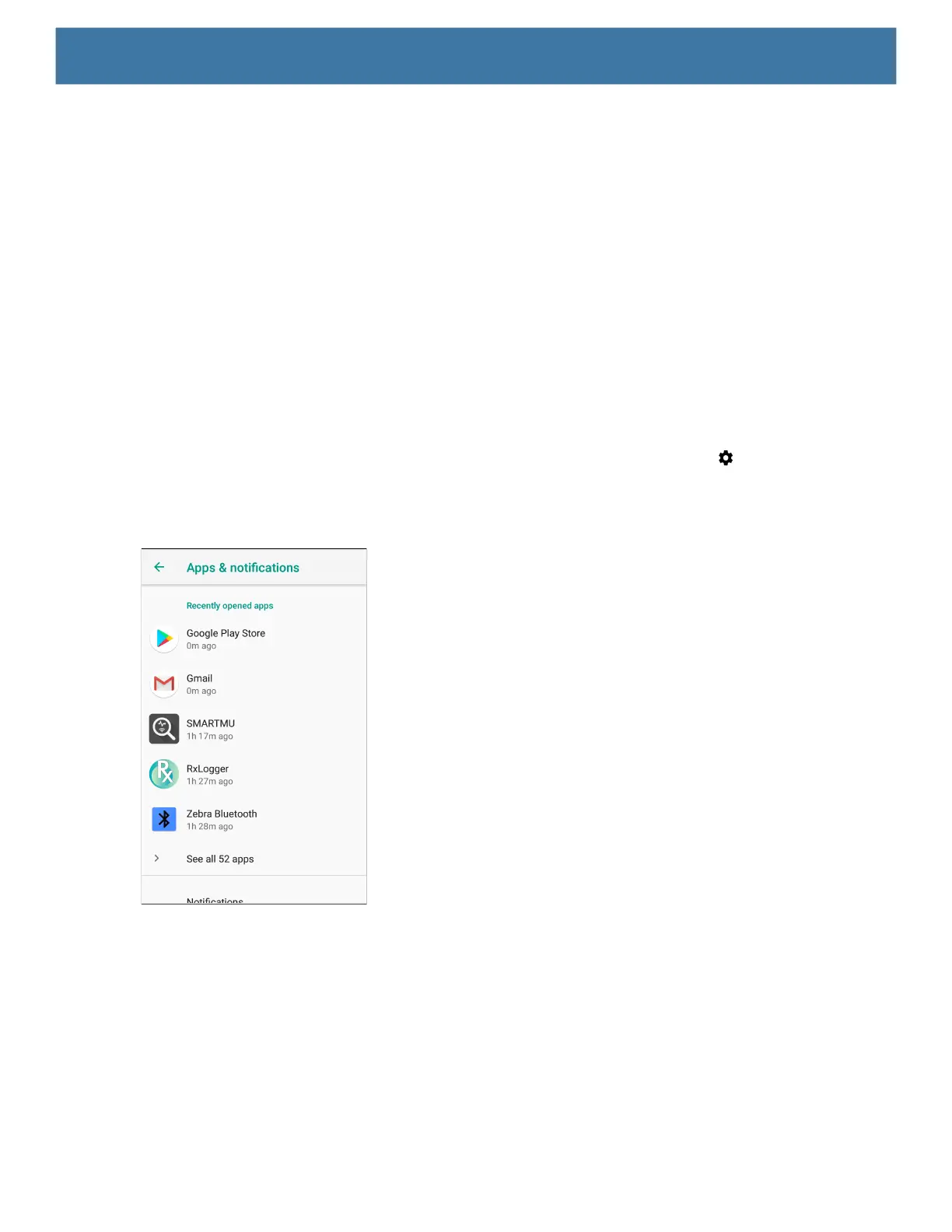Application Deployment
149
4. Touch ERASE & FORMAT.
5. Touch DONE.
Enterprise Folder
The Enterprise folder (within internal flash) is a super-persistent storage that is persistent after a reset and an
Enterprise Reset. The Enterprise folder is erased during a Factory Reset. The Enterprise folder is used for
deployment and device-unique data. The Enterprise folder is approximately 128 MB (formatted). Applications
can persist data after an Enterprise Reset by saving data to the enterprise/user folder. The folder is ext4
formatted and is only accessible from a host computer using ADB or from an MDM.
App Management
Apps use two kinds of memory: storage memory and RAM. Apps use storage memory for themselves and any
files, settings, and other data they use. They also use RAM when they are running.
1. Swipe down from the Status bar to open the Quick Access panel and then touch .
2. Touch Apps & notifications.
Figure 108 Apps & Notifications Screen