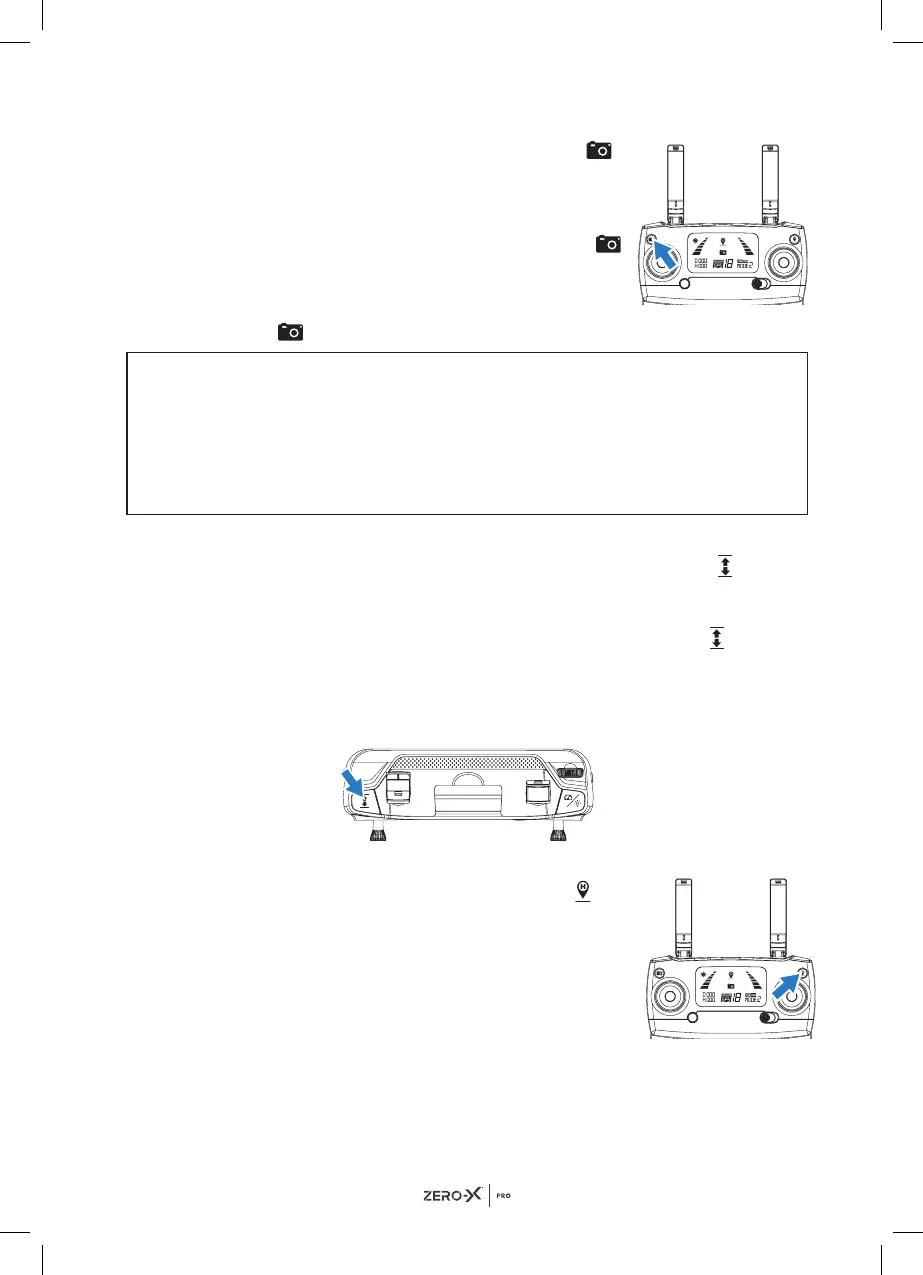15
7.4 PHOTO/VIDEO CONTROLS
To take a photo with your drone, short press the
button on the remote control. The same icon on the
LCD screen will flash once, indicating that one photo
has been taken.
To record a video with your drone, long press the
button on the remote control. The same icon on the
LCD screen will slowly flash continuously, indicating
that the drone is recording. To stop recording long
press the
button again.
NOTE
• To take 4K UHD photos and videos you must have the micro SD card
inserted into the drone's camera. If the micro SD card is not formatted
correctly the drone will not be able to capture any images or footage.
• The quality of photos and videos recorded on your smart phone will be
de-scaled to save space.
7.5 ONE-KEY TAKE OFF & LANDING
When you have unlocked your Evolved 4K drone, short press the
button
on the remote control (as shown in the picture below). The drone will
automatically take off and hover 1.5m off the ground.
To automatically land your drone during a flight, short press the
button on
the remote control (as shown in the picture below). The drone will
automatically land on the ground safely. During the descent in the one key
landing mode if you toggle any of the joysticks it will cause the drone to exit
this mode.
7.6 ONE-KEY RETURN TO HOME BUTTON
To activate the return to home mode press the
button on the top right side of the remote control
(as shown in the picture on the right). The buzzer will
beep to indicate that auto return home has been
activated.
The drone will return to the last home point. Press
the button shortly again, the drone will exit return
home mode.