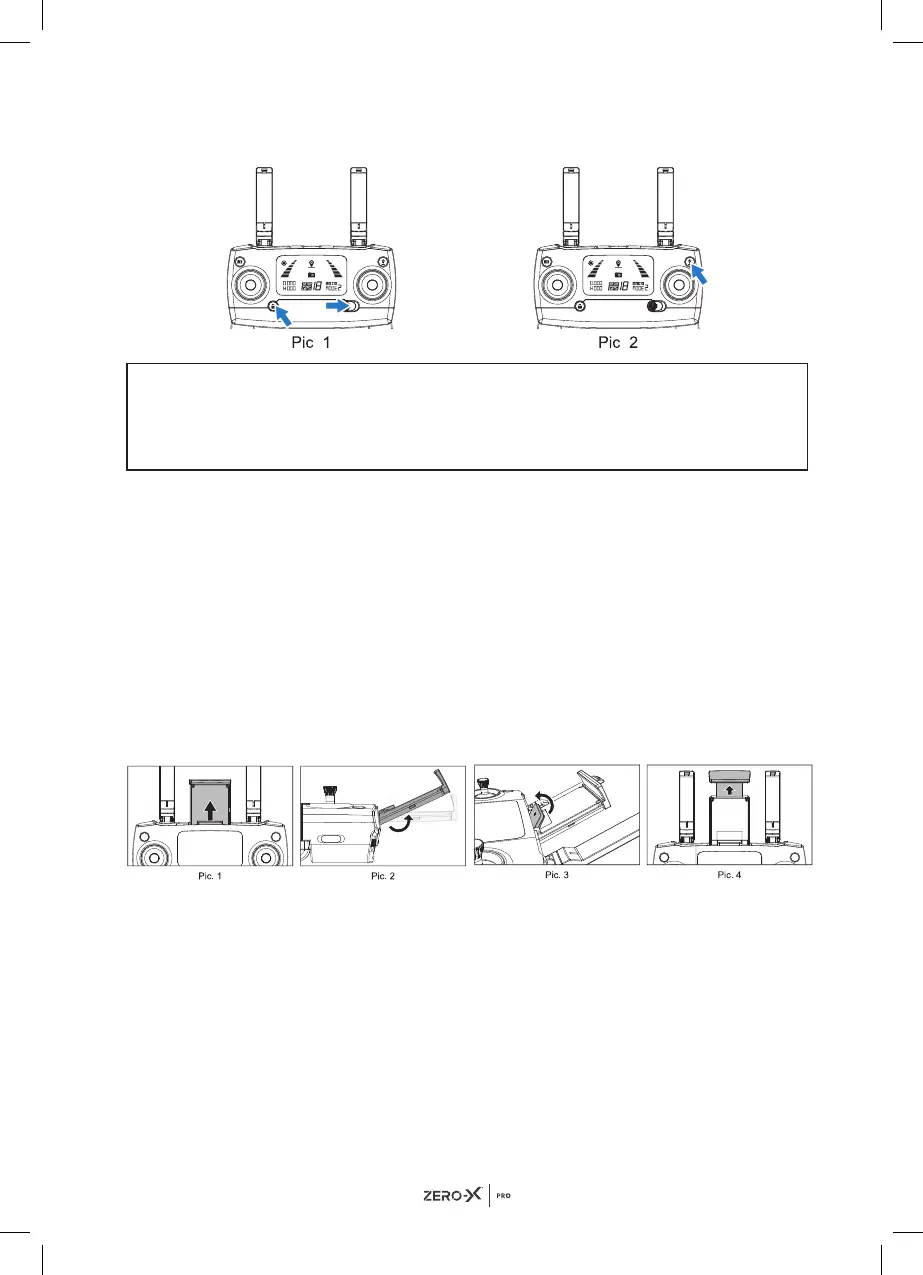19
The mode number you are currently on will be displayed on the remote
LCD screen at the bottom right.
NOTE
In order to change the throttle mode the signal must be in signal
connection mode. If it is not in this mode it will not allow you to change the
throttle mode.
9.0 SETTING UP THE MOBILE PHONE HOLDER
1. Pull out the mobile phone holder, it will click in place when it has been
completely pulled out. This can be found on the top of the remote
control between the two antennas.
2. Tilt the phone holder towards you about 30° to click in place. Note the
holder will only tilt towards you if it has been fully extended.
3. Tilt the support board towards you. This will sit against the body of the
remote control.(See Pic 3 below for reference).
4. Pull up the top of the phone holder to adjust in accordance to the size of
your phone. You can now place your phone into the holder and it will
securely clamp and hold your phone in place.